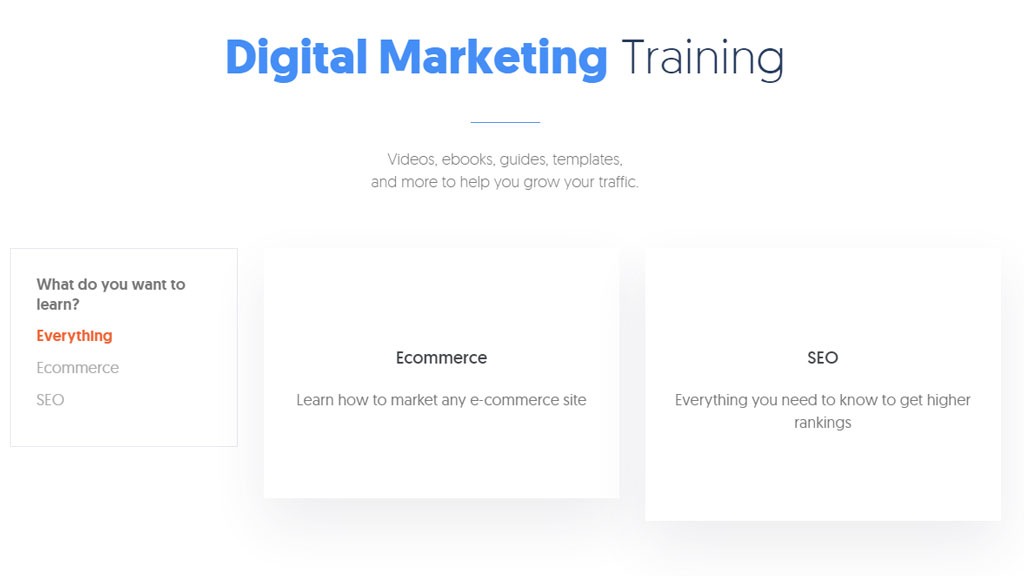For companies and businesses that are constantly working on several projects, having a project management tool is crucial. According to a study conducted by Dr. Philippe Ruiz, 57% of project failure is caused by a breakdown in communication while 37% is caused by a lack of planning.
These are all problems that can be solved by utilizing the right project management software. Project management tools not only make planning easy but also improve communication amongst team members, and allow for precise project tracking.
If you are looking for a list of the top project management tools that are available right now then you’ll LOVE this guide.
EDITORS NOTE:
If you’d like to learn how to drive more traffic to your website and gather more leads, we are offering in-depth SEO training.
To learn more, check out our SEO training, also join our Facebook.
We put a lot of thought into creating this list to give you not only a list of project management tools but also their features, what platforms they work on as well as their pricing.
This will help you pick the tool that best fits your needs and get to work without wasting time.
Let’s get started!
Table of Contents
- 1. Trello
- 2. Gryffin
- 3. TheBlueprint PM Tool by WEBRIS
- 4. LiquidPlanner
- 5. Asana
- 6. Teamwork
- 7. Wrike
- 8. Zoho Projects
- 9. Scoro
- 10. Basecamp
- 11. Jira
- 12. Celoxis
- 13. Monday.com
- 14. Smartsheet
- 15. Mavenlink
- 16. Redbooth
- 17. Filestage
- 18. nTask
- 19. Insightly
- 20. Freedcamp
- 21. Workbook
- 22. Functionfox
- 23. Evernote
- 24. TimeCamp
- 25. Cage
- 26. CoSchedule
- 27. Hive
- 28. Podio
- 29. Paymo
- 30. ClickUp
- 31. Flock
- 32. Nutcache
- 33. Notion
- 34. Todoist
- 35. Comindware
- 36. Redmine
- 37. Avaza
- 38. Confluence
- 39. Workzone
- 40. GanttPRO
- Final Thoughts
1. Trello
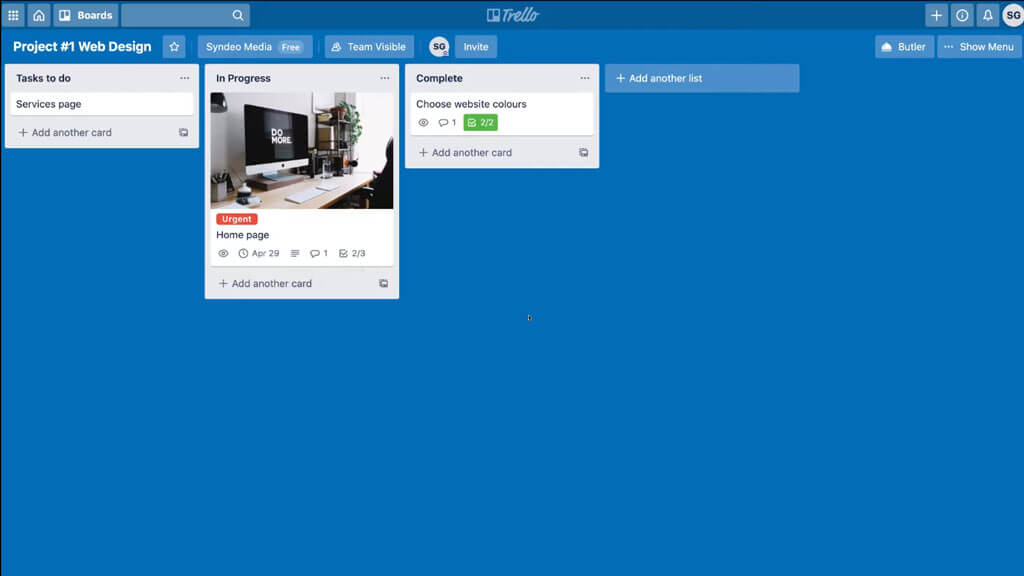
Trello is a collaboration tool that helps you organize your projects into task boards. It gives you the ability to move tasks between To Do, In Progress, and Done columns so that you always have a good representation of how your project is going.
Brief history: Initially, Trello was named Trellis and in January 2011 started off as a prototype that aimed to solve some complex planning issues. After closing its beta phase, Trello was released at a TechCrunch event in September 2011 by Joel Spolsky (Fog Creek Founder) and soon reached 500,000 users. Currently, Trello boasts over 25 million users.
What makes it special: Because Trello uses, boards, lists, and cards; it enables you and your team to organize things in a very fun, flexible, and visual way.
Top Features:
- Deadline reminders
- Activity log
- Data filtering
- Data encryption
- Easy organization using tags, labels, and categories
Devices Supported:
- Windows
- Linux
- Android
- iPhone/iPad
- Mac
- Web-based
- Windows Mobile
Integrations:
- Slack
- Google Drive
- Dropbox
- Zoho CRM
- View all
Pricing: Free for personal use, $9.99 for business class, and $17.50 for enterprise
Website: trello.com
2. Gryffin
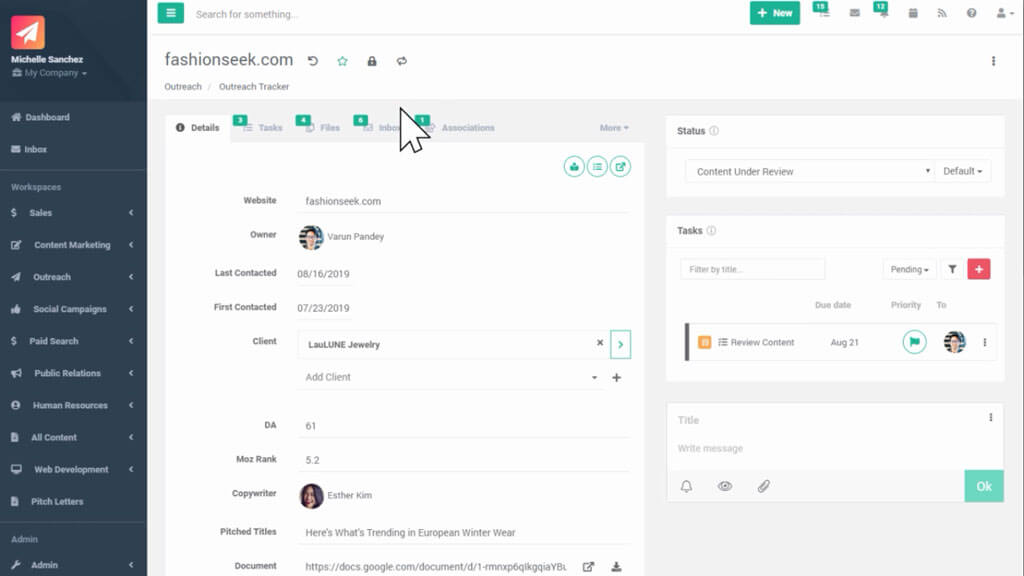
Gryffin offers a way to streamline, create custom workflows, and track even the smallest details of your business. Since it is built with marketers in mind, it can also help you optimize, simplify, and automate your marketing efforts.
Brief history: Originally, Gryffin was not created as a project management tool. It was built for a digital marketing agency to reduce the number of tools they were using and keep operations synchronized and sustainable.
What makes it special: This tool allows you to create custom workflows and scale them as you wish. The ability to optimize and automate certain marketing tasks is also a big plus.
Top Features:
- Project hub
- Scalable workspaces
- Automated workflows
- Project billing
- Web forms
Devices Supported:
- Web-based
Integrations:
- Chrome
- Google Drive
- Stripe
- Slack
- Dropbox
Pricing: From $14.99 (for beginners) to 99.99 (for pro users)
Website: gryffin.com
3. TheBlueprint PM Tool by WEBRIS
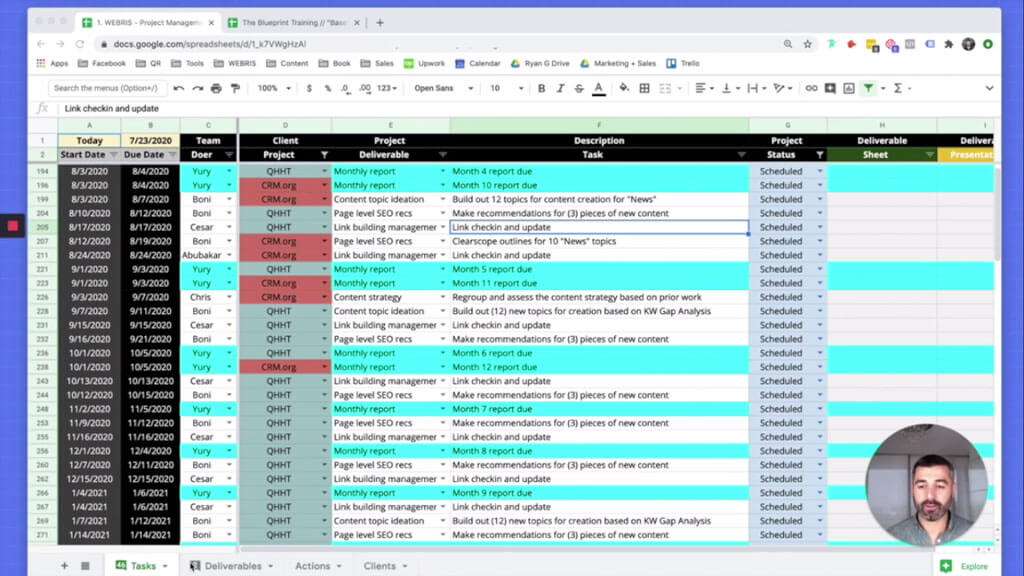
TheBlueprint is a project management system that’s specially built for SEO agencies. It is based on Google Sheets which is open-source for easy customization of the tool to meet any agency’s needs.
Through four simple tabs; tasks, deliverables, actions, and clients you are able to organize everything and cut down on communication and focus on getting things done.
Brief History: TheBlueprint was built through trial and error by Ryan Stewart (founder of WEBRIS SEO Agency) and David Krevitt to cater to the PM needs of SEO agencies. The team decided to create TheBlueprint after having tried other project management tools and failing to find one that was flexible enough to solve their needs.
What makes it special: The tool reduces the back and forth in communication so that all the team needs to do is show up and get to work.
Top Features:
- Access to a base project plan templates
- Hands-free client reporting
- Outreach and content management trackers
- Data filtering
Devices Supported:
- Web-based
Integrations:
- Google Drive
Pricing: $49/month for up to 5 team members
Website: TheBlueprint
4. LiquidPlanner
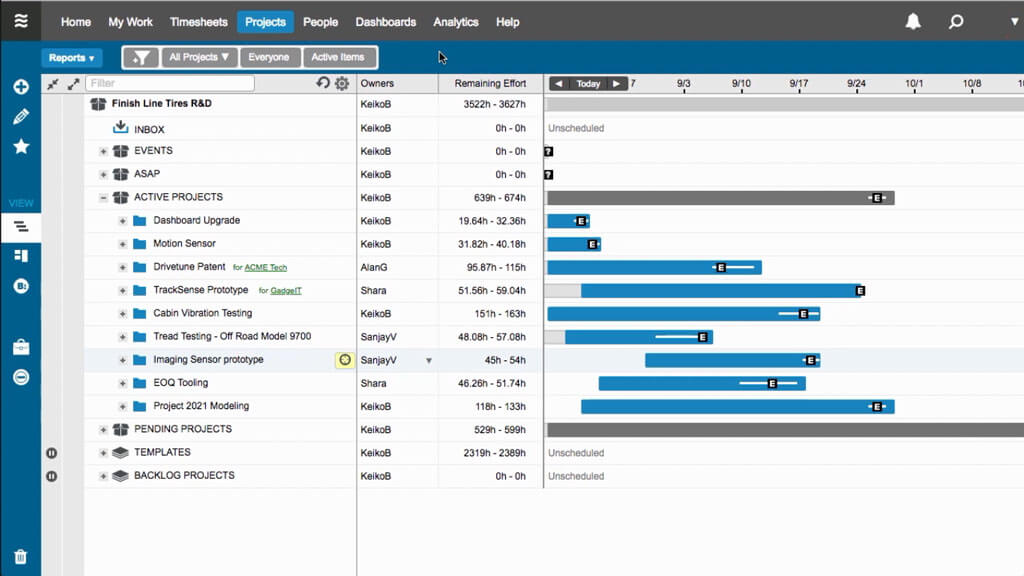
LiquidPlanner is a dynamic project management software that allows teams to track work progress, resources, and staff availability. Compared to other tools LiquidPlanner requires you to take some time to learn its highly specialized features, however, this pays off in the long run.
Brief history: LiquidPlanner was launched in 2008 by Charles Seybold and Jason Carlson as a reliable, innovative, and supportive project management system. The team behind this tool put a lot of emphasis on the organization of tasks by priority.
What makes it special: It is one of the few tools that is resource-driven while offering lots of dynamic features.
Top Features:
- Cost-to-Completion Tracking
- Milestone Tracking
- Portfolio Management
- Resource Management
- Time & Expense Tracking
Devices Supported:
- Android
- iPhone/iPad
- Web-based
Integrations:
- Google Drive
- Drop Box
- Box
- View all
Pricing: $45/month for professional users
Website: LiquidPlanner
5. Asana
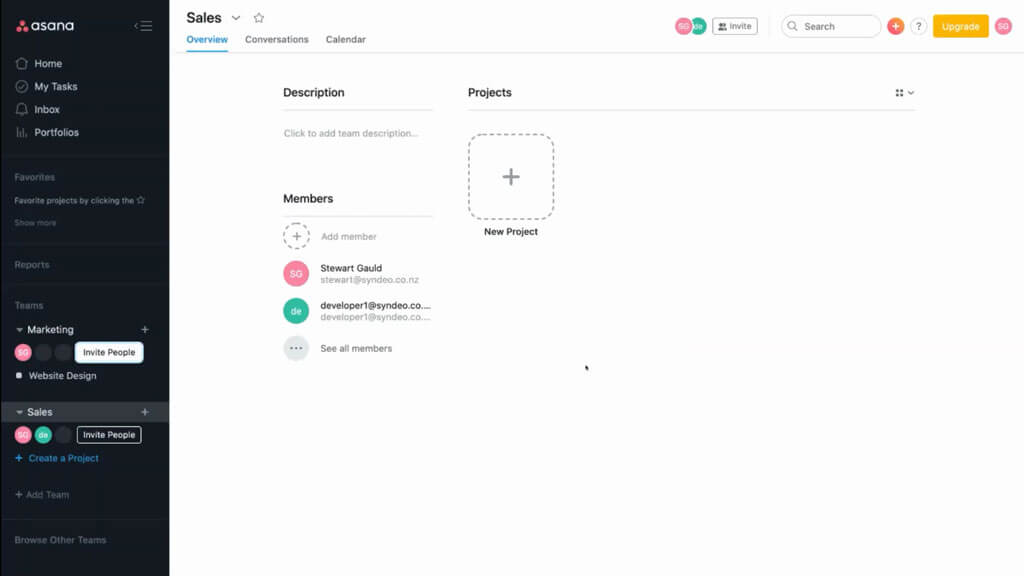
Asana is a web and mobile-based application built to help you organize remote teams, manage shifting priorities, and map out every detail of your project.
Brief history: Asana was founded by Dustin Moskovitz (Facebook co-founder) and Justin Rosenstein (ex-Google and ex-Facebook engineer) in 2008 to help improve the productivity of employees.
What makes it special: Asana is feature-rich, flexible, and it visually organizes tasks so that teams are clear on what to do without being overwhelming.
Top features:
- Custom integrations via the Asana API
- Milestones progress tracking
- Advanced search and reporting
- Calendar view
- Project updates notifications
Devices Supported
- Android
- iPhone/iPad
- Web-based
Integrations:
- Slack
- Jira
- Google Drive
- Microsoft Office 365
- View all
Pricing: Free for individuals or teams just getting started, $10.99 for premium, $24.99 for businesses
Website: Asana.com
6. Teamwork
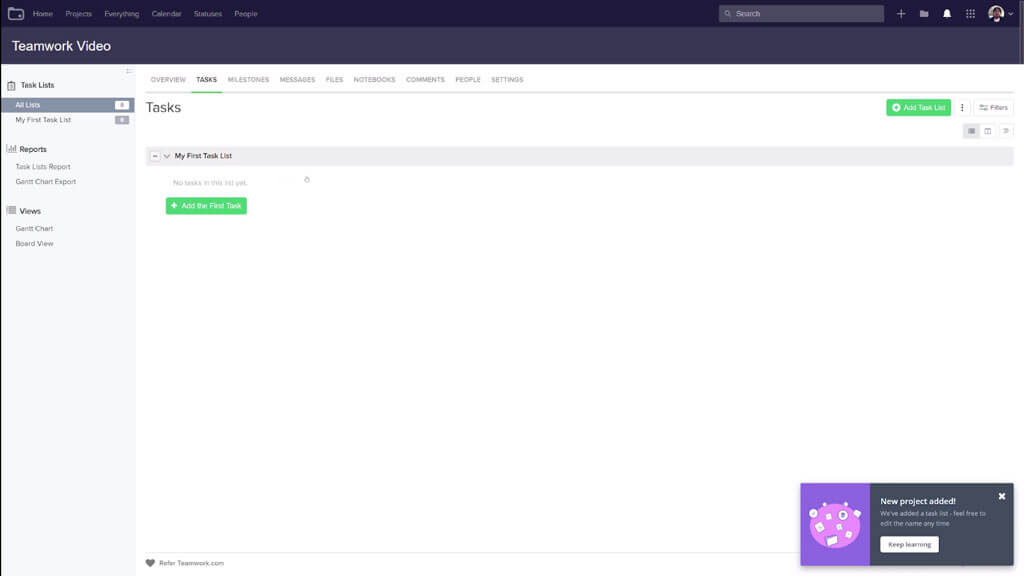
Teamwork was designed for companies who need less complexity in their workflow. It allows you to view day-to-day tasks in the form of Kanban boards (like Trello) or traditional lists depending on your preference.
Brief History: Teamwork was founded in 2007 by two college friends, Peter and Daniel, in an effort to help teams manage their work so that they could focus on being creative and more productive.
What makes It special: Teamwork gives you a high level of detail and control and when combined with its CRM, you get a powerful PM suite.
Top Features:
- Manage and optimize team resources
- Visualize project task through boards
- Data filtering using tags
- Create invoices billable time logs
- Easy communication using Teamwork chat
Devices supported:
- iOS
- Android
- macOS
- Windows
- Chrome extension
- Gmail add-on
Integrations:
- Slack
- Unito
- Chatify
- Zapier
- View all
Pricing: Free for up to 5 team members, Pro plan starts at $10/month
Website: teamwork.com
7. Wrike
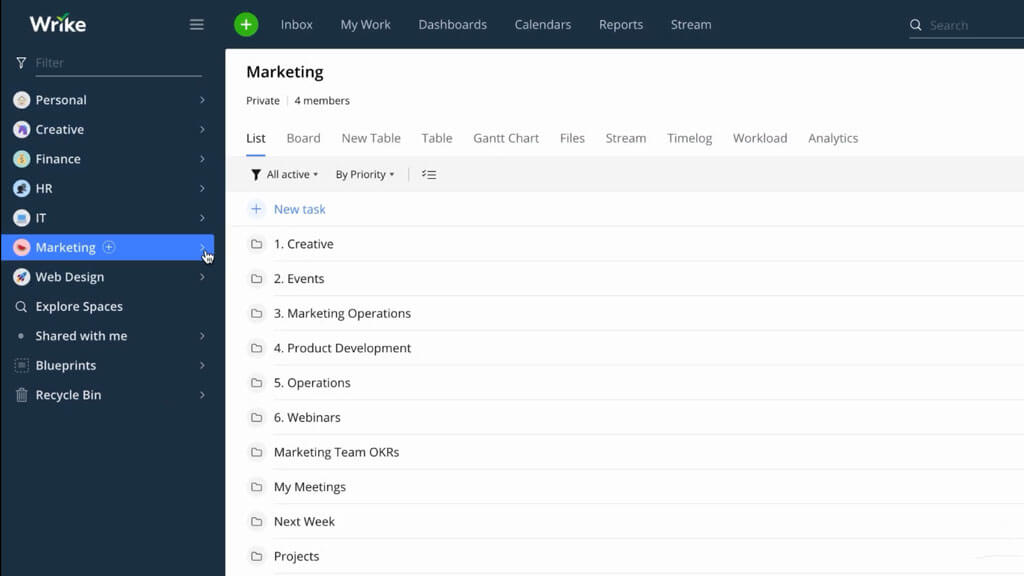
Wrike comes with plenty of options on its dashboard to help you organize your projects by overdue tasks, due this week, and so on. There’s also an overview of your activity stream on the right-hand side of the screen that keeps you up to date on how things are going.
Brief History: Andrew Filev founded Wrike in 2006 as a solution to the problems that companies face when scaling digitally such as automation, visibility, security, and usability.
What makes it special: Wrike gives you an alternative approach to project management, compared to the standard Kanban format. You can switch between different views of your projects, by clicking on the tab that says “Lists,” “Table” or even “Gantt.”
Top Features:
- Gantt charts
- Pre-built templates
- Built-in proofing and approval features
- Multiple views for maximum visibility
- Live editing
Devices Supported:
- Web
- iOS
- Android
Integrations:
- GitHub
- MS Excel
- One Drive
- SAML
- View all
Pricing: Free up to 5 users, $9.80/user/month
Website: wrike.com
8. Zoho Projects
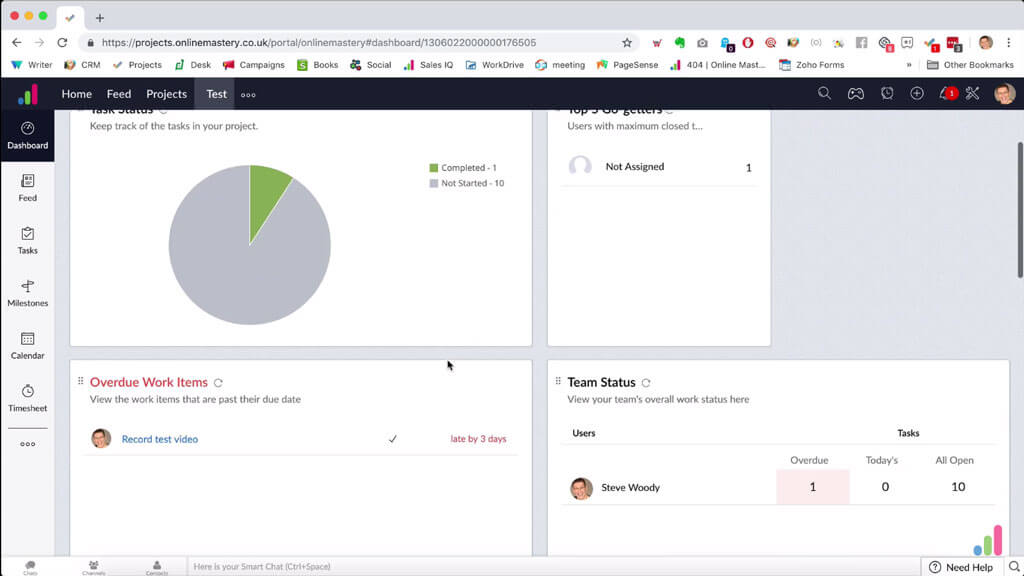
Zoho is one of a kind and powerful suite of software that is built to not only help with project management but also run your whole business. It consists of web and mobile applications that are specially designed for teams working remotely.
Brief History: Zoho was founded in 1996 by Sridhar Vembu and Tony Thomas in Pleasanton, California and remains privately owned. By August of 2008, the company reached 1 million users after adding mail and invoicing applications. In early 2020, the company reached over 50 million customers.
What makes it special: Zoho is more than a simple project management software, its Zoho One bundle is comprised of 40+ integrated applications. These applications work together to make collaboration, marketing, and accounting easy.
Top Features:
- Meeting and webinar solutions
- Virtual training solutions
- Online file management for teams
- Easy support of remote customers
- Smart accounting
Devices Supported:
- Web
- iOS
- Android
- Windows
Integrations:
- G suite
- Microsoft Office 365
- Zapier
- QuickBooks
- PayPal
- View all
Pricing: $30/user/month (for zoho one)
Website: zoho.com
9. Scoro
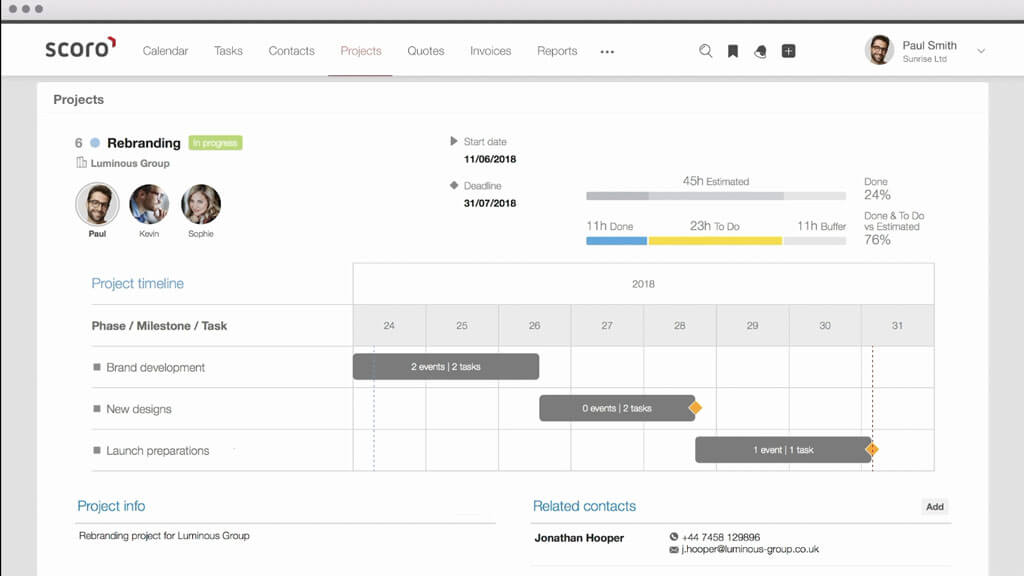
Scoro is a business management software that aims to help you focus on high impact tasks by organizing all your valuable information in one place. It also helps you compile reports on project progress, team resources, profitability, etc.
Brief History: Scoro was founded in 2013, in Tallinn, Estonia by Fred Krieger. The company has gained recognition in the Inc. 5000 list as one of the fastest-growing companies in America.
What makes it special: Scoro helps you manage and track all aspects of your project, including finances, client base, quotes and invoices, and reports.
Top Features:
- Resource planning
- Phases & milestones
- Calendar
- Invoices & receipts
- Budgets & forecasts
Devices Supported:
- Web
- Android
- iOS
Integrations:
- MS Exchange
- QuickBooks
- Xero
- MailChimp
- Asana
- View all
Pricing: $26 (essential), $37 (standard), $49 (Pro)
Website: scoro.com
10. Basecamp
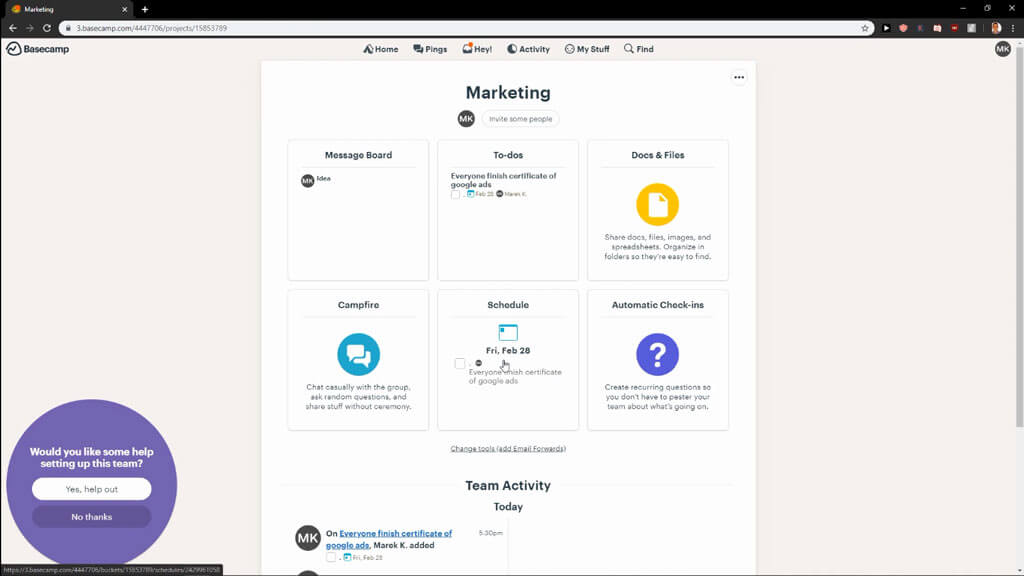
Basecamp is a project management software that helps teams stay organized. It does this by integrating features such as to-do-lists, due dates and file sharing, calendaring and real-time communication.
Brief history: Originally, Basecamp was called 37signals and was co‑founded in 1999 by Carlos Segura, Jason Fried, and Ernest Kim as a web design company. From 2004 the company changed its focus from web design to web application development.
What makes it special: Basecamp is not built specifically for a single industry and hence can be utilized by any individual or organization.
Top Features:
- To-do lists
- Schedules
- Documents and file Storage
- Real-time group chat
- Hill charts
Devices Supported:
- iOS
- Android
- MacOS
- Windows
Integrations:
- Automate.io
- Pleexy
- Project Buddy
- Taskclone
- Mr.ToDo
- Retool
Pricing: $99/month
Website: basecamp.com
11. Jira
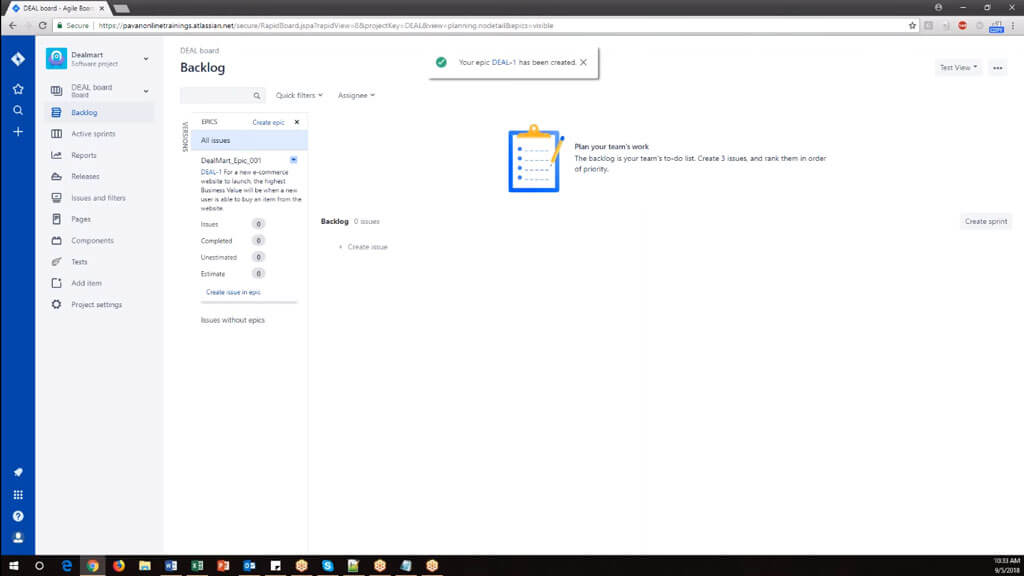
Jira is the perfect tool for planning, tracking, and managing your agile and software development projects. It makes it easy to customize workflows, collaborate, track bugs, as well as integrate tools you already use.
Brief history: Jira was developed in 2002 by two college friends, Mike Cannon-Brookes and Scott Farquhar, who set out to create Atlassian (the company that developed Jira).
What makes it special: Jira has rich planning features that allow you to scale easily and be flexible as your project evolves.
Top Features:
- Scrum boards
- Kanban boards
- Roadmaps
- Agile reporting
- Data encryption
Devices Supported:
- iOS
- Android
- Web
Integrations:
- Adobe XD
- Invision
- Gliffy
- Draw.io
- Miro
- View all
Price: Free for up to 10 users, Standard- $7/user/month (11-100 users), Premium- $14/user/month (1-100 users)
Website: atlassian.com
12. Celoxis
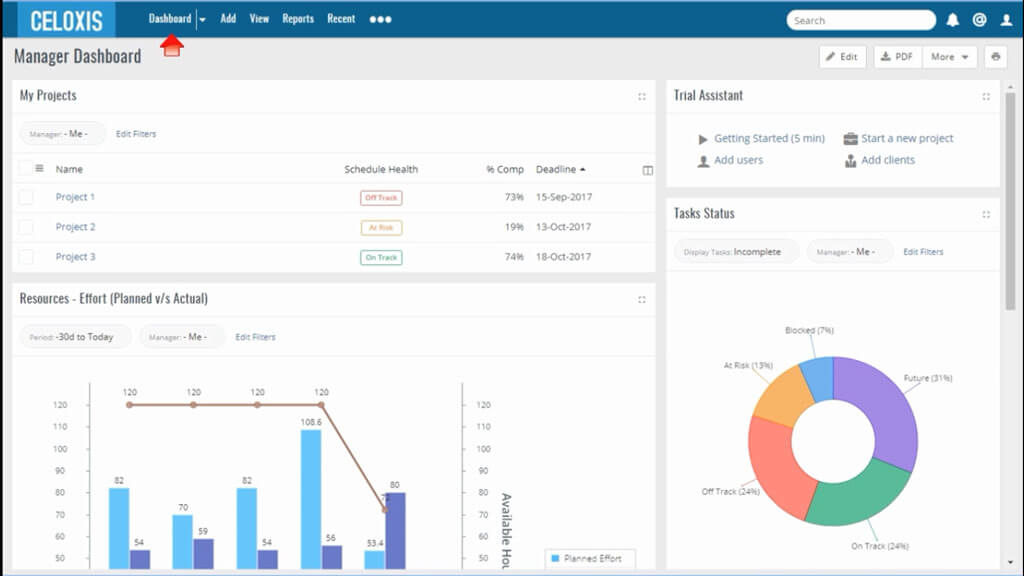
Celoxis is an all-in-one project management software with dynamic dashboards, enterprise-class features, and lots of customization features.
Brief History: This powerful project management tool was developed in the late 90s by Nikhil & Ravindra. Their main goal when building this tool was to help businesses solve the collaboration challenges they faced while still maintaining scalability and flexibility.
What makes it special: Celoxis is simple to use and integrates with over 400 popular business applications.
Top Features:
- Request tracking
- Project planning
- Progress tracking
- Accounting
- Portfolio management
Devices Supported:
- Web-based
Integrations:
- Calendar
- JIRA
- Zendesk
- Quickbooks
- Bitium
- View all
Pricing: Cloud $22.50/user/month, on Premise $450/user/per year
Website: celoxis.com
13. Monday.com
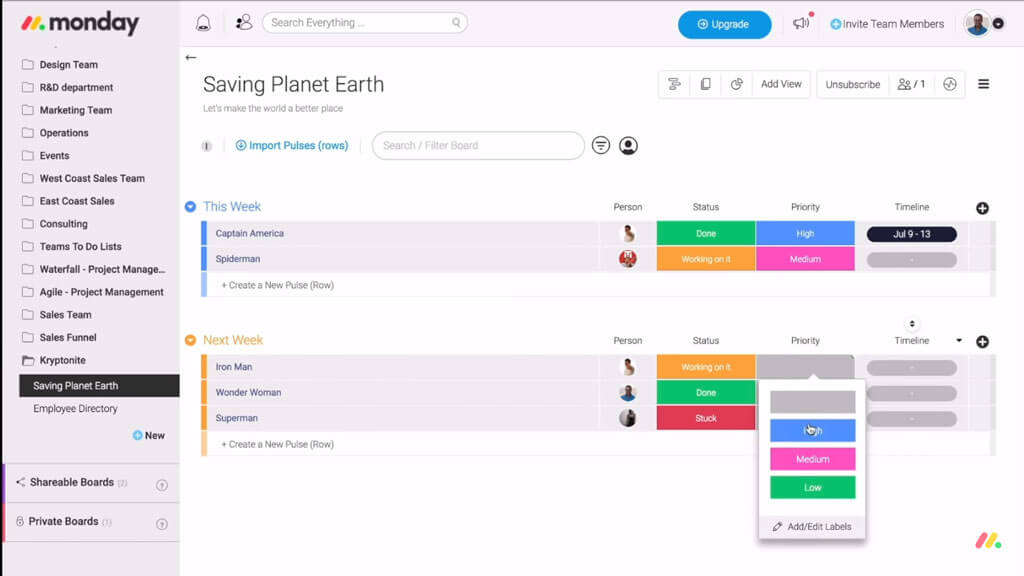
Monday.com is a visual project management tool that allows you and your team to quickly assign tasks, add members, customize workflow, as well as track progress in order to deliver results on time.
Brief History: Monday.com was founded in 2012 by co-founders Roy Mann and Eran Zinman after they experienced firsthand the challenges that businesses faced when trying to expand.
What makes it special: It’s highly visual and everything is available on the dashboard so that you don’t have to keep switching tabs.
Top Features:
- Timeline view
- File sharing
- Automate workflows
- Ready-made templates
- Drag and drop building blocks
Devices Supported:
- Web-based
- iOS
- Android
- macOS
- Windows
Integrations:
- Dropbox
- Google Drive
- Integromat
- Slack
- Zoom
- View all
Pricing: Basic- $8/user/month, Standard- $10/user/month, Pro- $16/user/month
Website: monday.com
14. Smartsheet
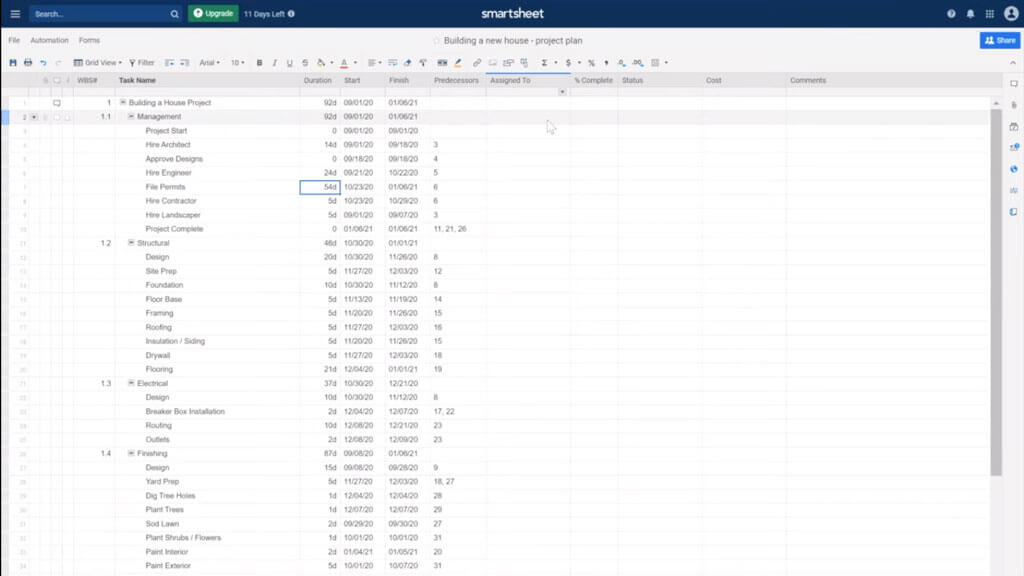
Smartsheet is a work and collaboration software that uses a spreadsheet-like interface that you’re already familiar with to help you plan, track, and manage projects.
Brief History: It was founded in 2005 and is developed and managed by Smartsheet Inc. Its headquarters is located in Bellevue, Washington.
What makes it special: Its spreadsheet-like interface gives it a familiar feel and makes it endlessly customizable for power users.
Top Features:
- Custom branding
- Gantt charts
- Activity log
- API integration
- Use formulas and conditional formatting
Devices Supported:
- iOS
- Android
- Web-based
Integrations:
- Adobe Creative Cloud
- Box
- DocuSign
- Workplace Chat
- Goformz
- View all
Pricing: Individual $14/user/month, Business $25/user/month
Website: smartsheet.com
15. Mavenlink
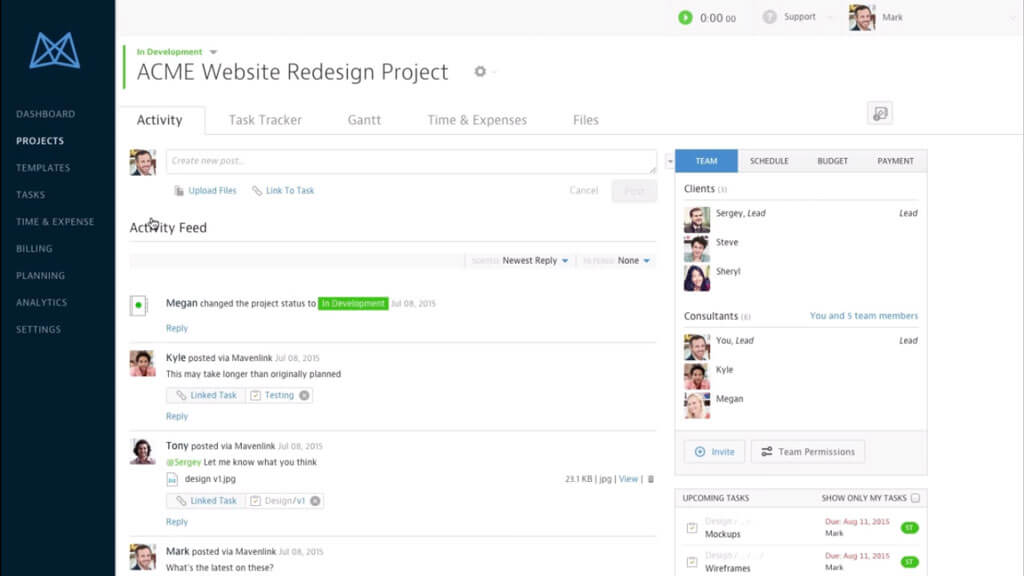
Mavenlink is a work and collaboration cloud-based software built to help creative and service teams deliver their projects profitably and predictably.
Brief History: The software was developed as a solution to challenges that services businesses face during their operations and collaboration.
What makes it special: Mavenlink is a single solution to managing finances, collaboration, resource management, and tracking project progress for services businesses.
Top Features:
- Resource management
- Accounting
- Business intelligence
- Gantt view
- Advanced search
Devices Supported:
- Cloud-based
Integrations:
- Netsuite
- Quickbooks
- Salesforce
- Expensify
- Concur
- View all
Pricing: From $19 month/user for teams, with a free trial available.
Website: mavenlink.com
16. Redbooth
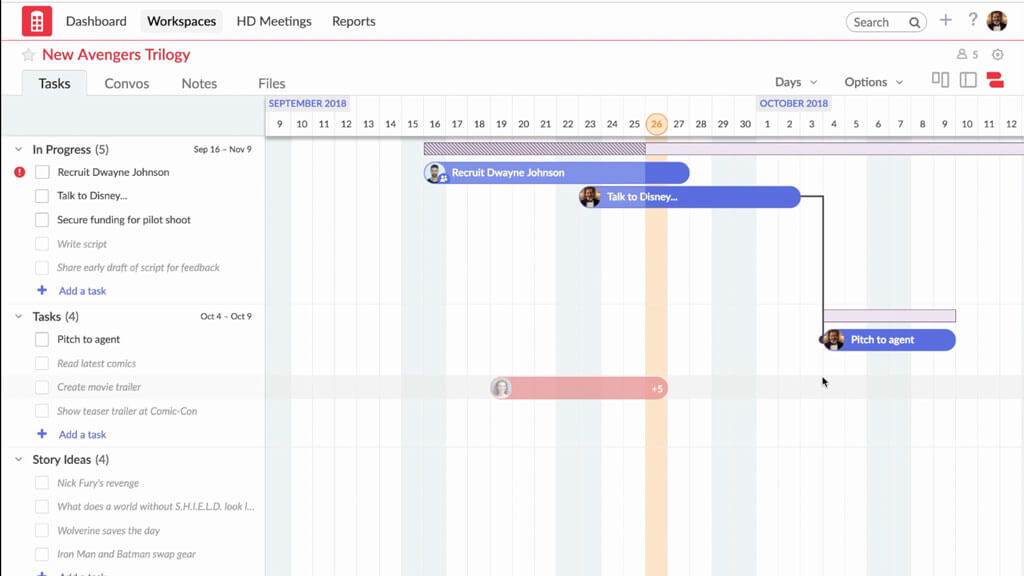
Redbooth is a productivity software built to help companies succeed by helping them assign tasks, stay organized, commit to timelines, and breakdown tasks.
Brief History: This tool was developed with a simple goal in mind, to make organizing easy. It is managed and developed by a team of technologists and has its headquarters in San Francisco, CA, USA.
What makes it special: Redbooth’s video call and voice call feature makes it unique from most project management tools that solely rely on messaging and chat for communication.
Top Features:
- Kanban boards
- Gantt charts
- HD video meetings
- Visual project timelines
- Productivity reports
Devices Supported:
- iOS
- Android
- Web-based
- macOS
- Windows
Integrations:
- Testlodge
- Google Drive
- Hubstaff
- WebEx Teams
- Paydirt
- View all
Pricing: Pro- $9/user/month, Business $15/user/month
Website: Redbooth.com https://redbooth.com/
17. Filestage
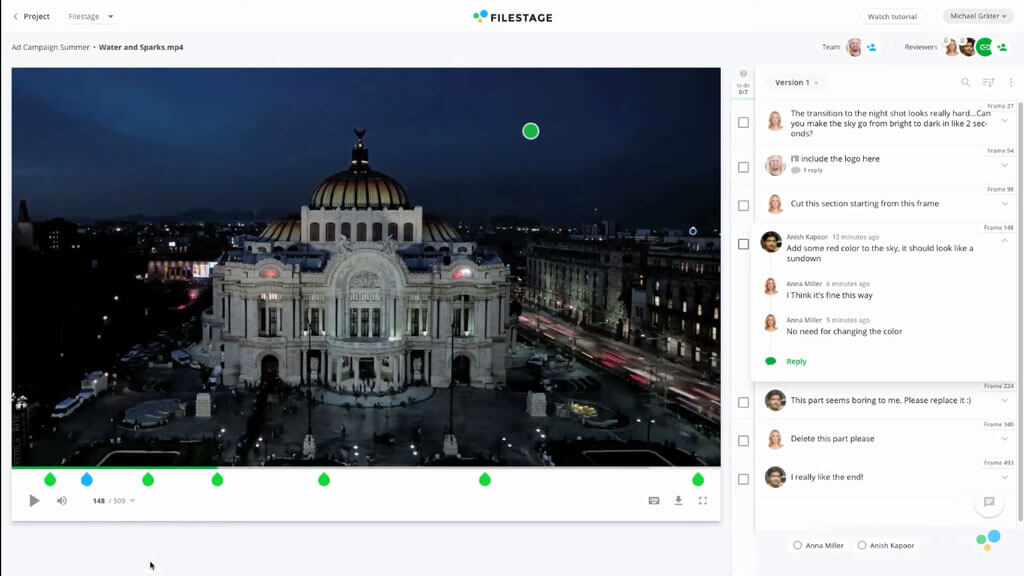
Filestage is a proofing software that helps teams review, approve, and track projects in an easy and organized way.
Brief History: The platform was founded in 2015 and has helped over 530, 000 users since then. Some of its customers include NBC, LG, Sharp, and Sixt.
What makes it special: Filestage reduces the amount of back and forth needed during the review and approval of tasks while maintaining transparency and ensuring compliance.
Top Features:
- One click approvals
- Unlimited reviewers
- Automated workflow
- Customize projects
- Create multiple teams
Devices Supported:
- Web-based
Integrations:
- Asana
- Dropbox
- Zoom
- Fleep
- Jira
- View all
Pricing: Starter $89/month, Pro $219/month
Website: filestage.io https://filestage.io/
18. nTask
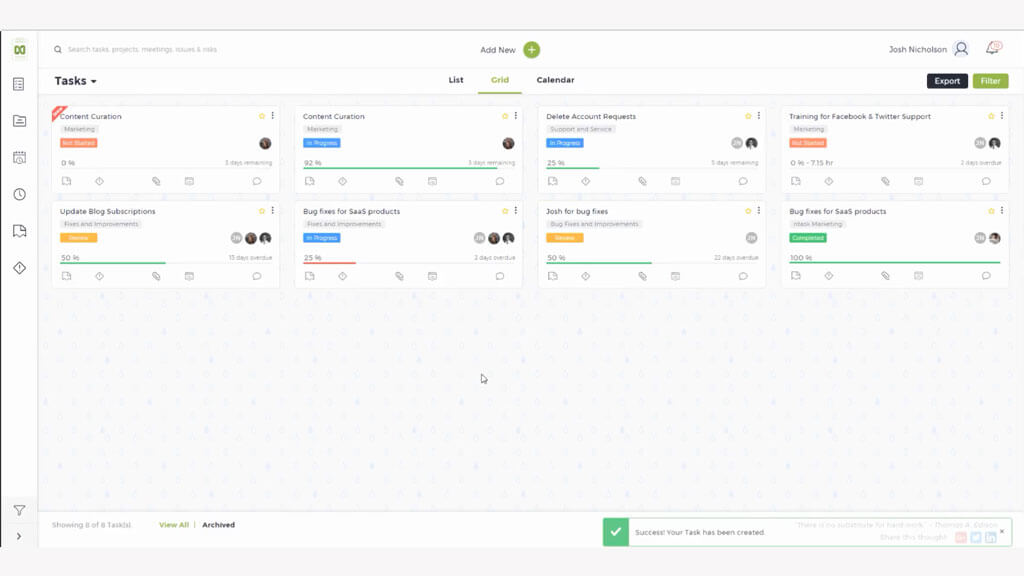
nTask is a task management software that provides individuals and businesses with all the tools they need to schedule meetings, manage tasks, and collaborate with team members.
Brief History: nTask is a relatively new tool created in 2018 by Fawad Ansari and his team as a solution for businesses and individuals looking to streamline and improve team collaboration, project management, productivity, and workflows all-in-one place.
What makes it special: Besides offering everything there is to project, resource, time, and budget management, nTask continues to add user-requested features with each new version release.
Top Features:
- Gantt charts
- Time tracking
- Risk management
- Kanban board
- Meeting management
Devices Supported:
- Web-based
- Android
- iOS
Integrations:
- Asana
- Zapier
- Slack
- Jira
- Github
- View all
Pricing: Basic- free, Premium- 2.99/user/month, Business/user/month
Website: nTask
19. Insightly
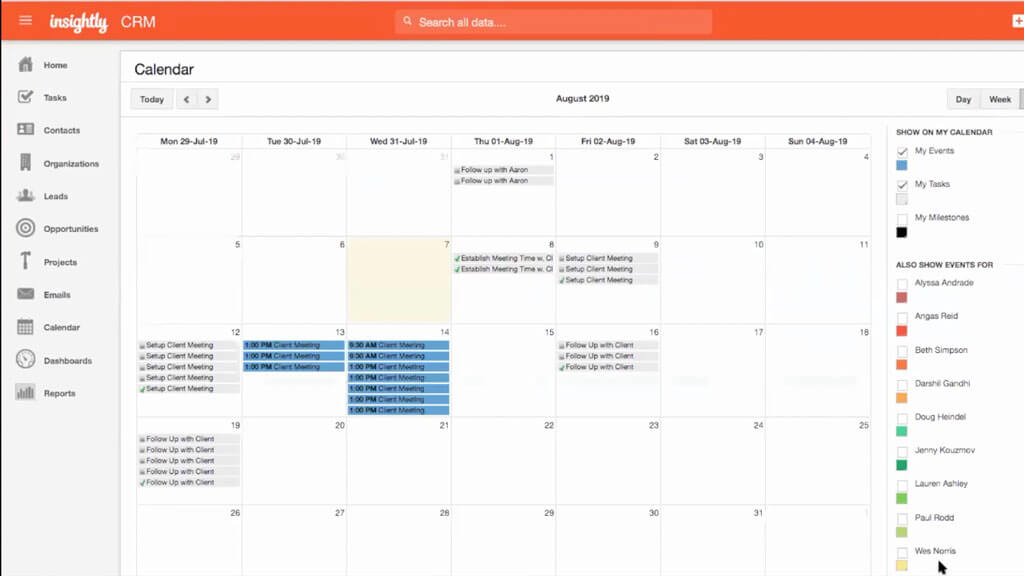
Insightly is a cloud-based project management and customer relationship management tool built to help you centralize your customer data, convert deals into projects, and deliver on time.
Brief History: Insightly was founded in 2009 by Anthony Smith who previously worked as a consultant for IBM. During its launch, the company was able to raise $50 million in funding from leading venture capital firms.
What makes it special: The tool offers not only what you need for managing, planning, and tracking projects but also a CRM so that you have everything in one place.
Top Features:
- Centralized customer data
- Create engaging customer journeys
- Intelligent campaigns
- Email templates
- Project tracking
Devices Supported:
- Web-based
Android
iOS
Integrations:
- MS Outlook
- Xero
- QuickBooks
- Slack
- Zapier
- View all
Pricing: insightly for marketing- from $299/month, insightly CRM- from $29/month
Website: insightly.com
20. Freedcamp
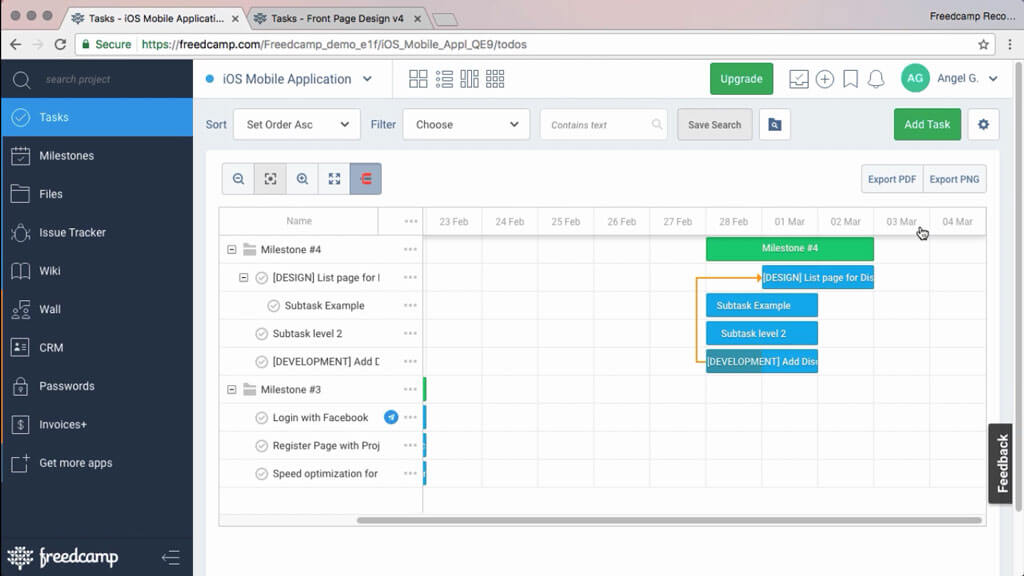
Freedcamp is a collaboration and project management software built for both individuals and teams to help them plan, organize, and track progress.
Brief History: Angel Grablev founded Freedcamp in 2010 in Santa Barbara, California as a free tool for an unlimited number of projects, users, files, and projects.
What makes it special: Freedcamp provides unlimited storage for any number of projects to your whole team for free.
Top Features:
- Kanban board
- Gantt chart
- Time tracking
- Milestones
- Issue tracker
Devices Supported:
- Android
- iOS
- Windows
- macOS
- Web-based
Integrations:
- Zoho Flow
- Dropbox
- One drive
- Zapier
- Google Drive
Pricing: Free version available with all essential features- $0, Minimalist- $1.49 per user/month, Business- $7.49 per user/month, Enterprise – $16.99 per user/month
Website: freedcamp.com
21. Workbook
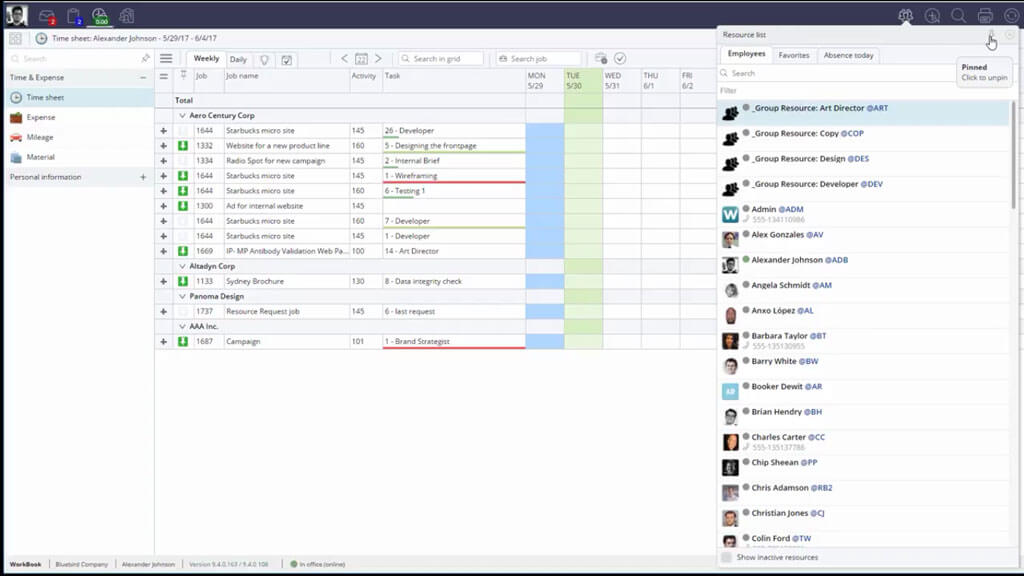
Workbook is an agency management software that’s specifically built to help agencies and in-house teams manage projects, resources, and finances so that they can boost their productivity and revenue.
Brief history: Workbook was developed by agency veterans at Deltek as a complete agency management system that integrates best practice solutions to help agencies grow.
What makes it special: It involves every part of the project process to provide the most complete view of your agency’s performance including CRM and pipeline management.
Top Features:
- Full visibility into project performance
- Time and task management
- Client collaboration
- Full resource transparency
- Client portal
Devices Supported:
- Android
- iOS
- Web-based
Integrations:
- Xero
- Oracle Financials
- GitHub
- Dynamics AI
- BizView
- View all
Pricing: Contact company to request a quote
Website: Deltek.com/workbook
22. Functionfox
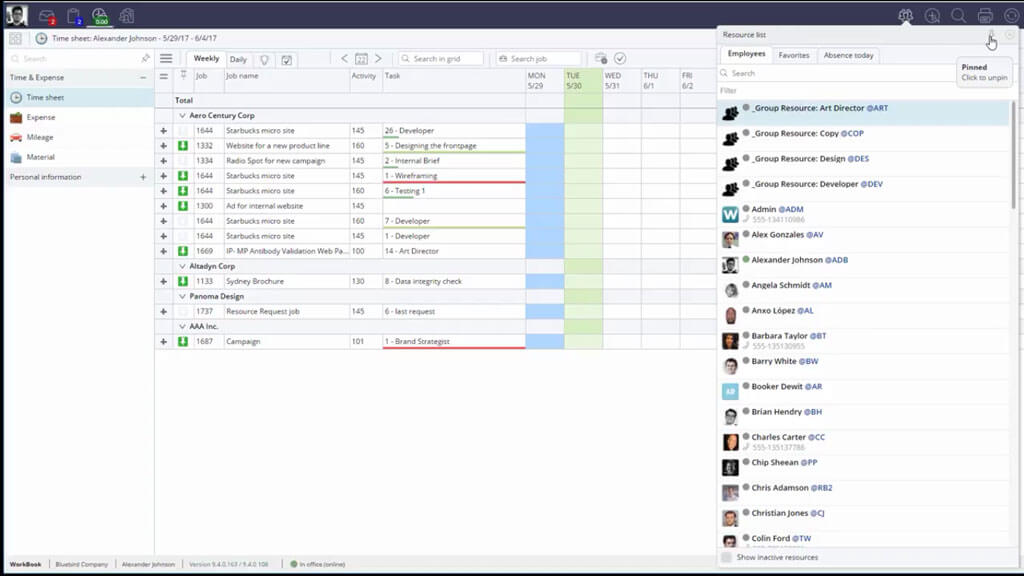
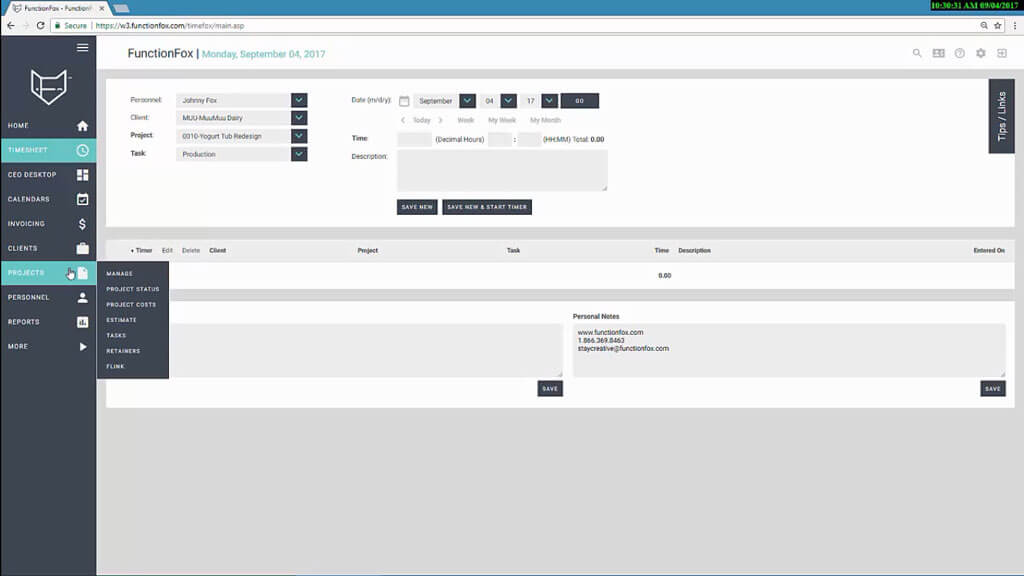
Functionfox is a time tracking and project management application designed for creative companies. It offers reporting, scheduling, task assignment, timesheets, and estimates.
What makes it special: The tool is specially designed with the creative industry in mind, which makes it easy to set up common tasks, project names, and hourly rates.
Top Features:
- Simple Time and Expense Tracking
- Estimates and Budgets
- Project Schedules and Gantt Charts
- Advanced Reports
- Online Request Forms
Devices Supported:
- Android
- iOS
- Web-based
Integrations:
There aren’t many third party integrations and those available are hard to set up.
Pricing: Classic $5/user/month, Premier $10/user/month, $20/user/month
Website: functionfox.com
23. Evernote
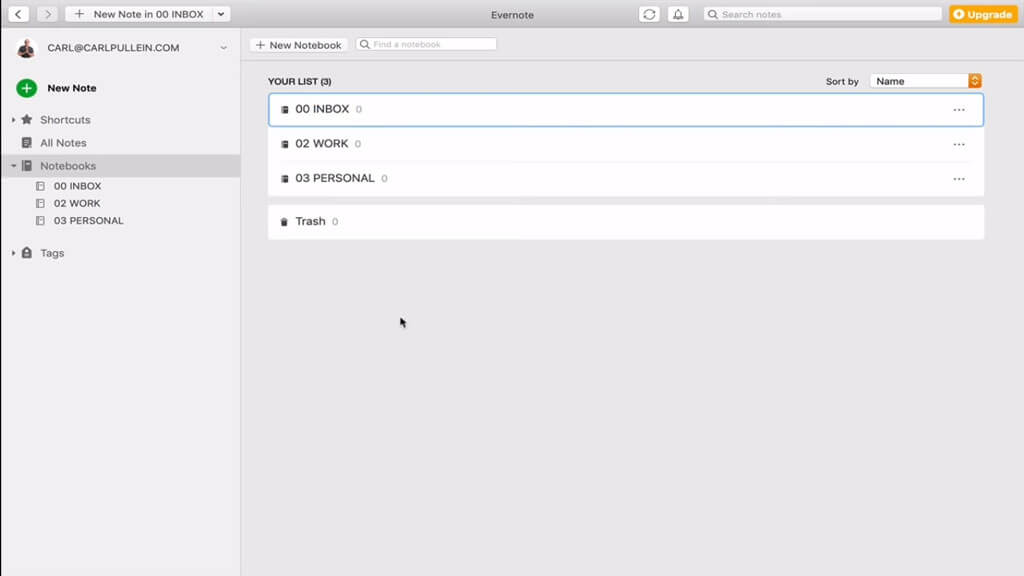
Evernote is a note-taking, organizing, and planning application that serves as an extension of the brain to help you remember and complete tasks.
Brief History: Evernote was created by Stepan Pachikov as a note-taking and task management application to help people remember the past, build connections, and plan for the future.
What makes it special: Evernote stores everything you want to keep track of in an organized way and allows you to access this information from anywhere.
Top Features:
- Business card scanning
- To-do list
- Save favorite webpages
- Collaboration Tools
- Data Synchronization
Devices Supported:
- Android
- iOS
- Web-based
- macOS
- Windows
Integrations:
- MS Outlook
- Google Drive
- Saleforce
- Slack
- MS Teams
Pricing: Basic- Free, Premium- $7.99, Business- $14.99
Website: evernote.com
24. TimeCamp
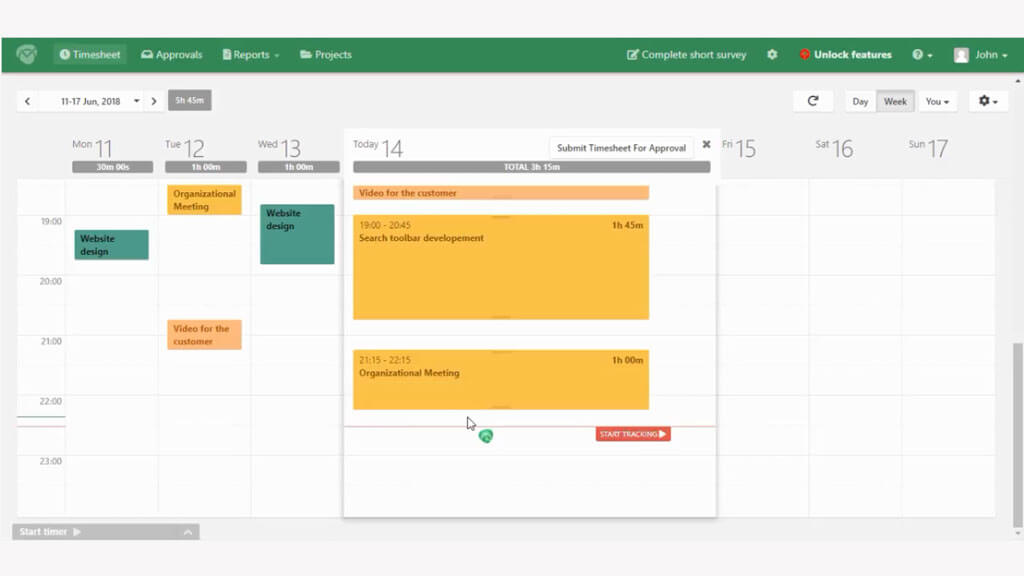
TimeCamp is an easy-to-use time-tracking application that is packed with lots of features to help you collect useful insights on your projects or tasks.
Brief History: TimeCamp was launched by Kamil Rudnicki, a programmer and founder of TimeCamp Inc. (formerly Time Solutions LLC), to help freelancers and teams track their computer activity.
What makes it special: This tool combines its time tracking capabilities with other useful features such as invoicing, reporting, and budgeting so that you can stay on top of everything.
Top Features:
- Track project profitability
- Track productivity
- Insightful reports
- Time tracking
- One-click approval
Devices Supported:
- Linux
- macOS
- Windows
- Android
- iOS
- Chrome extension
- Web-based
Integrations:
- Asana
- Google calendar
- iCal
- Podio
- ActiveCollab
- View all
Pricing: Free for solo freelancers, Basic- $5.25 user/month, Pro- $7.50 user/month,
Website: timecamp.com
25. Cage
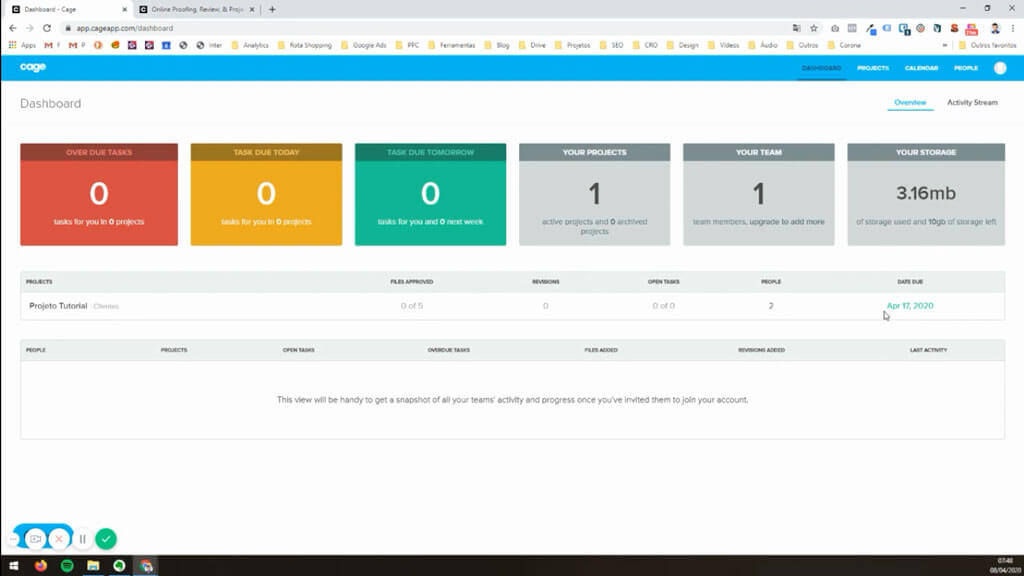
Cage is a media collaboration and project management tool that helps teams make significant progress using a combination of simple tools.
Brief History: Cage was launched in 2011 by Sandip Patel (founder of BitConfused) as a single platform where teams could manage assets, approvals, people, and communication.
What makes it special: It helps you focus on focus on work by eliminating shoulder tap interruptions, long, confusing email threads, and unnecessary daily meetings.
Top Features:
- Dashboard & activity streams
- Project milestones
- Rich-text editor
- Project overviews
- Task approvals
Devices Supported:
- Web-based
Integrations:
- Adobe XD
- Chrome
- Dropbox
- Slack
Pricing: Basic- free, Standard- $8, Professional- $14
Website: cageapp.com
26. CoSchedule
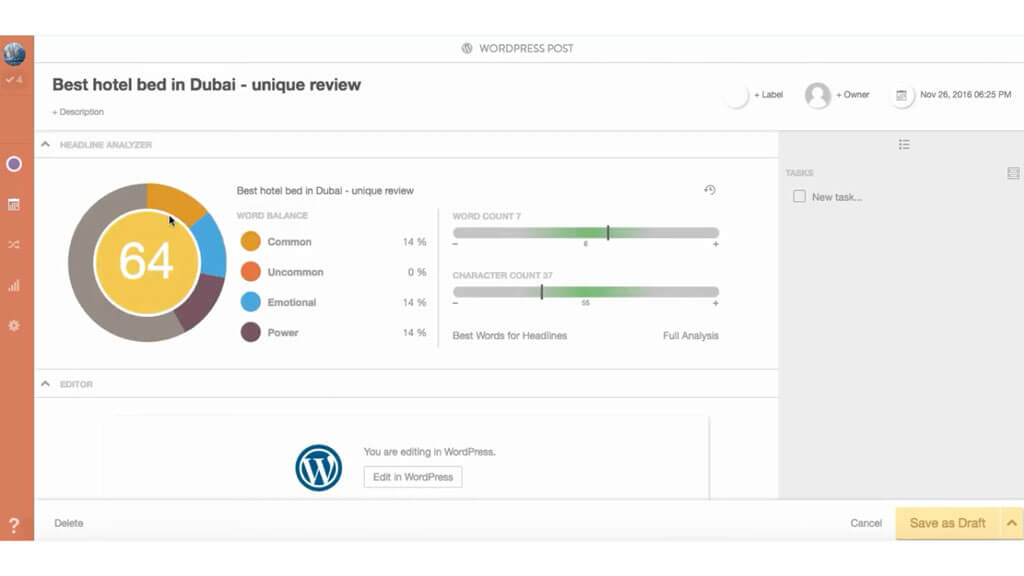
CoSchedule is an agile project management tool built specially for content creators and marketers to help them stay organized and as a result complete more tasks a lot faster.
Brief History: Coschedule was founded in 2014 by Garrett Moon and Justin Walsh. It serves over 5,000 customers worldwide and has been listed as a top 10 marketing software on the Inc. 5000 list.
What makes it special: Its marketing suite provides mid-market and enterprise companies with all the tools they need to coordinate their teams, processes, and projects.
Top Features:
- Gantt/Timeline View
- Kanban Board
- Status Tracking
- Supports Scrum
- Team Management
Devices Supported:
- Android
- iOS
- Chrome extension
- Web-based
Integrations:
- WordPress
- Buffer
- Infusion soft
- Mailchimp
- Google Drive
- View all
Pricing: Blog calendar- $14 user/month, Marketing calendar- $29 user/month, Marketing suite- custom quote
Website: coschedule.com
27. Hive
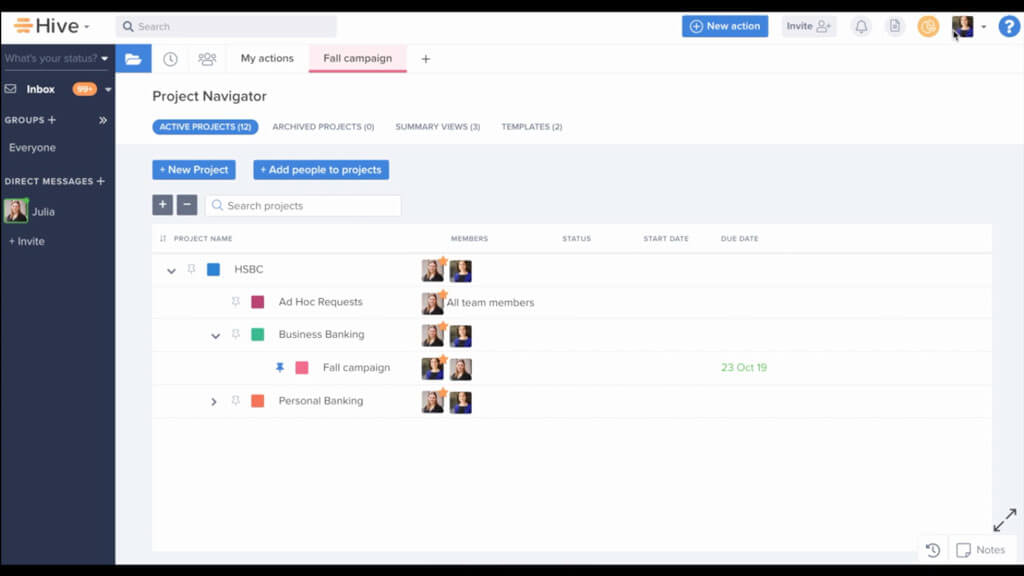
Hive is a productivity tool designed to streamline processes, communication, as well as help users prioritize tasks efficiently.
Brief History: John Furneaux and Eric Typaldos founded Hive in 2015 after the two discovered a huge gap between a productivity tool users loved and managers needed.
What makes it special: Hive is a platform developed based on feedback taken from real users which ensures their needs are always met, even in changing times.
Top Features:
- Flexible project layouts
- Summary views
- Automated workflows
- Proofing and approvals
- Timesheets
Devices Supported:
- Android
- iOS
- Web-based
- macOS
- Windows
Integrations:
- Harvest
- Marketo
- FreshBooks
- Salesforce
- Okta
- View all
Pricing: Starting at $12 user/month
Website: hive.com
28. Podio
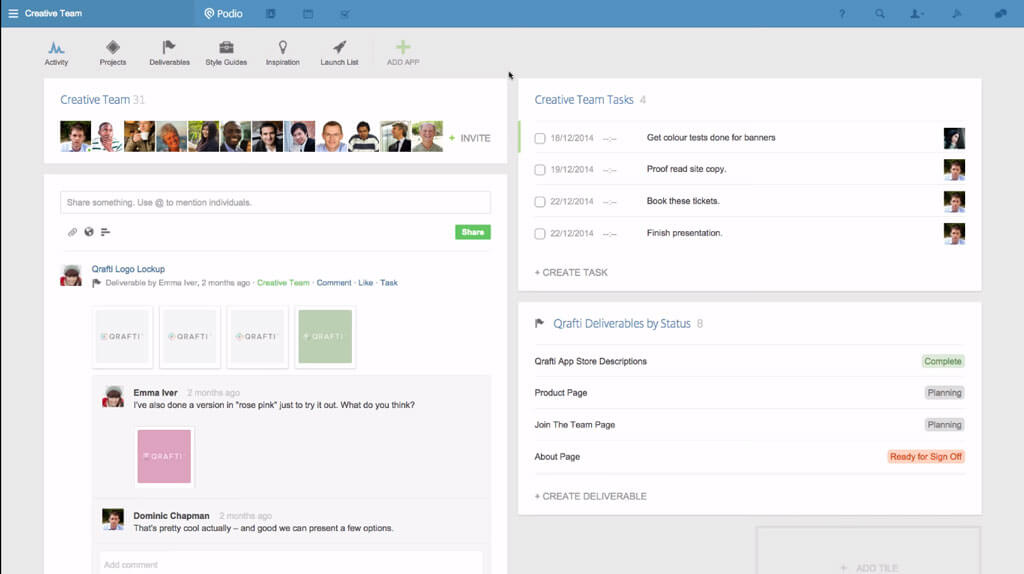
Podio is a project management software that enables you to run your projects and collaborate from anywhere with ease so you can focus on the work.
Brief History: Podio was launched in 2009 for organizations that prefer an environment of collaboration and empowerment rather than command and control.
What makes it special: Is highly visual with a user-friendly interface and the team behind it is always ready to support you.
Top Features:
- Attach files, view the status, and add comments in one place
- Progress update
- Dynamic cardboard
- Open-plan online office
- Create visual reports
Devices Supported:
- Android
- iOS
- Chrome extension
- Web-based
Integrations:
- PoodleSync
- Zapier
- Gravity forms
- Portal
- SmartGantt
- View all
Pricing: $0 for up to 5 users, Basic- $7.20, Plus- $11.20, Premium- $19.20.
Website: podio.com
29. Paymo
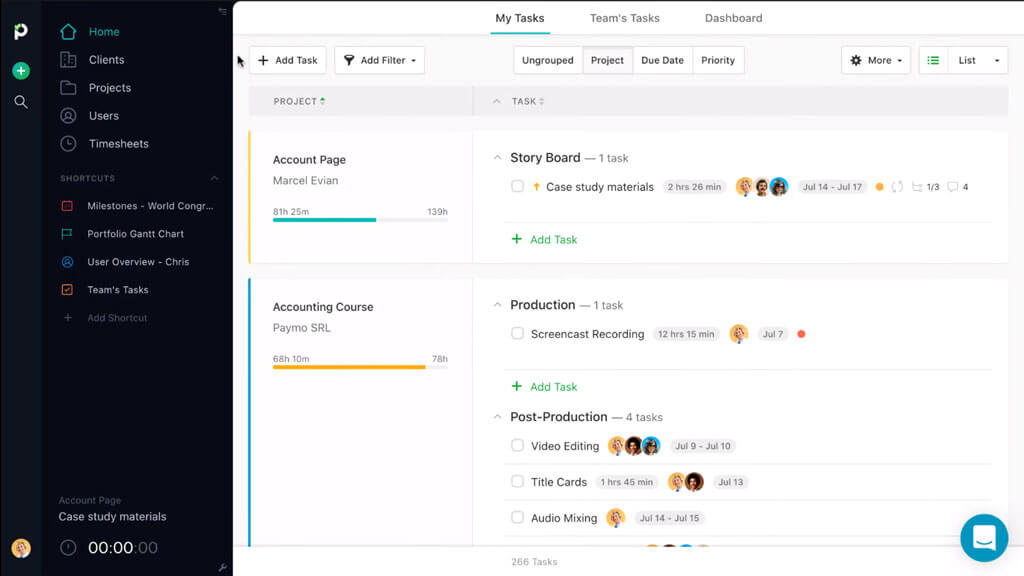
Paymo is a robust project management tool that enables you to track time, manage tasks, and create invoices.
Brief History: Paymo was founded in 2008 by Jan Lukacs (Founder & CEO) and has its headquarters is located in Oradea, Bihor. Some of its customers have included Cromatic Studios, AMZ Advisers, and mBusiness.
What makes it special: If you work on multiple projects, Paymo Plus runs in the background and allows you to automatically track the time spent on each project.
Top Features:
- Time tracking
- Team collaboration
- Team scheduling
- Gantt charts
- Invoicing and estimates
Devices Supported:
- Web-based
- Windows
- macOS
- Linux
- iOS
- Android
Integrations:
- Type form
- Shift
- PomoDone
- GrandTotal
- Google Apps
- View all
Pricing: Small office – $8.95/user/month, Business – $14.25/user/month
Website: paymoapp.com
30. ClickUp
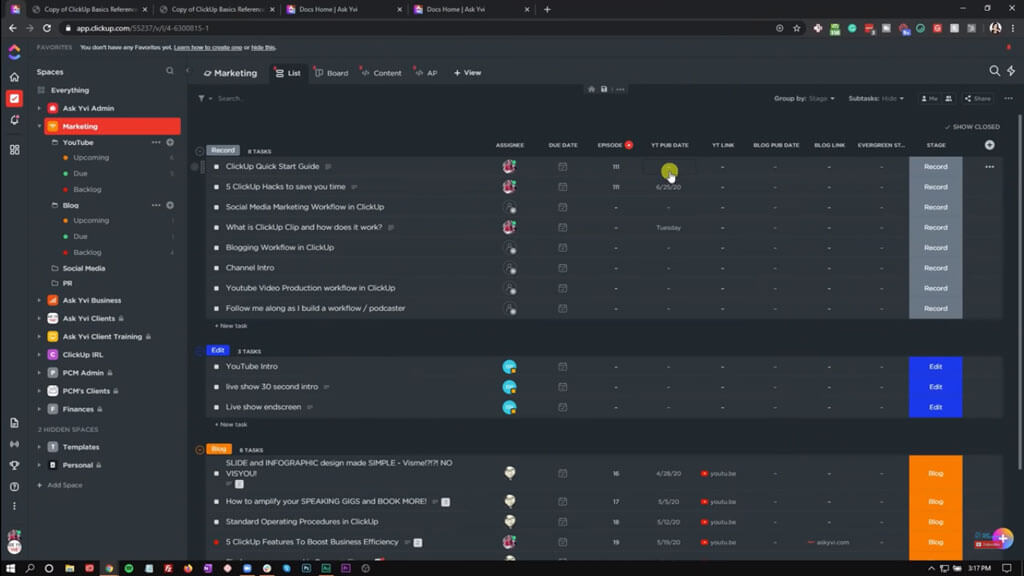
ClickUp is a productivity tool designed to bring docs, tasks, spreadsheets, resources, and teams together in one place.
Brief History: Zeb Evans and Alex Yurkowski founded ClickUp in 2017 as an all-in-one customizable platform that would serve all departments across an organization.
What makes it special: ClickUp works smoothly across mobile and desktop devices with lots of integrations.
Top Features:
- Process management
- Task management
- Complete customization
- Team collaboration
- Reporting
Devices Supported:
- Web-based
- Windows
- macOS
- Linux
- iOS
- Android
- Chrome Extension
Integrations:
- Gitlab
- Webhooks
- Everhour
- Vimeo
- Amazon Alexa
- View all
Pricing: Free limited version available, Unlimited- $5
Website: clickup.com
31. Flock
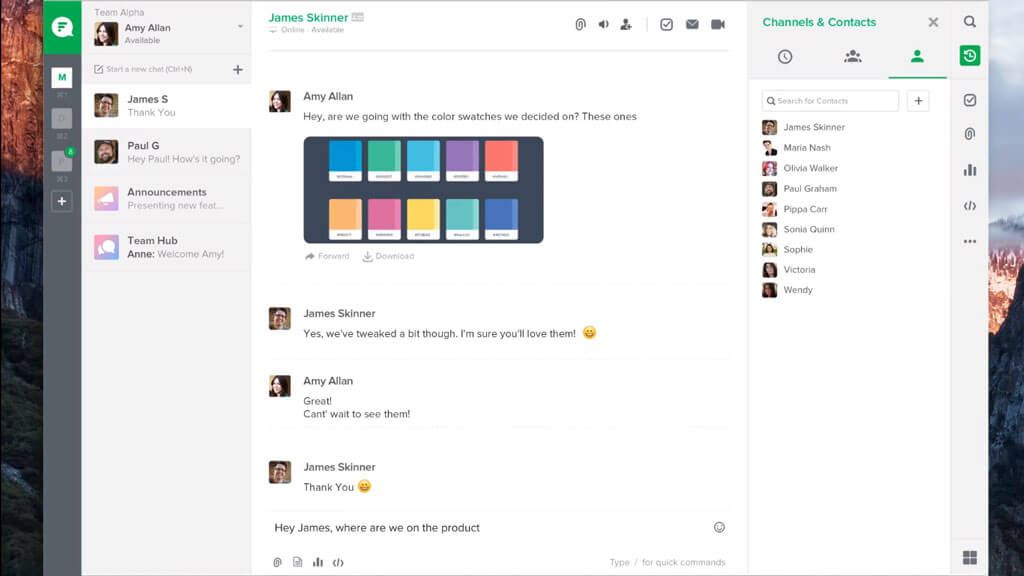
Flock is a feature-rich team collaboration and business messaging app that is built for startups and large businesses alike.
Brief History: Flock was founded in 2014, by Tech entrepreneur Bhavin Turakhia who is also the founder of Radix, CodeChef, and Zeta.
What makes it special: It’s affordable and seamlessly adapts to fit the unique needs of individuals and businesses.
Top Features:
- Video conferencing
- Integrated search
- Polls
- Data retention
- User permissions
Devices Supported:
- Windows
- macOS
- Android
- iOS
- Web
Integrations:
- Code snippets
- Shared To-Dos
- Glphy
- Bitbucket
- Wunderlist
- View all
Pricing: Starter- free, Pro- $4.50 /user/month, Enterprise- $8 /user/month
Website: flock.com
32. Nutcache
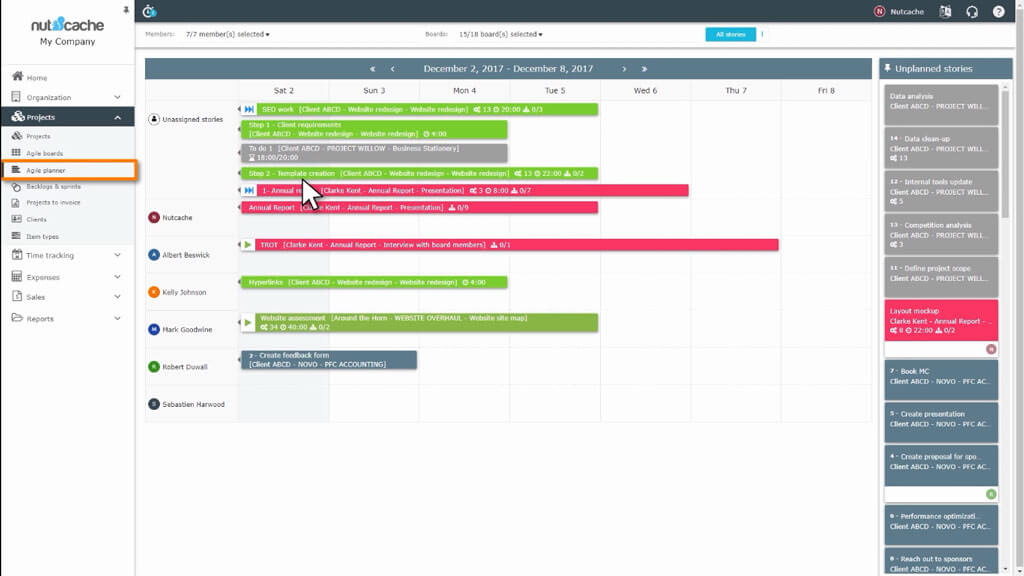
Nutcache helps teams of all sizes with a business-oriented solution for planning, tracking, and managing projects through the entire delivery lifecycle.
Brief History: Nutcache was launched in 2013 by its founder and CEO, Alain Nadeau. It started off as a simple invoicing app before transforming into an all in one collaborative and project management system.
What makes it special: Its features reduce the load of accounting, invoicing, and managing projects by keeping everything in one place.
Top Features:
- Simple time tracking
- Project, time, and invoicing reports
- Team management
- Project budgeting
- Gantt charts
Devices Supported:
- Android
- iOS
- Linux
- MacOS
- Windows
Integrations:
- Paypal
- QuickBooks
- Authorized.Net
- Google Drive
- GitHub
Pricing: Basic- free, Pro- $6 /user/month, Enterprise- $12 /user/month
Website: nutcache
33. Notion
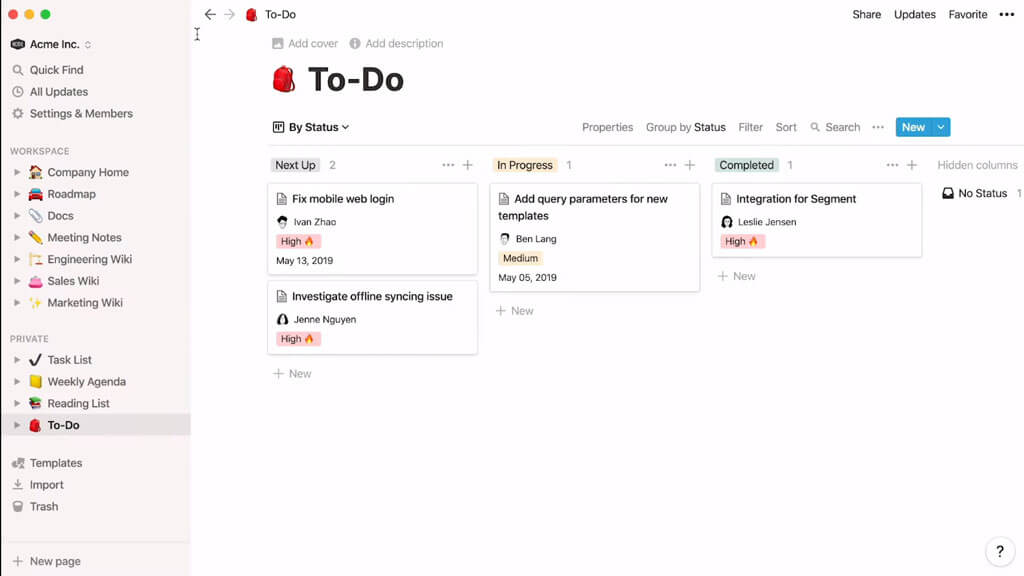
Notion is an application that consists of Kanban boards, calendars, databases, and reminders which you can combine to create a system that tailored to your needs.
Brief History: Notion was launched in 2016 by Notion Labs Inc, a startup based in San Francisco, CA. In September 2019, the company hit 1 million users.
What makes it special: It has a major focus on project and expense management and this allows users to create invoices directly from project boards.
Top Features:
- Powerful note-taking
- Pre-built templates
- Assign tasks and create projects
- Spreadsheets & databases
- Real-time collaboration
Devices Supported:
- Android
- iOS
- macOS
- Windows
Integrations (via embeds):
- Abstract
- CodePen
- Figma
- Framer
- GitHub
- View all
Pricing: Personal- free, Pro- $4 /user/month, Team- $8 /user/month
Website: notion.so
34. Todoist
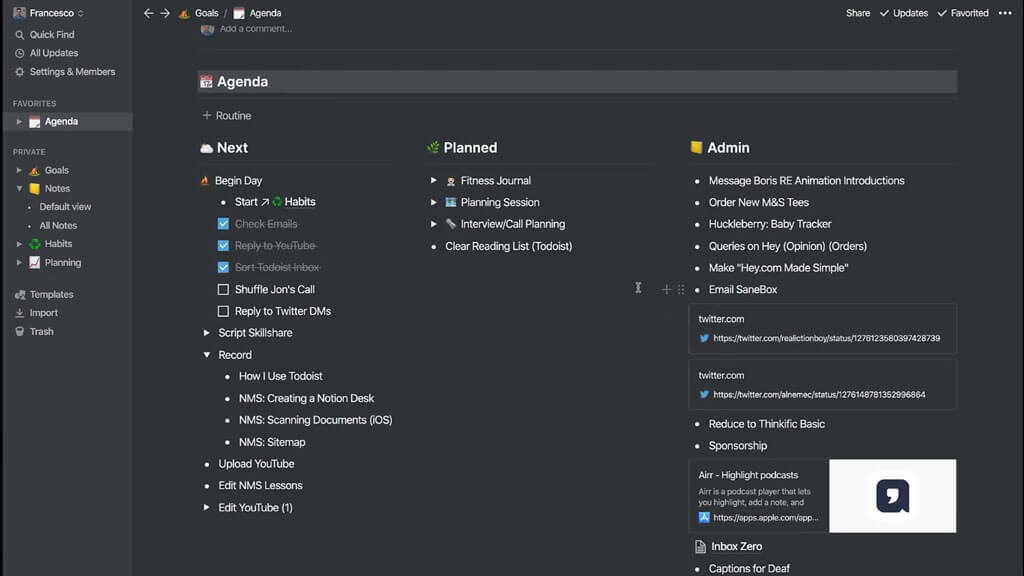
Todoist is a highly ranked productivity tool that helps both individuals and teams organize things both at work and outside work.
Brief History: Todoist was founded back in 2007 by Amir, founder and CEO at Doist. Initially, he created the tool for himself before making it available for everyone.
What makes it special: It has a great user interface and integrates with lots of other productivity tools thus allowing you to be more flexible.
Top Features:
- Automatic backups
- Pre-built templates
- Filters
- Comments and file uploads
- Productivity visualizations
Devices Supported:
- Android
- iOS
- macOS
- Windows
Integrations:
- Pleexy
- Apiant
- Twist
- Webex
- Slack
- View all
Pricing: Basic- $0, Premium- $3/user/month
Website: Todoist
35. Comindware
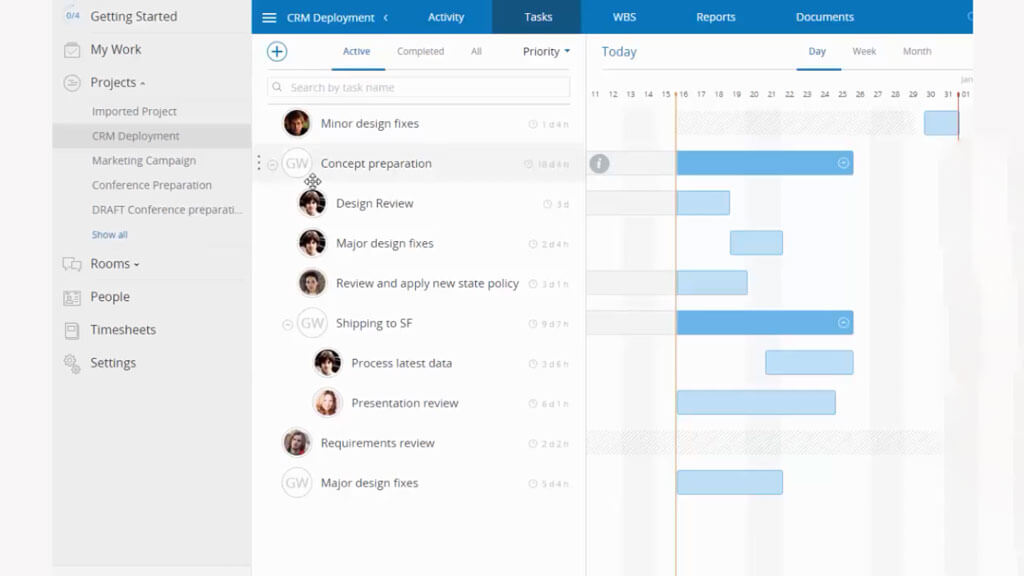
Comindware is a low-code workflow management software built for mid-large businesses to help them, model, automate, and optimize business operations.
Brief History: Max Tsypliaev, who has over fifteen years of entrepreneurial and management experience, founded Comindware in 2010 as a new generation work management solution.
What makes it special: It brings the power of traditional business systems while still offering unmatched flexibility, ease-of-use, and transparency.
Top Features:
- Forms management
- Graphical workflow editor
- Business process automation
- Workflow configuration
- Compliance tracking
Devices Supported:
- iOS
- Android
- Web-based
Integrations:
- Not many third-party integrations are available for this tool
Pricing: Request a custom quote
Website: Comindware
36. Redmine
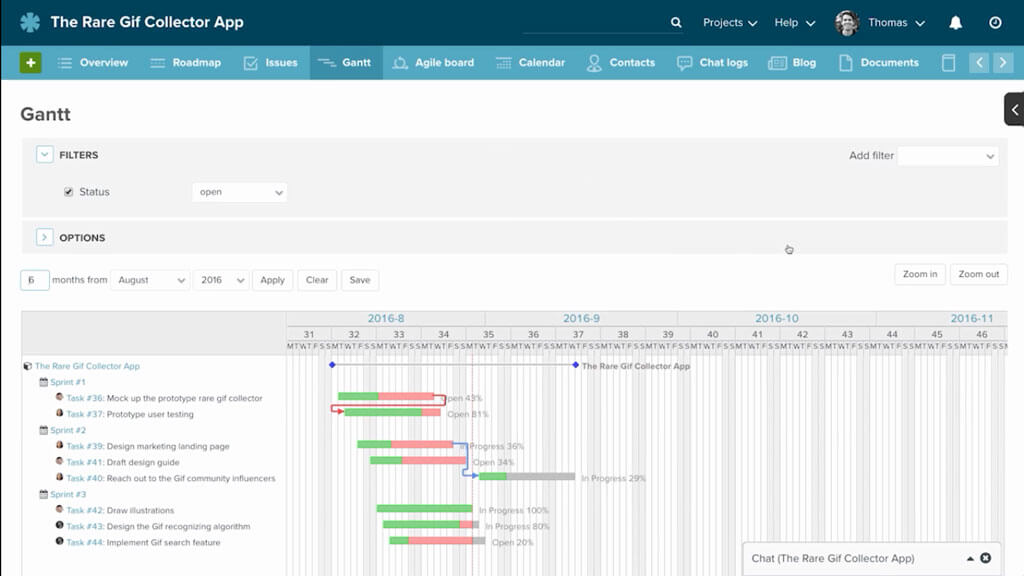
Redmine is an open-source cloud-based project management application that is cross-platform and cross-database.
Brief History: Redmine was developed by Jean-Philippe Lang with its initial release being in 2006.
What makes it special: Because it is open-source, its original source code is freely available and can be modified by anyone.
Top Features:
- Multiple projects support
- Gantt chart and calendar
- Feeds & email notifications
- Time tracking
- Issue creation via email
Devices Supported:
- Web-based
- Windows
- macOS
Integrations:
There aren’t many third-party integrations, and those available can be challenging to set up.
Pricing: Free
Website: redmine.org
37. Avaza
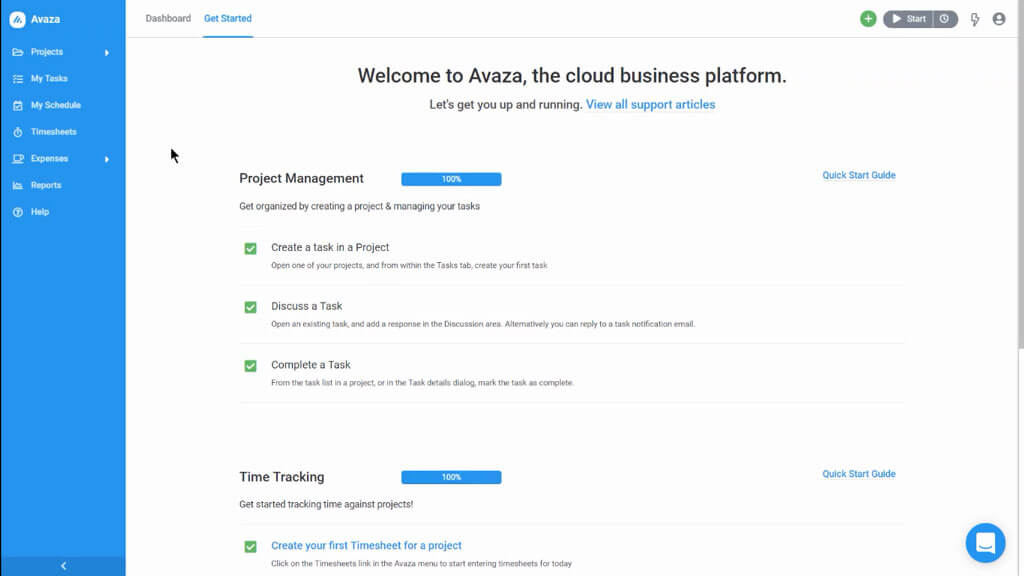
Avaza is a business management solution that provides project management features such as time tracking, expense management, invoicing, and collaboration tools.
Brief History: Tim Kremer & Behram Khan founded Avaza in 2014 to help small and medium-sized businesses run their projects more efficiently.
What makes it special: Avaza has a feature-rich, user-friendly interface that keeps everything very organized.
Top Features:
- Project Management
- Resource Scheduling
- Online Timesheets
- Expense Management
- Online Invoicing
Devices Supported:
- iOS
- Android
- Web-based
- Chrome extension
Integrations:
- GitHub
- Slack
- Dropbox
- Google drive
- Evernote
- View all
Pricing: Limited version- Free, Startup- $9.95, Basic- $19.95, Business- $39.95
Website: avaza.com
38. Confluence
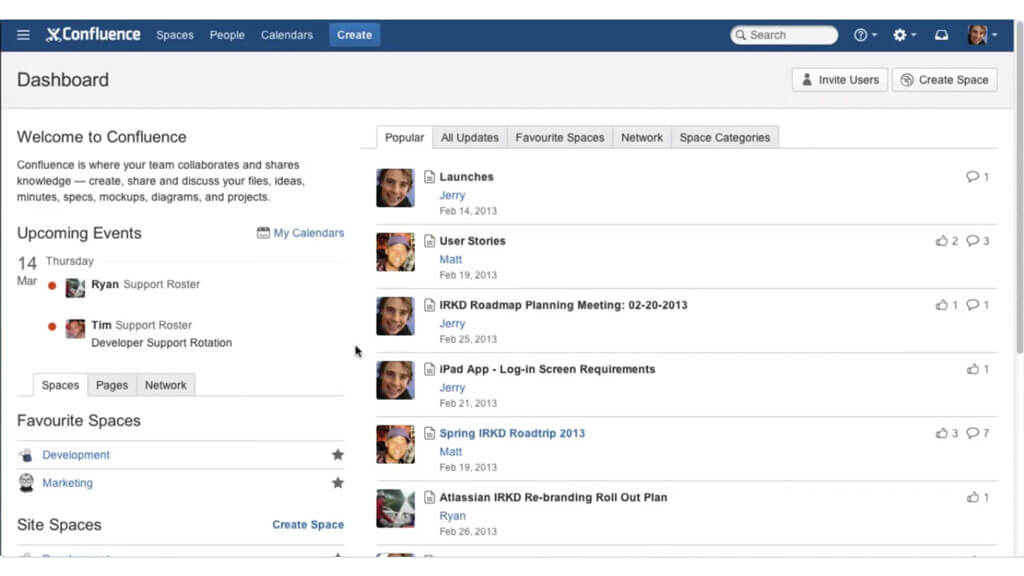
Confluence is a remote-friendly project management software designed to help teams build, organize, and collaborate on work from a single place.
Brief History: Confluence was released in 2004 by Atlassian (an Australian enterprise software multinational) headed by Mike Cannon-Brookes and Scott Farquhar.
What makes it special: On its own, confluence has a wide array of features but you can expand them by integrating it with Jira applications.
Top Features:
- Advanced search & page tree
- Best practice templates
- Real-time editing
- Audit logs
- Page versioning
Devices Supported:
- iOS
- Android
- Web-based
Integrations:
- Jira
Pricing: Basic- $0, Standard- $5, Premium- $10
Website: atlassian.com
39. Workzone
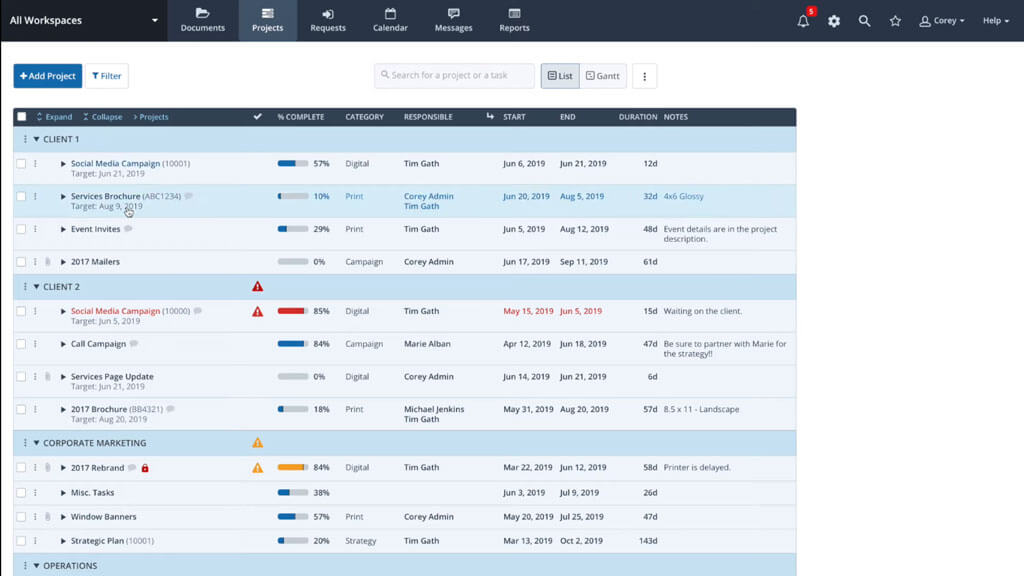
Workzone is a US-based project management software that’s designed to be more robust than entry-level management tools and less complicated than high-level collaboration tools.
Brief History: Rick Mosenkis and Allan Kamish founded Workzone in 2002 to help marketers manage and collaborate teams more efficiently.
What makes it special: Besides being just a software solution, Workzone also provides tools that help teams build the foundation, discipline, and processes required to complete projects successfully.
Top Features:
- Approvals Workflow
- Automated Reports
- Expense Tracking
- File Versioning
- Flexible Permissions
Devices Supported:
- Web-based
Integrations:
- Yammer
- Hubspot
- Jira
- Box
- Zoho books
- View all
Pricing: Team- $24/user/month, Pro- $34/user/month, Enterprise- $43/user/month
Website: workzone.com
40. GanttPRO
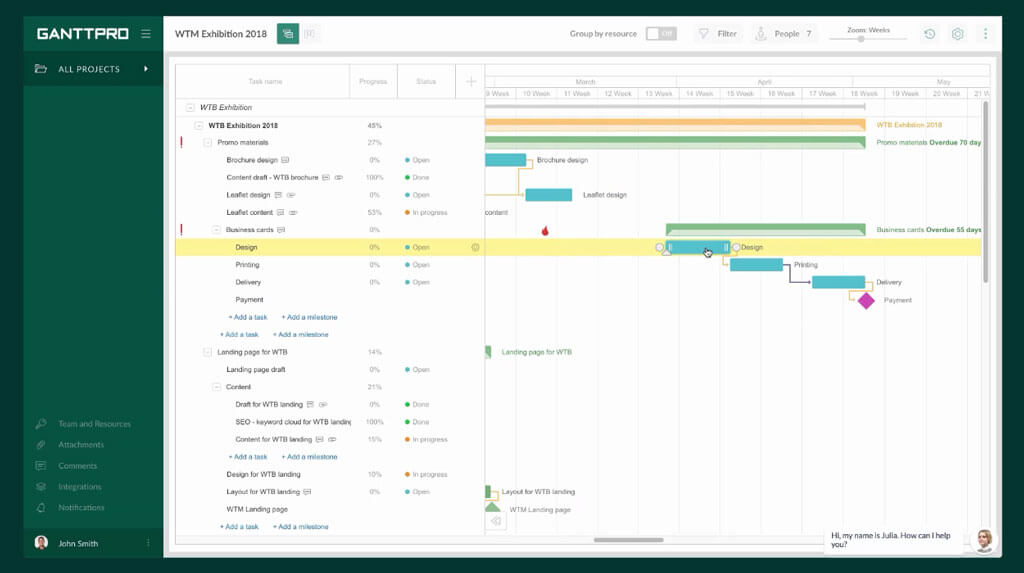
GanttPRO is an online project management solution based on Gantt charts that helps you simplify your planning, keep team members engaged, and clients in the loop.
Brief History: It was founded in 2015 and its operations are run by a team of 15 dedicated professionals who develop and take care of customer support.
What makes it special: It utilizes Gantt charts that allow you or your team to create effective plans fast, set time estimates, and track project progress accurately.
Top Features:
- Cost estimating
- Project timeline
- Online MPP viewer
- Online planner
- Project roadmap
Devices Supported:
- Web-based
- Windows
- macOS
Integrations:
- Jira
- Google Drive
- MS Excel
- MS Project
Pricing: Individual- $15, Team- $6.50/user/month, Enterprise- custom quote
Website: ganttpro.com
Final Thoughts
Project management tools present a cost-effective and efficient way of organizing teams and keeping track of project progress. From the list of project management software discussed in this article, you should be able to find one that meets your needs so that you can stay ahead of the curve.
Did we miss any of your favorites? Let us know in the comment section below!