Are you looking for white hat link building strategies that will drive a ton of traffic to your website?
If so, then this guide is for you.
In this post, we are going to look at five proven strategies that you can start implementing today to successfully build white hat links that drive traffic to your site.
Table of Contents
What is white hat link building?

White hat link building is a search engine optimization (SEO) strategy used to drive organic traffic to a website by linking to relevant pieces of content on the web while following rules set in place by search engines, such as Google, thus providing more value to the user.
Search engines favor white hat link building because it focuses on improving the quality of content as well as widening its scope hence offering a better user experience.
Besides white hat link building there exists other tactics of link building tactics such as black hat and gray hat link building.
However, these methods are frowned upon by the search engines because they are spam-oriented. They attempt to “trick” search engines into believing a site should rank higher than its competitors while adding no value to the content or enhancing the user’s experience.
These methods only work in the short-term and often lead to a penalty from Google, therefore they should be avoided at all costs.
Unlike black hat and gray hat link building, white hat link building is very time consuming and labor-intensive. However, you benefit in the long term.
Below is a screenshot showing traffic growth on one of our client’s website that was launched earlier this year. Note the steady traffic growth over the past few months.
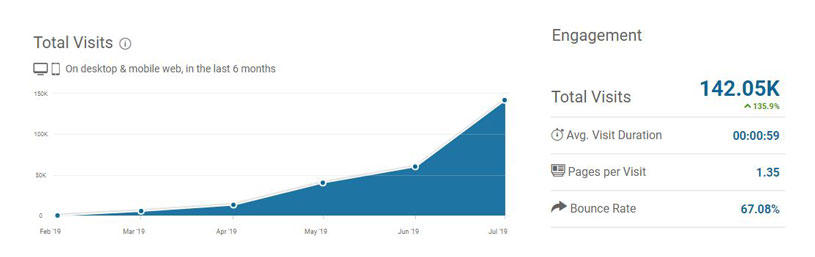
Let’s get into the exact tactics we use on our own websites. If you apply them you can expect to see some major improvements in your overall site traffic.
1. Top Experts

Utilizing the power of top experts in your industry is one of the most reliable and efficient strategies available. We’ve used this method numerous times and have successfully acquired relevant high-quality links.
The great thing about this strategy is that it works for any niche and has the power of driving organic traffic from social media and shares. This makes it the perfect link building strategy even if you are just starting out.
In brief, the top experts strategy involves the following steps:
- Come up with a list type article featuring top bloggers and experts
- Notify the people you featured in the article, preferably by email, and hopefully, they link to your content
As you can see it’s a very simple strategy.
A common question that often gets asked is; After writing a lengthy and comprehensive post with a list of top experts is it guaranteed that they’ll link back to my content?
The answer is yes. Even if not all.
Why it works:
Everyone loves being credited and acknowledged for their hard work. If you credit their work they are highly likely to link back to your content or respond positively to a guest post request to return the favor.
Here are a few examples of top expert posts:
In our case study e-commerce site, we created a list post of the top 20 wallet brands. For each brand, we gave a brief history. The next step was to reach out to these brands and get them to link back to our post.
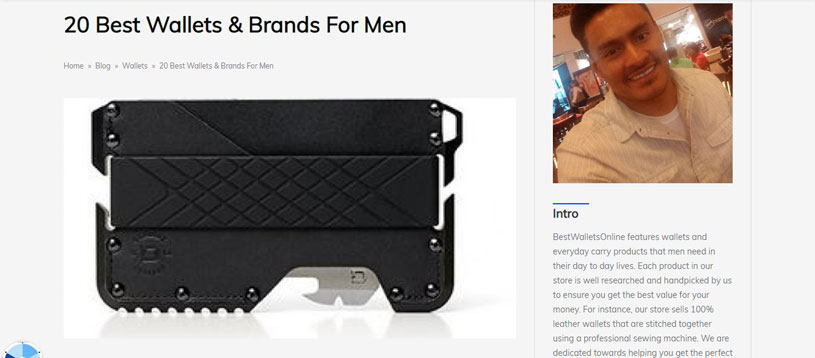
For our SEO services website, the idea would be to create a list mentioning top experts in SEO and digital marketing.
Below is a screenshot of how searchenginejournal.com used this exact method.
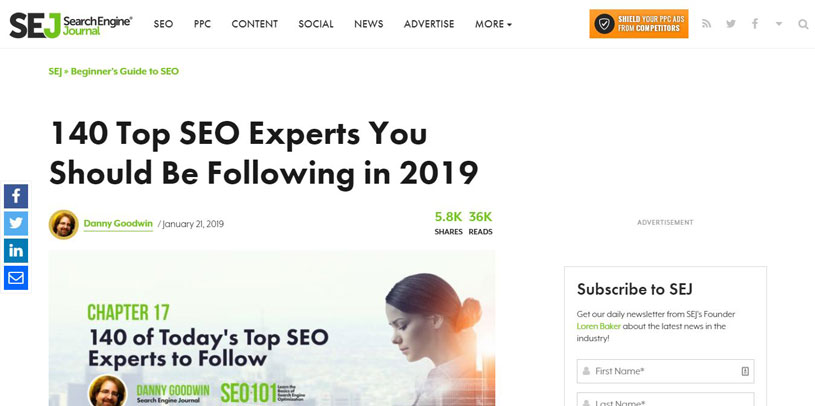
If you search the web I’m sure you’ll uncover plenty more examples of websites that have used this method with great results.
The great thing about this method is that top experts are also likely to share the post with their social media followers, that is if they really like your content, thus giving you even more exposure.
As you can tell by now tapping into the power of top experts is a proven way to earn relevant links from top influencers in your industry.
To help you better understand how you can execute this strategy, we are going to breakdown the process into five easy-to-follow steps.
A. Choose a Topic and Direction
This strategy starts by choosing an informative and shareable topic for your list type article. It is important that you get this part right because the success of this strategy highly relies on that.
Let’s look at how you should go about choosing a suitable topic and direction. Keep in mind that your post should provide valuable information to the reader.
The first thing you need to do is a bit of research. Spend some time on the internet and see how others have implemented this strategy.
Here are two easy examples of how you can go about this. Type the following into the Google search box:
- X Websites to visit if you want to get better at [fill in the blank]
- Top X blogs that will help you [insert goal here]
So how do you decide if a topic is good for a list post?
Here are a few tips to help you decide:
- Choose topics that specific and broad enough that you can find a good number of websites to feature
- Good topics are those that you can find at least 40 items to include because it’s a numbers game. The more items or experts you list the more links you could potentially generate. (For example, if you listed 40 times and have a 10% success rate that means you get 4 links. Feature 100 items and you’ll get 10 links.)
Example: 40 blogs to read if you want to get better at digital marketing
B. Finding experts to list in your post
Now that you have picked a topic, it’s time to do some deeper research on Google.
This step is important because you need to ensure that your list is actually valuable to the reader. Featuring bloggers, websites, or influencers whose work is not worthy of mention is one way to fail with this strategy.
You need to ensure that you find the right experts.
To find the best influencers and bloggers to include in your list use these keywords:
- Top [insert your keyword] experts
- [Insert your keyword] blog
- Top [insert your keyword] websites
- [Top insert your keyword] blogs
After you’ve collected a number of influencers you plan to promote in your post, it’s time to use a tool called Buzzsumo.
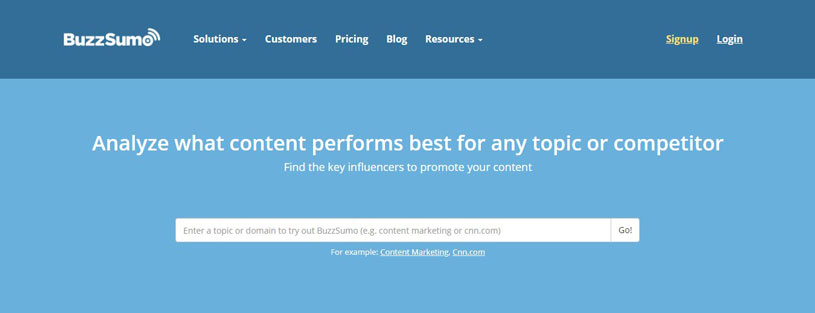
To use Buzzsumo, you first need to create a user account.
Once you login to the Buzzsumo dashboard, you’ll see a button at the top titled “Influencers”. Click on it.
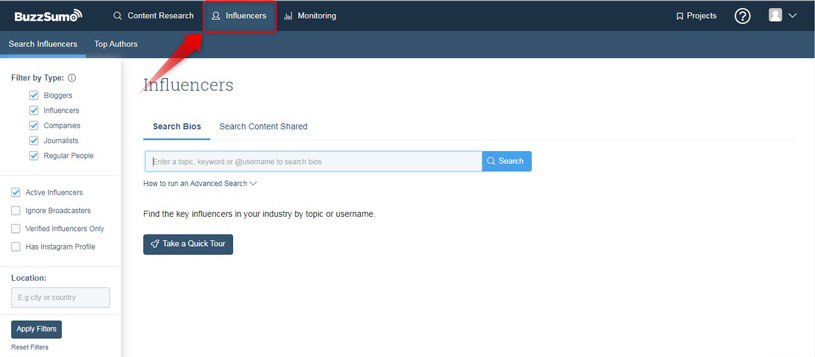
In the search box below, type in your keyword.
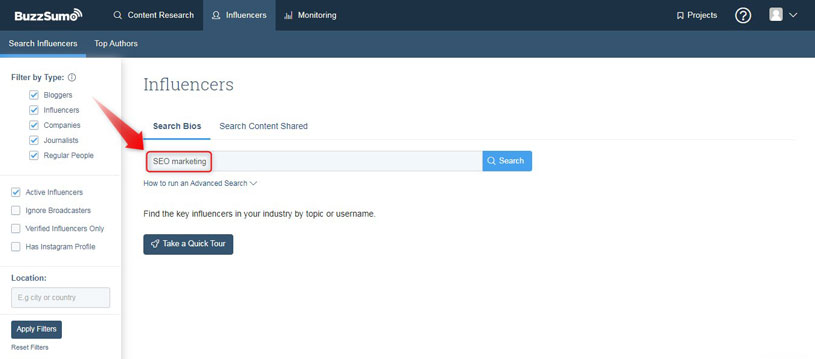
Click on search.
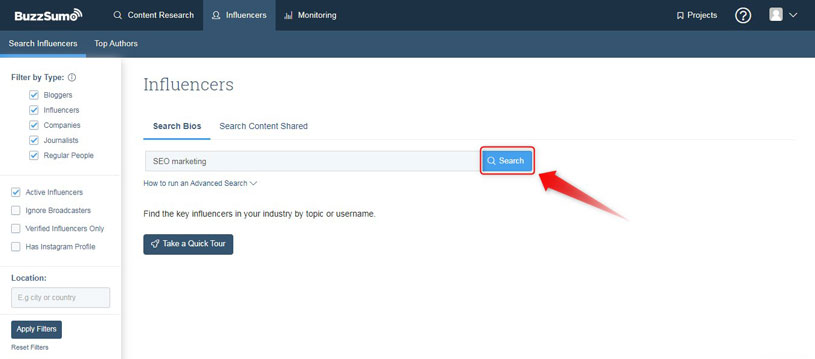
A list of top influencers in your industry will be displayed. And on the right side, you will be provided with other useful data such as the page authority, domain authority, number of Twitter followers, retweet ratio, reply ratio, and average retweets.
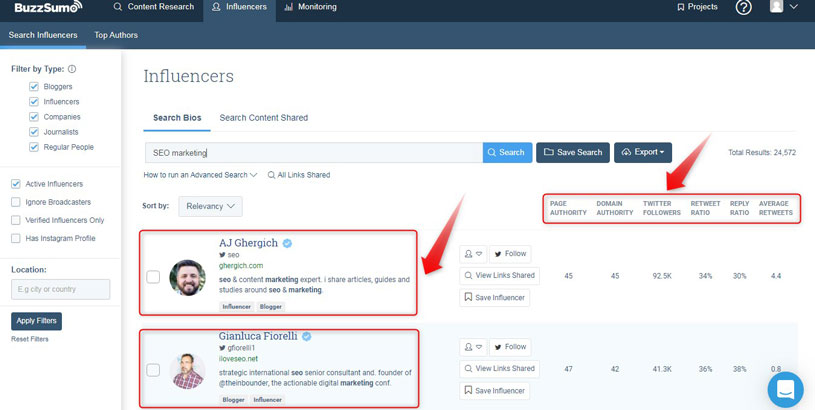
As you can tell this is all very useful data. It will help you decide which experts to prioritize on based on the number of Twitter followers, retweet ratio, and reply ratio. You want to target influencers with a large following and a high likelihood of replying and retweeting your posts.
Once you have a good list of bloggers and influencers in your industry you want to feature, it’s time to open up an Excel sheet or Google spreadsheet and enter all the important information you need.
Here are some things you should note down:
- website URL
- domain authority
- number of Twitter followers
- reply ratio
- retweet ratio
C. Create an amazing list post
Once we have a good idea of who we want to target it’s time to get down to business and create our list post.
Depending on how much time you have, you may choose to write the post yourself or hire a writer on Fiverr or Upwork.
Whichever way you go make sure you include the following important information in your post:
- A screenshot of their homepage
- URL to the website you are writing about
- A description of their site
Below is a screenshot of how it should look.
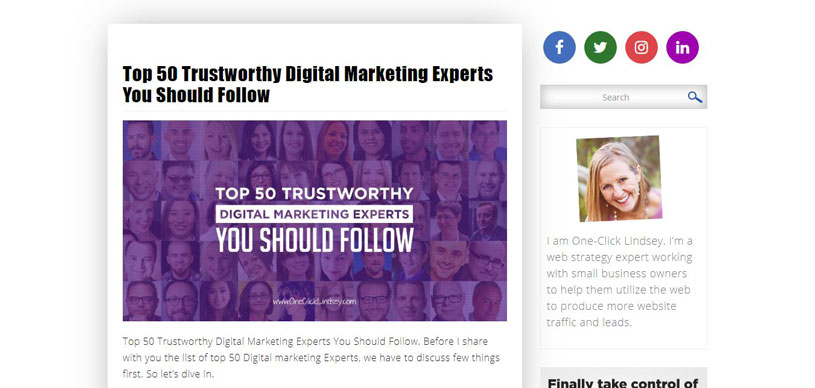
Pro Tip: If you want to take things a notch higher you can create a badge for your post.
A badge enhances the credibility of your list post and increases the chances of an influencer or blogger grabbing it and retweeting it or re-posting it on their own website.
Below is an example of a badge.

You can get someone to design a similar-looking badge on Fiverr.
D. Reach out to experts
So far we’ve completed the following steps:
- Picked a great topic
- Created a list of top bloggers or influencers
- Written an awesome list post
What you need to do next is to contact the experts you featured in your post. Let them know they’ve been mentioned in your post.
Get their email address from their website or social media page(we’ll look at several ways of finding email addresses later in the post).
Below is an email template that you can follow:
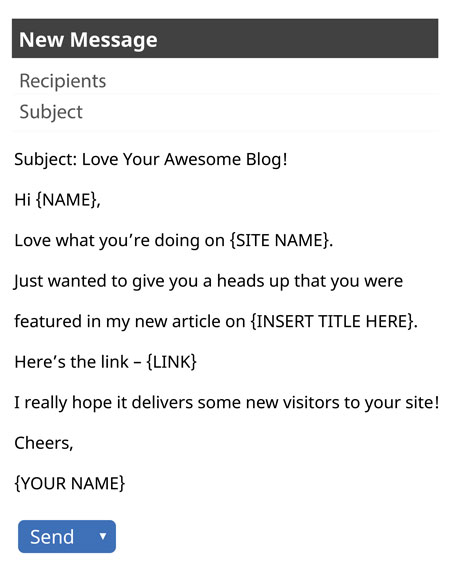
E. Follow up to get links
If you hear back from them after the first email then that’s awesome.
But if you haven’t heard back from them the first time don’t give up just yet. It’s time to follow up and increase your odds of getting that link.
Follow this email template:
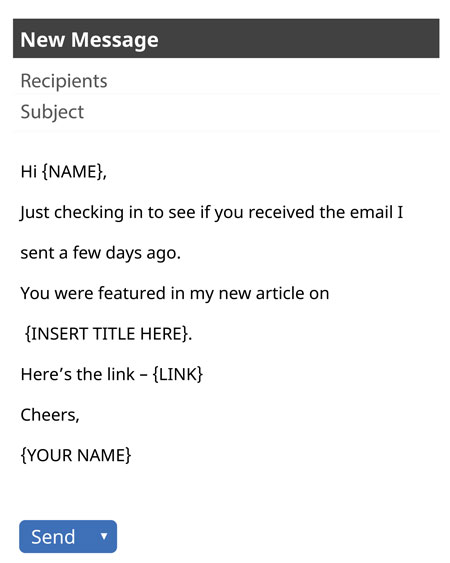
If you get a positive reply from them, then you can transform the relationship you developed into a possible future guest post opportunity.
Here’s how you’d do that:
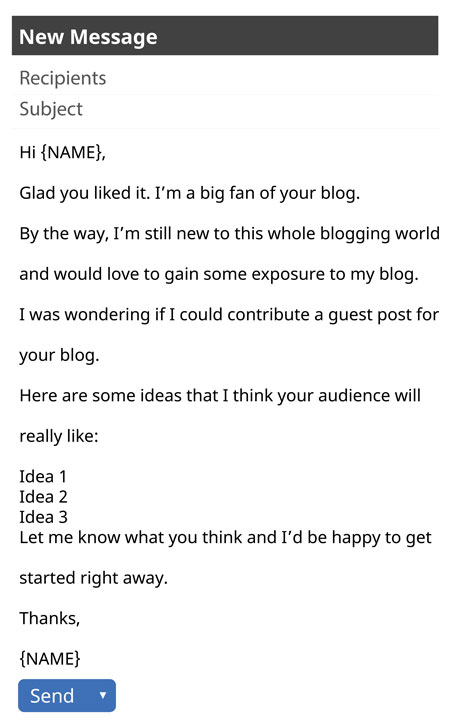
If they agree to your last post request, then that’s great news. However, if they say no, send them this email.
Even if they did not agree to your get post request continue following up on them and build a relationship. Maybe you could still work together in the future.
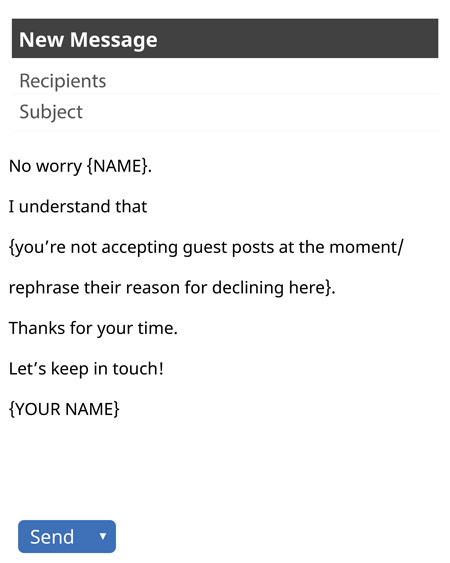
Repeat this process several times and you’ll slowly build a network of people whom you share similar goals.
Like with many white hat SEO techniques, this takes a lot of work, but the results are worth the time and effort.
2. Guest Posting
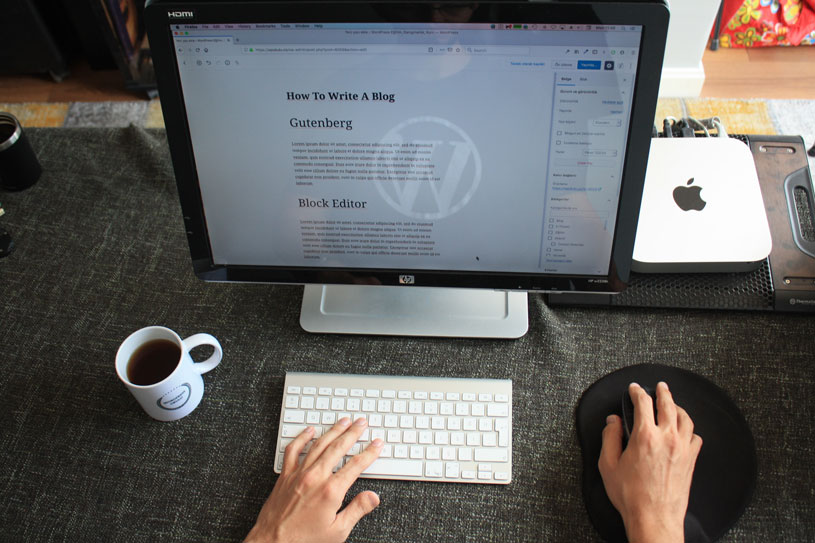
If you’ve been around the web for a while, you’ve probably heard of the term guest posting. This is because it is a powerful and common tactic used by many bloggers.
Probably about 90% of all white hat link building effort and time goes into making this tactic work.
This tactic is demanding, but the results are worth it!
So what is Guest posting?
Guest posting is the process of creating and publishing your content on another website or blog to get a link back to your website in return.
If you’ve never written a guest post, it can seem intimidating at first.
You’re probably wondering; why would someone be interested in what I have to say about a certain topic?
You are not alone. It’s perfectly normal.
But here’s the thing, If you create amazing content that helps another blog or website they’ll be happy and they’ll want to continue working with you. In return, you’ll get a link.
Guest posting is powerful because it not only helps you build links but also sends you a lot of referral traffic.
Pros and Cons of Guest Posting
This video is inspired by one of Tim Soulo’s followers who wanted to know whether it would be worth it to do a paid guest article.
Tim Soulo is the Chief Marketing and Product advisor at Ahrefs (a leading SEO tool), and according to him, there are a few pros and cons you need to consider before doing guest blogging for SEO.
Pros
- Backlinks are very important in order for you to get meaningful search traffic from Google. Guest posting is a good way to get high quality backlinks and increase your search traffic.
- You build relationships with other people in your industry when you reach out to them for guest posting opportunities. When building relationships, one of the most important guest blogging tips is to target people with the right audience.
- Guest blogging improves the credibility of your personal brand over time. Posting your content in places that already have a good reputation in your industry builds trust for your brand.
Cons
- Guest posting does not guarantee you will get traffic to your website. For instance, according to a study conducted by Tim Soulo, out of 273 guest posts, the average referral traffic from a guest article in the marketing niche is 54 visits.
- You won’t get many readers. This is because, in order for people to read your article, there needs to be a way for them to discover it first, for example through email or social media.
- There’s no point in posting your best content on some else’s website. If you believe the article you want to create would be very beneficial to your audience, it is better to keep it for yourself and get all the credit (backlinks).
Below is an illustration of a study conducted by Ahrefs showing the average amount of referral traffic from a guest posting.
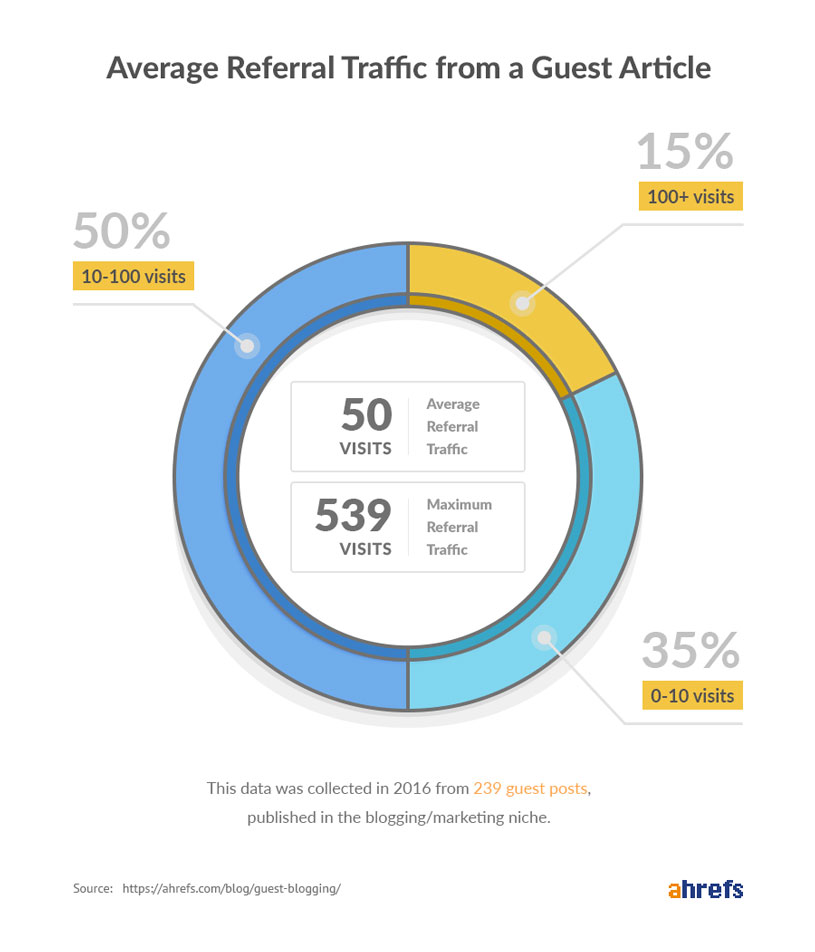
Let’s look at the step-by-step process of guest posting:
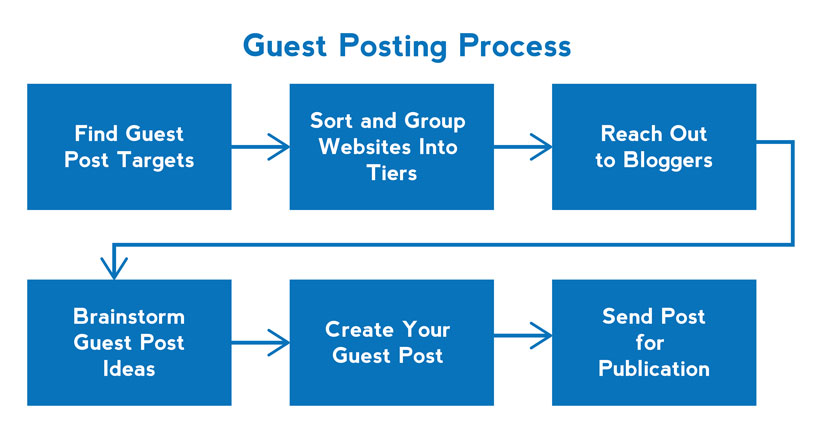
A. Find a quality blog or website to guest post for
A simple yet effective way to find guest posting opportunities is to use search operators in Google. For example, enclosing a word in quotation marks (“ ”) helps you find exact matches.
Once you have a better understanding of how search operators work, you can use additional symbols such as (+) and (“-”) to refine your results.
So how exactly can you apply this method to find guest posting targets? Try to think of words and phrases you’d use if you were trying to invite bloggers to guest post on your site. Examples of such phrases include:
“write for us”
“contributor”
“become a contributor”
“guest post”
“guest blogging”
“guest bloggers wanted”
The next step is to think of a keyword or topic related to what you want to write about and combine it with a search operator. For example:
[keyword] + “write for us”
[keyword] + “guest bloggers wanted”
[keyword] “guest post courtesy of ”
[keyword] “I’ve been featured on”
[keyword] “contributor guidelines”
[keyword] “looking for guest posts”
[keyword] “posts on other blogs”
[keyword] “submit an article”
[keyword] “want to write for”
[keyword] allintitle:guest post
[keyword] inurl:“guest blogger”
Etc.
Here is an example of how you would use this on Google:
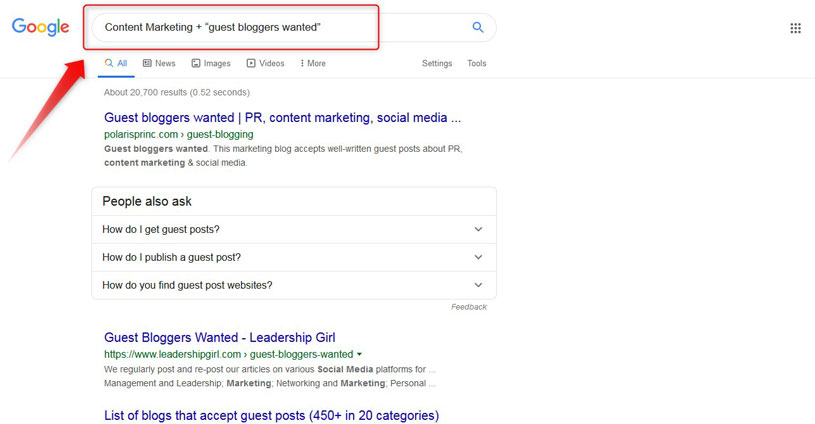
Besides this method, you can always send an email directly to the website owner and ask them if they’d be interested in a guest post.
Once you find blogs or websites you’d like to target create a spreadsheet and list them.
B. Group the list based on the quality of the websites
This step is important because you want to target websites that will produce results. Sites that publish low-quality content or that are just starting out will not benefit you.
Focus on sites that:
- Have a domain authority of 20 or greater (you can use Moz toolbar to check this)
- Are updated regularly with engaging, quality content
- Don’t no-follow external links for guest posts (use a tool like Ahrefs or SEMRush)
- Rank well on Google or that have a large social media following
You recommend that you group the websites into tiers as shown below.
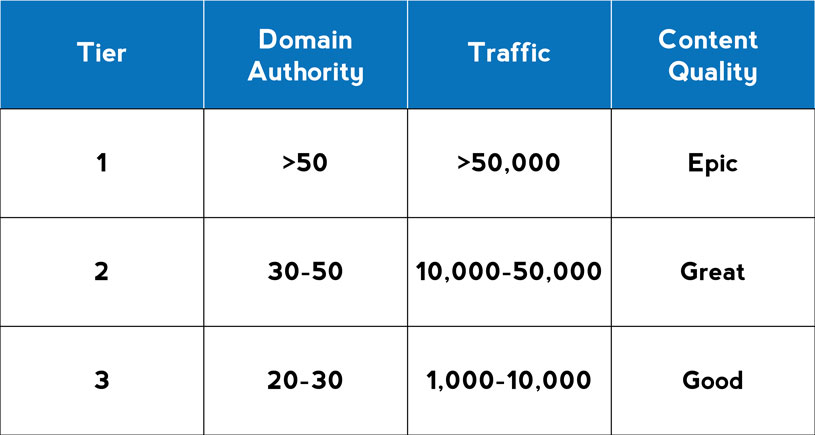
C. Find contact information
Now that we know the websites we want to write for, it’s time to find their contact information. The best way to contact prospects is via email. It is both professional and not very intrusive.
Here are a few methods you can use to get email addresses:
a) Check their website
In most cases, you’ll find the email address on either the ‘about us’ page or ‘contact us’ page, especially if they are actively seeking people to guest post on their website.
If not, you’ll find a contact form. Use it.
b) Check their social network pages
If you can’t find their email address from their website check their social media accounts. They may have listed their contact information somewhere on the page.
This is usually the case with people who are very active on social media and rarely check their email.
If you can’t find the website’s social media page you can scan written blog posts and try to find the author’s name.
If you find the author’s name search their name on popular social channels, including LinkedIn. You’ll likely find their email listed somewhere on their page.
c) Use Google
If you’ve tried the above and still haven’t found anything, it’s time to let Google help you. Use the following search operator.
Contact site: [insert website URL]
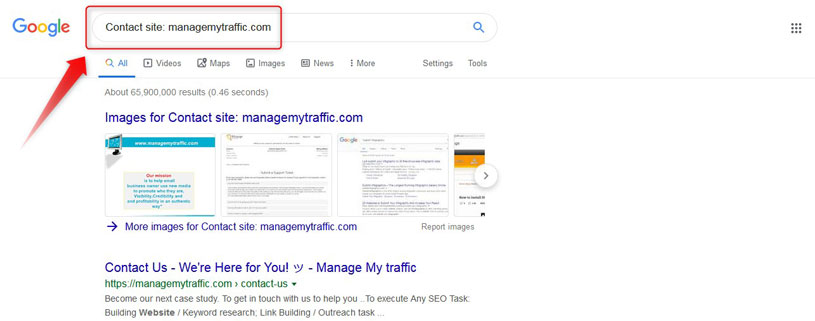
If this doesn’t work try replacing the word “contact” with: “write for us”, “about”, etc.
d) Use Special Software
You’ll be surprised to know that there is special software developed to help you find email addresses you are looking for.
Here are some easy to use websites you can try (keep in mind that some of them limit the number of searches you can make if you don’t have a paid version):
Clearbit Connect (100 contact searches/month)
Hunter (100 contact searches/month)
SellHack (10 contact searches/month)
Voila Norbert (50 free searches in a trial version)
Remember software is only here to help it’s not perfect. Ensure you double-check the contacts they pull up to avoid contacting the wrong people.
Pro Tip: The ideal people to contact are content managers or managing editors. Prioritize on finding the email addresses of these two unless the guest posting guidelines provide a different email address to pitch to.
D. Brainstorm Guest Post ideas

To increase the chances of getting your blog post idea accepted it is crucial to understand what’s already working on their website.
A common problem is that not many bloggers take the time to understand what their prospect’s audience really needs. This is probably why many bloggers get their guest post ideas rejected.
If you show you understand the site’s audience, your chances of success increase dramatically.
One of the most reliable ways to do this is to use Buzzsumo; it allows you to filter results by guest post. Furthermore, it also lets you see which posts have been most successful.
To use Buzzsumo, just type a domain of a website in your niche into the search box and hit enter. Check the top-performing articles.
Leverage this information to brainstorm a suitable topic idea.
E. Reach out to them
When it’s time to pitch your blog post ideas, keep in mind that not all the sites will say yes.
Probably most will say no.
However don’t let this discourage you, keep reaching out. Usually, to strike a good deal it will take only a few tries to get guest post opportunities.
Here’s an email template you can use to pitch:
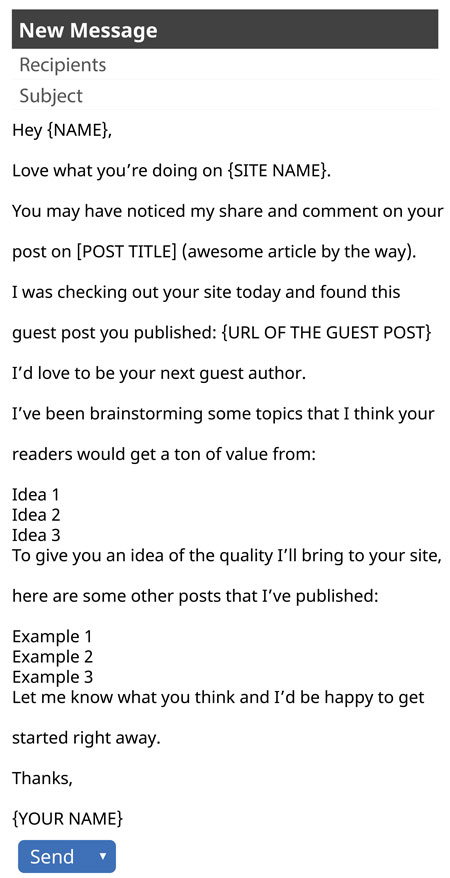
Keep the email short, to the point, and intriguing.
Show that you care. Let them know you actually took the time to visit their website, before reaching out to them.
Feel free to give your email a unique twist to make it stand out, but be sure to keep it simple and focused.
F. Write the article
Once we have our guest post idea accepted, it’s now time to get to work and write an awesome article. The quality of content should be similar to the one that’s on the website we are pitching to or even better.
Writing an article that lowers the standard of the other website is not a great way to establish a working relationship.
Here are some tips you should keep in mind when writing your guest post:
- Hook the readers with your first paragraph(tell them something that will make them want to stick around and read the whole article)
- Format content so that it matches the one that’s already on the site.
- Writing in a conversational tone that is engaging
- Break up paragraphs into short concise sentences(avoid large blocks of text)
- Check for spelling and grammar before submitting your article (Grammarly is a great tool for this)
- Understand your target audience so you can use a language they’ll understand
- Compare your guest posts to other successful guest posts
- Know the accepted writing tone.
- Introduce new ideas to avoid generic content
G. Submit for publication
Now that you’ve finished writing an amazing blog post, it’s time to forward it to the publisher. This is the easiest step in the process. Send your post for review and include an author bio.
Following these tips will help you write an amazing bio:
- Insert 2-3 links to your website without looking spammy
- Insert contextual anchor texts
- Keep it short and interesting (don’t be boring)
Here is an example:
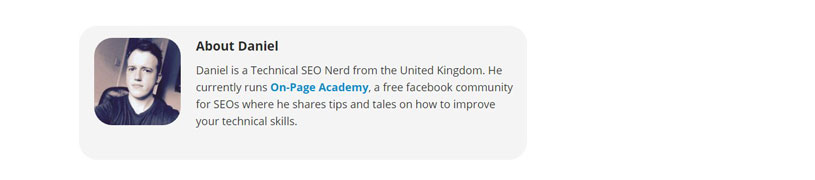
H. Maintain communication with the blogger until the post is published
Keep communication channels open in case the blogger requests for changes.
If you’ve stuck to the writing tips above most of the things will be okay and if changes are requested, they will be minor.
I. Follow up after publication
Just because your guest post is live doesn’t mean it’s time to relax. There are some things you can do to make the post even more successful.
Remember you should care.
Do the following:
- Be the first to comment on the post. Earlier, we went over the importance of blog commenting
- Share the post on your social channels to create awareness
- If other bloggers comment on the post, let them know you’d be interested in contributing to their site as well
If you publish guest posts for several blogs the amount of traction you gain will be mind-blowing.
3. Blog Commenting

Blog commenting is perhaps one of the easiest ways to build relevant links. But is it still a reliable way of building links?
The short answer is yes!
The good thing about blog commenting is that unlike the other white hat techniques, such as top experts and guest posting, you have full control over where you place links.
Here are some reasons why you should leverage the power of blog commenting:
- Leaving thoughtful comments on other people’s websites helps build relationships and makes creating guest posting opportunities easier
- Constantly leaving helpful comments on quality posts within your industry helps build your brand’s awareness
- Blog comments don’t necessarily boost your rankings, however, they help build a natural link profile that is really essential
Let’s look at how you can take advantage of the power of block commenting to build links.
The process is broken down into the following steps:
- Search for high-quality blogs in your niche to comment on
- Create a blog commenting schedule
- Prioritize on quality over quantity
A. Search for blogs to comment on
Finding high-quality blocks to comment on is not difficult.
In fact, you can use the same list of blogs you created for the top experts tactic to identify posts that readers engage with.
You can identify what topics in your niche readers mostly engage with using Buzzsumo. Click on the content analyzer button at the top.
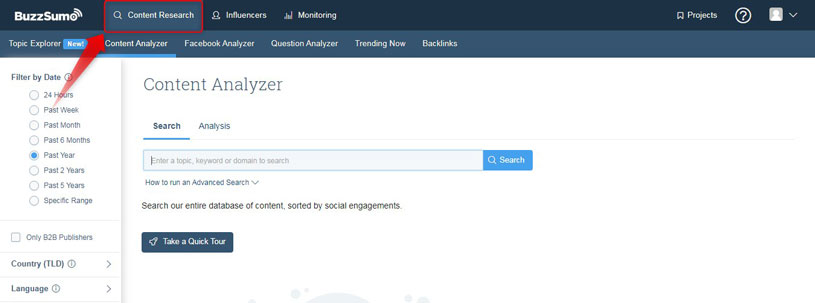
Type in your keyword or topic in the search box and hit enter.
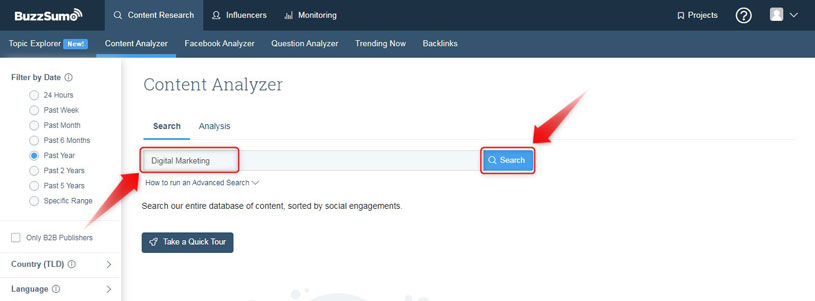
A list will be displayed, go to the far right column and sort by total engagement.
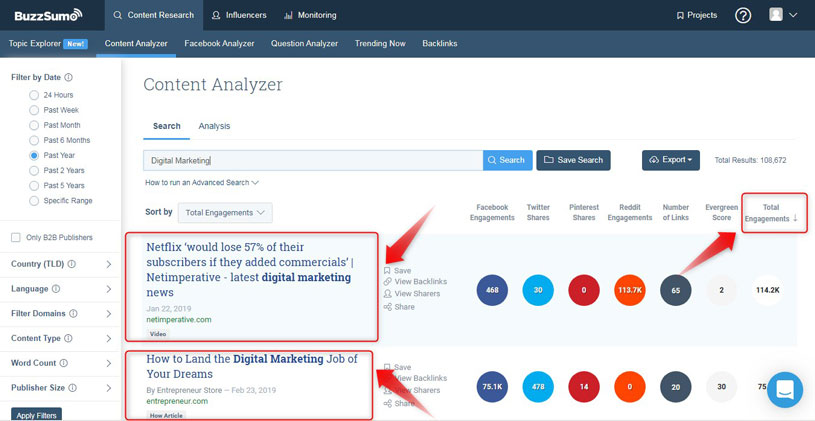
You want to leave comments on posts that receive lots of shares(engagement) on social media. This usually means the audience is interested in these topics.
B. Create a daily commenting schedule
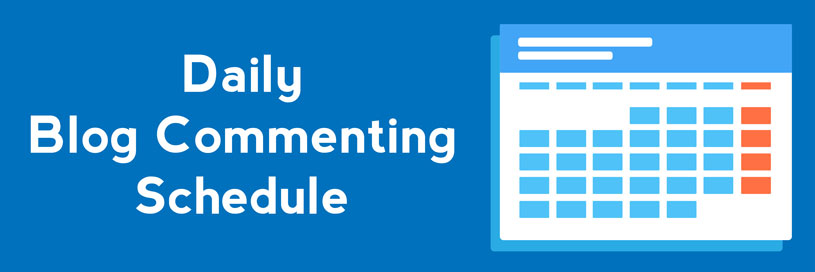
After you have a list of quality blogs to comment on, it’s now time to get to work.
Creating a commenting schedule is crucial because it helps you prioritize on this tactic because otherwise, it is easy to procrastinate or never get anything done.
It is one of those tasks that people tend to push aside despite their importance.
Here is a plan you can follow:
- Set a goal to leave X number of comments a day (preferably 5-10 comments)
- Schedule 30 minutes a day to this task (preferably first thing in the morning)
If you stick to a schedule, overtime you’ll be amazed by how much you’ll have accomplished.
It is important to note that the quality of results is dependent on how well you execute the next step.
C. Prioritize on quality over quantity
The main purpose of blog commenting is not only to generate links but also to leave valuable feedback. The last thing you want is to come across as a spammer.
Avoid leaving comments for the sole purpose of generating links. Here’s an example of what you should avoid:
“Great article. I also have an article on the topic Here’s my URL [insert URL].”
Spammy comments such as these do not offer any value to the reader and do not help you build relationships with bloggers.
Aim to leave comments that are helpful and that inspire both the blogger and audience to visit your website.
Extra tips that can help you boost the effectiveness of this tactic:
- Don’t insert keywords in the comment name field; use your brand name or real name
- Sign up for a free account at gravatar (it is a service that provides globally unique avatars) to enhance name recognition
- Ensure your link is contextually relevant, is at the end of your comment, and does not look spammy
If you do this consistently for months you will eventually end up with a network of links driving traffic to your website.
4. Create Epic Content

Epic content is content that makes the reader feel the writer really understood what they were looking for.
It makes the readers go wow! And inspires them to bookmark and share the content on social channels.
Because of how useful and comprehensive the content is, it organically attracts links from other bloggers who use it as a resource.
Content Marketing Made Simple: A Step-by-Step Guide is an example of epic content.
The blog post is very thorough, has lots of images, videos, and external links to help explain the information better.
If you scan through the post you may think to yourself, this really took a lot of work.
And you’re right, it does take a lot of work but it is worth it.
Here are some reasons why you should aim to produce epic content:
- It establishes authority- it shows you understand a topic well
- It ranks better because it tackles a topic from all angles and includes lots of long-tail keywords
- It gets many social shares because the audience find the information helpful
- It gets a lot of backlinks because other bloggers point to it as a resource
Let’s look at how you can go about producing such content.
Three steps are involved:
- Find a proven content idea
- Create your epic piece of content
- Promote it
A. Finding a proven content idea
As a beginner, you may find yourself struggling to come up with a great content idea. It is normal to find yourself a bit confused.
But it doesn’t have to be that way. A tool such as Ahrefs will make your work much easier.
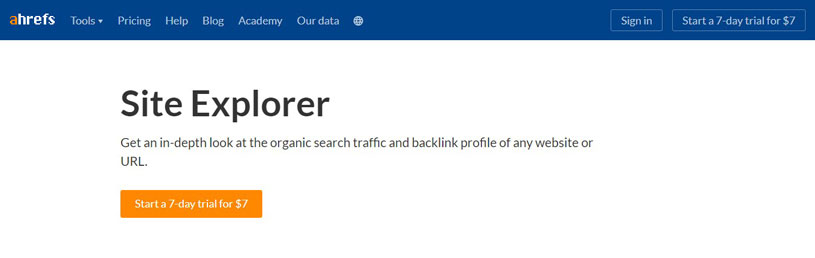
Another tool you can use is Mondovo.
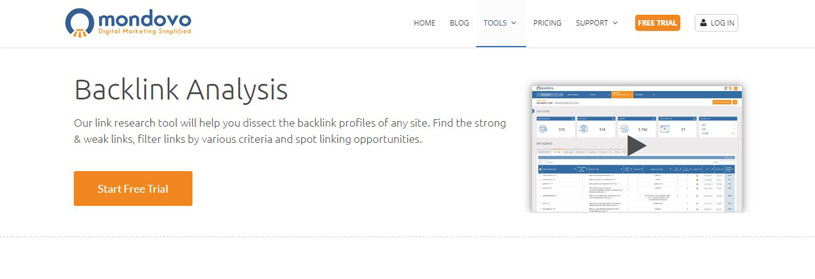
For our example, we’ll focus on how you can use Ahrefs. It is one of the most trusted online marketing tools, however, it is not free.
Its monthly plan starts at $99, but for the time it saves you it is recommended that you invest in it. There are lots of ways you can use the tool besides the method we’ll be discussing.
If you are on a budget you can start with their 14-day trial that costs $7 and do all your research within this time.
Here’s how to come up with ideas using the tool
- Choose a number of top websites in your industry. For example, if you are in the outdoor niche you can choose something like outdoorlife.com
- Type in the URL of the website(s) you want to target in the search bar
Here is some of the data you’ll be able to collect:
- The number of referring domains from different domains.
- The number of keywords the website is ranking for
- Monthly organic traffic from Google
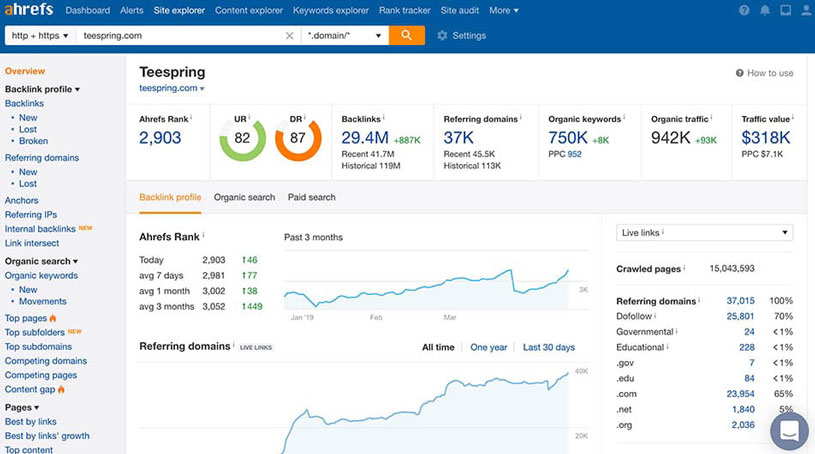
The next step is to analyze the content from the URL. Here’s how:
- Click on pages on the left menu bar and filter them by “Best by links”. A list of all the content pages on the website with columns on the right with different metrics such as RF (Referring domains) and UR (URL rating) will be displayed.
Focus on the referring domains column.
a) Sort the results from highest to lowest by clicking on “RD” at the top. This allows you to see topics that are already generating lots of backlinks for the website. This means that if you create similar but better content you’ll also be able to earn a lot of backlinks for your website as well.
b) Pick a few topics from the list. They should have at least 25 referring domains.
c) Next, open an Excel spreadsheet and create columns for URL and number of referring domains.
d) Start noting down the main keyword.
Here’s how to do it:
- From the Ahref page click on the arrow below the title page
- To see all the keywords that the pages are ranking for, select organic keywords
- The keyword with the highest search volume is the main keyword
- Once you found it type it into your Excel spreadsheet
Once you’ve recorded several rows of this data, you’ll have an idea of the amount of traffic your page could potentially generate if you were to rank for the main keyword.
This information also gives you an idea of the type of content you should be aiming to produce.
Repeat the process with other pages until you have a sizeable list of proven content ideas.
Another way to do this is to search for a highly competitive keyword in your niche using Google. For example, if you’re in the business niche, then you could search for “how to start a business”.
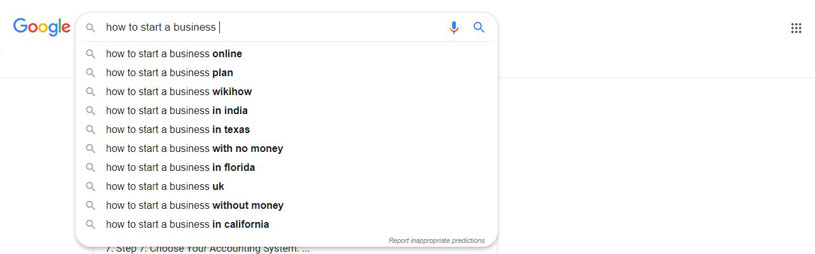
Once you’ve found your highly competitive keyword phrase, go back to Ahrefs and click on keyword explorer. Type in the keyword in the search box to see how much traffic it gets.
Next, look at the top 10 results and take note of how many backlinks the pages receive. The idea here is that if the pages are ranking for highly competitive keywords then they are likely to be getting lots of backlinks as well.
When using the epic content technique you should not hold back on going after highly competitive keywords. Here, the competition is your friend.
If you rank for high for a competitive keyword it will help you generate more backlinks.
Now let’s have a look at the backlinks for the top results.
Open about five of the sites, copy the URL and paste it in the Ahref site explorer tool.
Take note of the number of referring domains that each page generates. Do this a couple of times and you’ll get an idea of the type of content keywords that are likely to generate links.
Even though we are targeting highly competitive keywords, if we are able to create better content than what’s already ranking then overtime will be able to generate organic backlinks easily.
Repeat the process and aim to have at least five content ideas. Choose the best out of five and move on to the next step.
B. Create your epic content
In this step, you should aim to produce better and more thorough content than what’s already ranking.
Following these tips will help you create a better resource:
- Stay focused on the topic
- Make the content digestible by adding videos pictures and using short paragraphs
- Provide information that is actionable
- Use real-life examples where possible to help the audience better understand what you are trying to explain
- Give yourself time to conduct research, don’t rush
- Use statistics or studies where possible. This will make your content more credible.
- Link to helpful resources within the article
- When researching use only information that is accurate and up-to-date
- Give your post a catchy headline to improve click-through rate (CTR)
- Create a comprehensive resource
- Format your post appropriately(Use headers, subheaders, bullets, etc.)
- Create a table of contents for easy navigation
Once your post is ready, proceed to the next step.
C. Promote your content

The reason you need to promote your content is so that you can start generating referral traffic and high-quality backlinks from other successful websites in your niche.
If you’re just starting out, content promotion can sound overwhelming at first.
However, if you use the templates below you’ll be able to simplify this step. Each template is different depending on the method used to find prospects.
Template 1: People you linked to in your article
Epic content should include lots of external links to relevant websites within the niche.
To leverage on these external links, do the following:
- Open a spreadsheet and compile a list of all the sites you linked out to
- Using the methods discussed earlier, find their email addresses
- Use the template below when writing your email
- Send your email and hopefully, the site owners will share your content with their followers
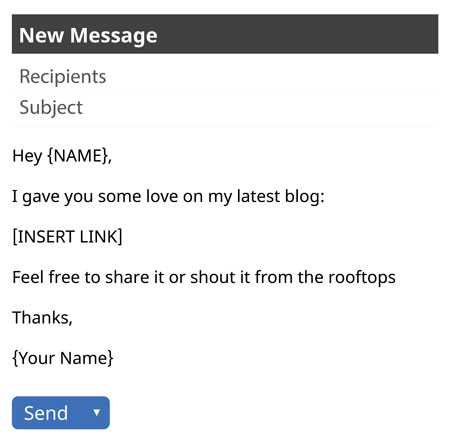
Template 2: People who linked to competitors
The second way to promote content is by reaching out to bloggers who are already linking out to your competitors.
We can find these bloggers using the list of articles with high referring domains we compiled earlier with Ahrefs.
Since your post is now better and more comprehensive than anything out there, there is a high likelihood that they’ll link to your article as well.
Here’s how to do it:
- Paste the links you gathered earlier into Ahrefs’ Site Explorer for analysis
- To download their backlinks to your computer, click on backlinks, then click on one link per domain
- Now you have a .csv file with all the links
- Note down the links you want to contact
- Like in the previous step, find their email addresses
- Use the template below to write your create your promotion email
- Hopefully, they’ll like your content and link back to you
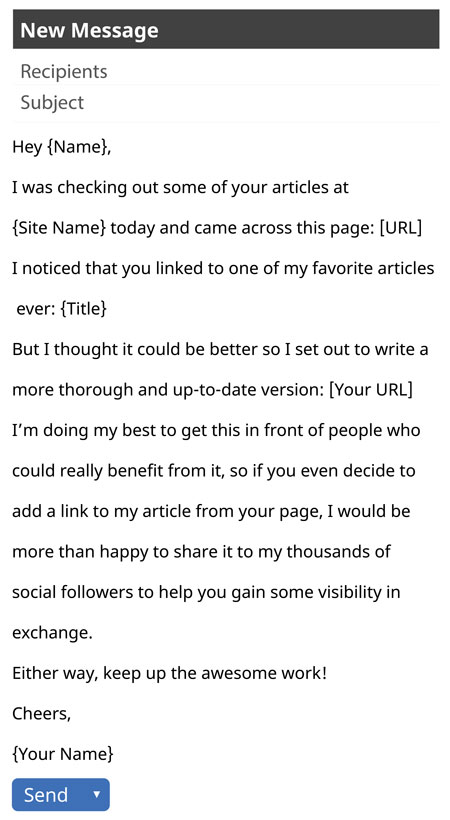
5. Guestographics
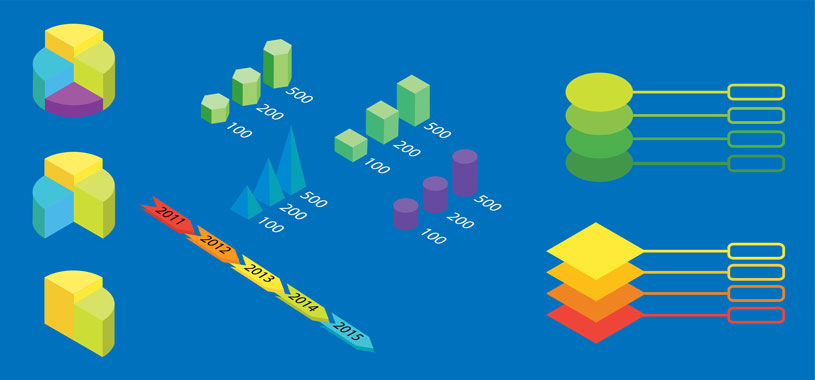
Guestographics are one of the most undervalued tactics of building powerful links to your website.
It is important that the infographic is highly shareable.
Because people love visuals, that makes this tactic super effective. People process visuals 60,000 times faster than text and 40% of people engage well with them.
According to QuickSprout, they were able to drive 2,512,596 visitors and generate 41,142 backlinks.
That is quite impressive.
To leverage the power of this technique, follow the following steps:
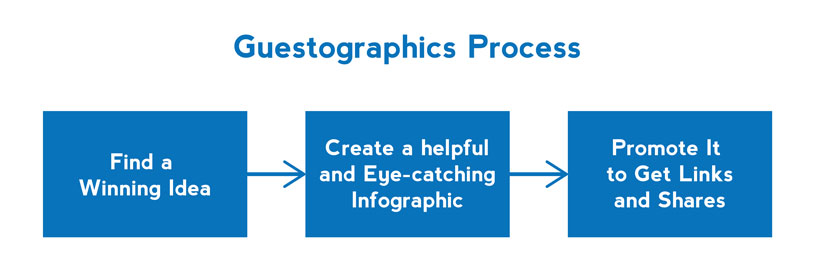
A. Pick a proven idea
You win 90% of the battle by just choosing a working idea. The goal is to choose a topic that your readers will want to share.
Do the following to come up with shareable ideas:
- Visit visual.ly/view to get inspiration
- Search the gallery by searching for your keyword or browse categories
- Filter by most views and pay attention to the number of likes, views, and comments
- Study the format of top infographics to get a general idea of what appeals to people
Repeat the process but this time on Pinterest. By the end of this step, you should have a good understanding of what works and what doesn’t.
B. Design an awesome infographic
After you’ve picked your idea it is time to create the infographic. A great infographic should:
- Provide useful information
- Tell a story
- Include statistics where possible
This can only be achieved if you have credible data and eye-catching design.
You can dig up data in the following ways:
- Visit visual.ly
- Search their database using your keywords
- Scan through the different infographics
- Note down information you can apply in your own infographic
To get more ideas you can search google images for your keyword and pull out information that interests your audience and that will allow you to design a comprehensive and relevant infographic.
After completing the above, you should have different approaches and a lot of rich information to help you create your infographic.
If you have graphic design capabilities this should be easy for you, if not hop on to Fiverr or Upwork and hire someone to do the job for you.
Ensure you provide them with all the information they need as well as some images they can use as inspiration. Also, ask the designer to add a watermark of your logo and homepage URL.
Having a compelling and useful infographic is a great way to generate natural backlinks and social shares.
C. Promote your Infographic
Now we need to give our new infographic some traction and also let our audience know it exists.
There are two ways to do this:
a) Using visually
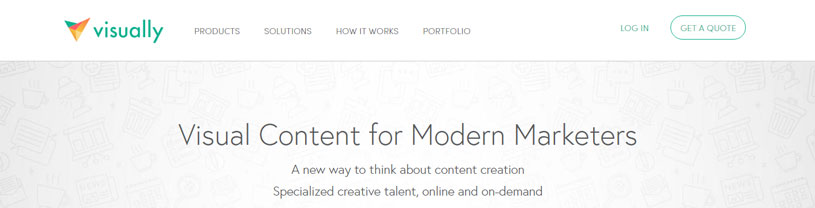
Visit visually
Upload your infographic to their directory and name it accordingly (editors visit this site to find infographics to use in their posts)
That’s all. Your infographic will gain social shares over time
b) Using Pinterest
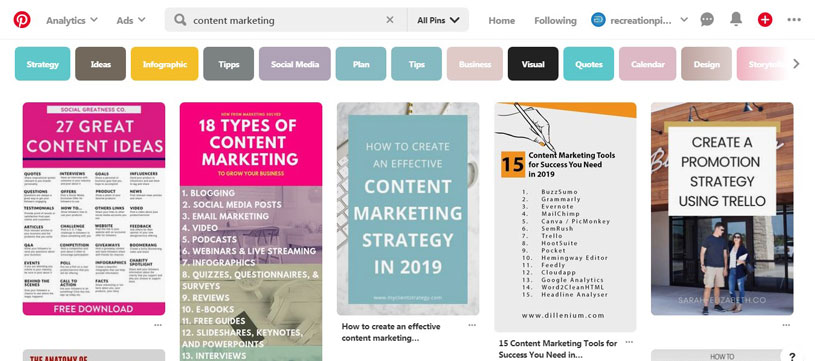
Search for Pinterest boards related to your topic using keywords.
Click on relevant boards.
Follow those that you like.
Reach out to the owners of the boards and ask them to add you.
Copy what successful infographics have done.
- Search for places where an infographic has previously been shared by right-clicking on it and then clicking “search by image”
- You’ll find the different places the infographic has been posted
- Reach out to these websites and ask them to link to your infographic as well (if your infographic is relevant and useful they will most likely agree)
Repeat this process for several proven topics and over time you’ll generate lots of links and traffic to your website.
Now that we’ve covered all the different white hat link building tactics that work, you may be wondering how can you get organize yourself and get things done?
Well, the best way is to create a link building schedule.
Get Things Done By Creating a Weekly Link Building Plan
We have found that creating a weekly plan works wonders. It involves scheduling tasks you need to complete on a daily basis and updating the items on a weekly basis.
We use the template below: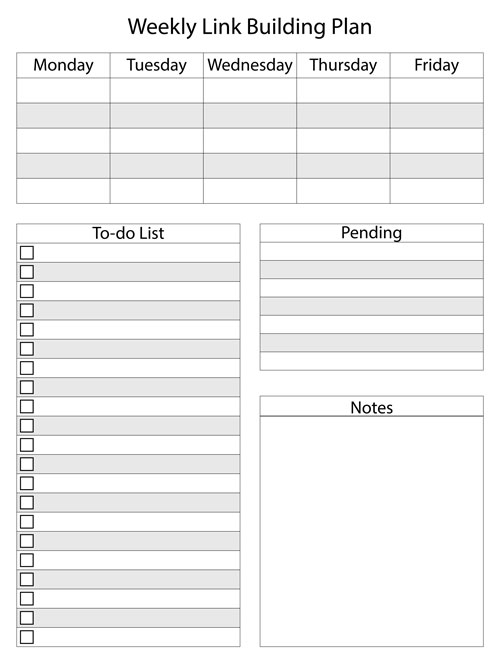
As you can see we have:
- Five columns for every workday (you can add columns for Saturday and Sunday depending on how busy you are)
- to-do section
- pending section
- notes sections
Record specific daily tasks in the rows of the days’ column. (Break down the ‘to-dos’ into smaller tasks)
The to-do section should record the general tasks you want to accomplish without breaking them down. Once a task is completed, check the boxes on the left.

Record tasks that were not completed within the week in the pending section so that you can update them in the following week’s sheet.
The notes section is to record your thoughts or information you find important for the successful completion of the tasks.
We prefer to do this using a pen and piece of paper but you can also create an excel spreadsheet if you are more comfortable with that.
Download our weekly planning sheet here.
Conclusion-White hat Link Building
As you can see building white hat links is not hard, however, it takes a lot of time and effort.
If you implement the white hat link building tactics we’ve described above we guarantee that you will see a tremendous improvement in the number of links you generate and overall traffic to your website.
We are experts in white hat link building so if you are busy or prefer to have someone build the links for you, feel free to contact us.
Sign up to our newsletter to get our complete SEO guide and learn other tactics that have been proven to work.




