What is an SEO Report?
SEO reports give you an insight into how your website is performing in the search engine rankings. They focus on things like organic traffic and domain metrics, but also help to demonstrate the work that freelancers and SEO experts do each day.
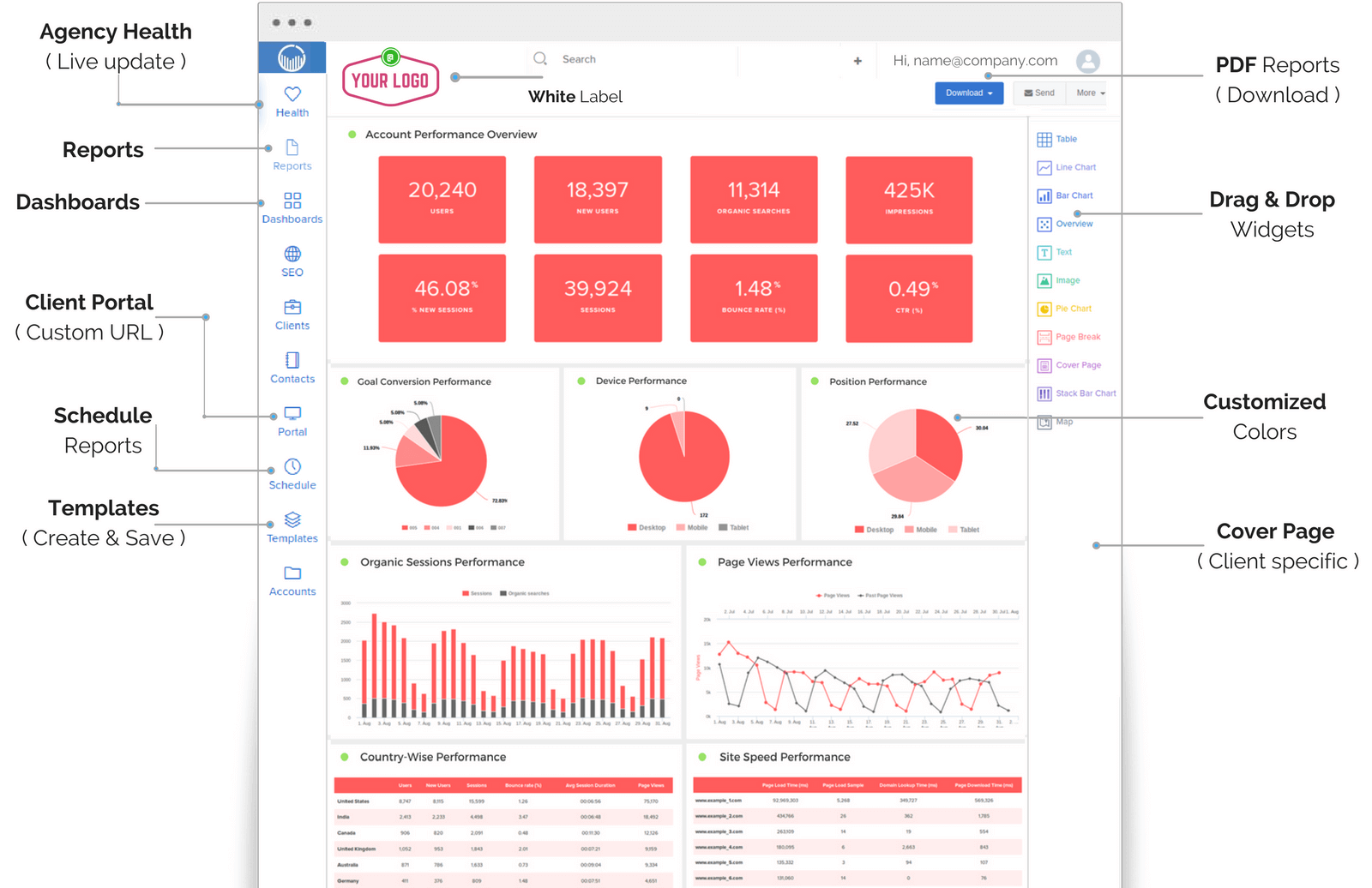
Table of Contents
- What is an SEO Report?
- What do Clients Want to See in an SEO Report?
- So How Do I Make an SEO Report?
- The Best Tools for Creating a Monthly SEO Report
- The Crucial Components to Include in Your Monthly SEO Report
- 1. The Summary Page
- 2. Overall marketing performance report
- 3. Organic Traffic Summary (via Google Analytics)
- 4. Organic Traffic Detail
- 5. eCommerce Revenue and Conversion Analysis
- 6. eCommerce Product Performance
- 7. Conversion Analysis and Lead Generation
- 8. Local SEO Reporting Page
- 9. List of Organic Queries and Click through Rate
- 10. Keyword Rankings Report
- 11. Important Page Insights
- 12. Content and Back-Linking
- Creating the Ultimate Monthly SEO Report
- Progress: Remind the client why they hired you by showing them how much you’ve grown their business that month.
- Insights: Demonstrate your knowledge of the search engines, and showcase how your client is evolving.
- Recommendations: Provide advice on how the client can achieve their SEO goals.
Your client wants to see how their investment is being spent, and know what they can do to improve their results. Ultimately, they want to see the ROI of SEO.
Creating the perfect SEO report for your clients isn’t always easy, but it is essential.
Even the president of the United States receives a report every day giving him an insight into the most sensitive intelligence and information regarding world events. Whether it’s the Central Intelligence Agency, the National Security Agency, or just a standard business, every company can benefit from a report into what’s happening in their world.
One secret Agency got my attention was “ national reconnaissance office “ was started in early 1960s and the United States keep secret until 1992 made Public .Operates a series of spy satellites that fly low-earth orbit and use advanced space and imaging technologies called “
Keyholes “ giant cameras taking pictures of the ground .And the is other one is called: Onyx It allows you to see at night and indeed Military personnel assigned to the “Onyx” program wear patches like this say :
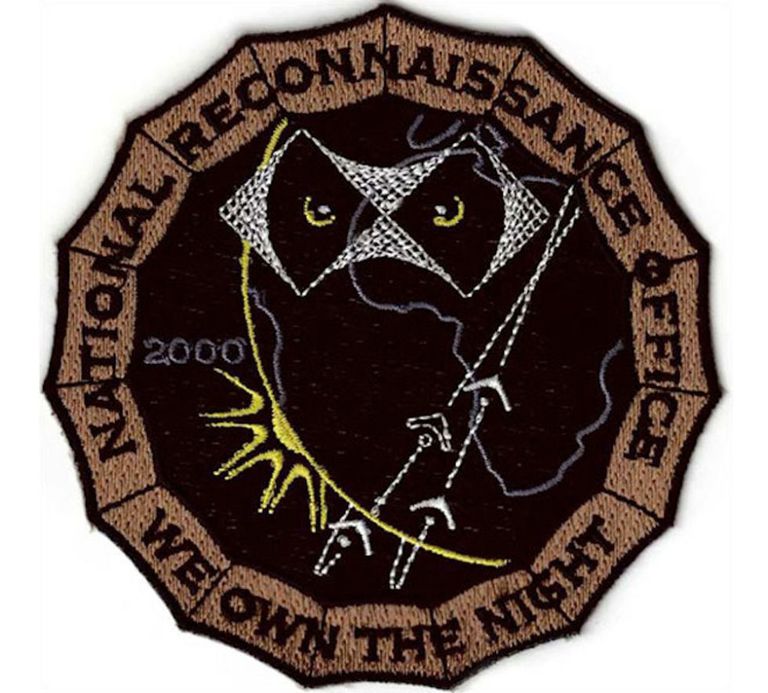
The right report can give your customers the guidance they need to make important, profitable changes to their marketing strategy. On the other hand, a messy or complicated report could leave your followers questioning your professionalism, and authority.
A SEO report is simply a document that highlights all the progress you’ve made on the behalf of a client for search engine optimization. This report demonstrates that you have been doing what you promised to do when your client first hired you. Failing to give the right attention to your SEO overviews can cause you to lose your clients, damage your online reputation, and struggle to continue earning income. Within months, you’d be shutting down your business for lack of attention.
So, the question is, what makes an effective, straightforward, and easy-to-digest SEO report?

What do Clients Want to See in an SEO Report?
We’ll cover each of the elements of a concise, and lucrative SEO report later in this guide. The first thing you need to know is that regardless of your client’s specific business goals, your aim should be design a report that reminds each customer why they’ve invested in your SEO services to begin with. Though there’s no one-size-fits-all approach to earning your customer’s loyalty, the average monthly report often includes:
1. A Project Overview
This is where you remind your client what you agreed to do on their behalf when you started working together. It outlines the key objectives you hoped to achieve together with the right SEO strategies, and it should also let your client know what they can expect to see in their report.
2. Keyword Rankings
One of the first things most clients look at when it comes to SEO performance – is their keyword rankings. They want to see that they’re moving up the Google lists for the terms and phrases that their customers are looking for. If your rankings are going down instead of up, then you’ll need to explain to your client how you’re going to turn this problem around.
3. Accomplishments
Each month, you’ll need to demonstrate what you did for your clients, and how you made the most of their assets. For instance, you might cover:
- Which backlinks you acquired
- What content you published
- CTR and organic query performance
- Traffic generation
- Lead generations and conversion analysis
- Product performance
- Changes made to key pages
Ultimately, the aim here is to include the information that’s most likely to impress and delight your clients, so that they choose to continue working with you, rather than pursuing the help of someone new.Your client wants to know how their money is being spent. They want to understand the work being done on their site, and they want to track progress. They want to see an ROI.
So How Do I Make an SEO Report?
When it comes to creating powerful SEO reports for clients, it’s often difficult to find the perfect balance between the content your customers want to see, and the information that you need to include. Essentially, it’s all about showing your customers that you’re making progress. However, to do this successfully, you’ll need to know what success looks like to each of the companies you’re working with.
Regardless of the specific business goals you’re catering to, there are a few golden rules to keep in mind if you want to create a report that your customers will be happy to read. For instance:
- Keep it Simple and Concise: Reports need to be easy to digest and include only the details that your customers will consider to be relevant to their targets. If your report is too long, then your client might lose interest before they find the details they need. If a report is too short, then your client might be left to wonder exactly what they’re paying for.
- Emphasize Accomplishments: While it’s important to be transparent about the services you’re giving your clients, a monthly SEO report isn’t a place to discuss your mistakes. Here, you need to highlight the targets you’ve reached so far, and let your clients know that you’re still the best solution for their ranking problems.
- Make Information Easy to Understand: Your customers don’t have time to sit around translating complex words and information. They want to see the results of their SEO investments quickly. Convey complex data in the form of charts, diagrams, and infographics so that your clients can absorb it with ease. The more your client understands your work, the more likely they are to be impressed by it.
- Explain your data: A clear marketing report should do more than just help your customers see the impact of your work. You also need to explain the data you present so that your clients can make the most of their SEO strategies.
For a great insight into what a SEO report should look like, here’s an example of one of ours. Notice how it includes graphs, easy-to-follow quantitative data, and buttons where each client can find out more about their results.
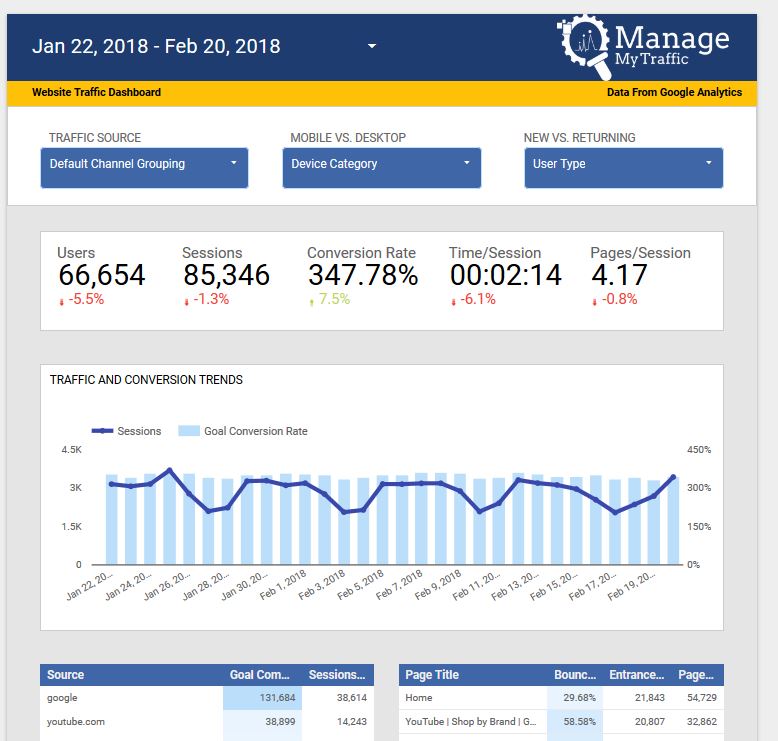
The Best Tools for Creating a Monthly SEO Report
Designing an attractive and informative SEO report for your client isn’t easy, but the good news is that the digital world has delivered a range of tools to make the design process simpler. With the right tools, you can reduce some of the time involved with creating complex reports, and ensure that you’re handing over information that’s clean, easy-to-read, and detailed.

Here are just a handful of the tools we like most.
1. Google Data Studio
With Google Data Studio, you can use the information on the analytics dashboard to create your very own drag-and-drop reports and dashboards from scratch. This fantastic tool is a favorite of mine, and I use it to include all of the key data for my clients, including KPIs, and metrics.
2. Google Analytics
The Google Dashboard and Google analytics provides SEO experts with all the statistical information they need to prepare a monthly SEO report. All you need to use this system is the login credentials of your client.
3. Ahrefs
Ahrefs helps SEO specialists to track backlinks and keyword rankings on the behalf of their clients. This can be incredibly useful when you want to include helpful link data in your reports. Ahrefs can also generate various reports on your behalf.
4. Advanced Web Ranking
Another fantastic tool for adding infographics and supportive information to your monthly SEO report, Advanced Web Ranking ensures that you can represent all complex data in stunning and easy-to-digest images.
An SEO tool equipped with services like search engine ranking tracking, competitor reports, and keyword insights, Authority Labs gives SEO experts the option to automatically generate reports from the data they collect, then share that information with clients.
6. SEO PowerSuite
Designed to create attractive and professional-looking SEO reports monthly, SEO PowerSuite comes with tools to help you design a brand-friendly report for clients. You can add and remove data at your leisure, and even showcase your company’s logo for an authentic final look.
The Crucial Components to Include in Your Monthly SEO Report
Now that you know the basics of what a monthly SEO report entails, and the tools you can use to create one, it’s time to dive deeper into each of the individual pages that your report might include. While some of these pages will be essential for all companies, others will be more appropriate for specific clients, so it’s important to pick and choose the ones that are right for you.
1. The Summary Page
The summary page is an introductory page on your monthly SEO report that highlights what you hoped to achieve this month. It’s a great way to remind your client of what you’ve been doing together.

This page should include:
- Major deliverable items completed in the month
- Any items that require attention in the month ahead
- A summary of changes to organic traffic or other numbers
- Upcoming tasks and changes
More resources
2. Overall marketing performance report
While the rest of your monthly SEO report should focus specifically on search engine performance and rankings, you might also want to include a page that covers marketing performance.
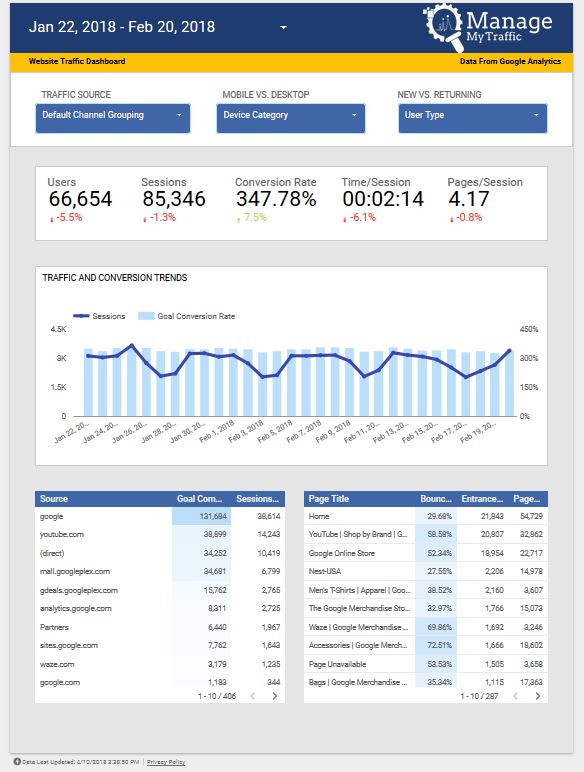
This section should include:
- Insights into where client traffic is coming from (paid, social, referral, etc)
- Information about conversions and on-site engagement
- Data from all traffic sources compared against each other
- Trends impacting website conversions
- Top pages on your site by traffic source
More resources
3. Organic Traffic Summary (via Google Analytics)
A monthly SEO report is all about showing your customers that you’re getting them more valuable traffic. A high-level traffic summary will allow you to demonstrate the changes that are happening in organic traffic over time. Make sure that you include details on local traffic, and metrics like bounce rate and pages per session too.
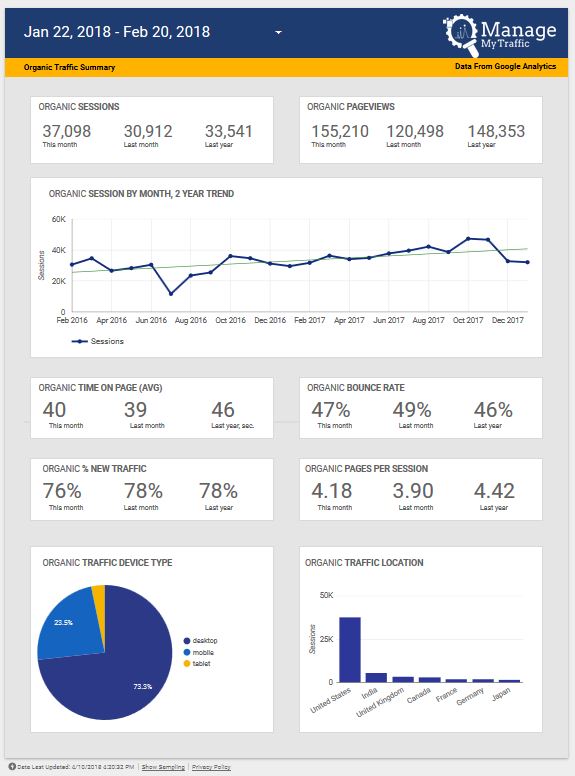
On this page, your customer should see:
- Organic pages per session
- Percentages of new organic traffic
- Organic bounce rate
- Organic time on page
- Trend of organic sessions
- Organic page views during the month
More resources
4. Organic Traffic Detail
Some SEO monthly reports include two traffic pages, one for a basic overview of organic traffic, and one that offers a greater depth of information through Google Search Console. The Search Console system allows you to showcase clicks, impressions, and other important information according to your customer’s unique SEO goals.
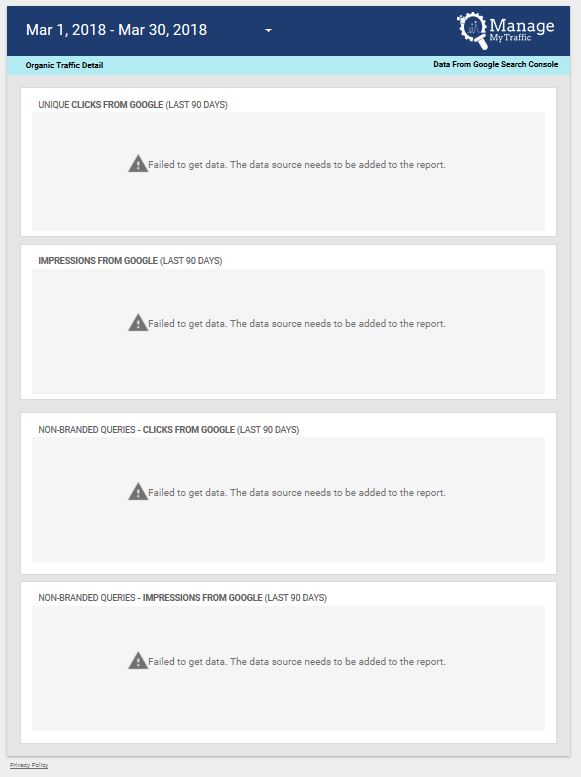
On this page, include:
- How many clicks you’ve earned from google searches in the last month.
- How many impressions you got in the last month
- How many non-branded queries and clicks came from Google in the last month.
More resources
5. eCommerce Revenue and Conversion Analysis
Many companies turn to SEO to improve their profit margin and drive more conversions through their eCommerce pages. With the help of Google analytics, you can demonstrate how organic traffic is contributing to better sales on a website. You can also calculate useful metrics like revenue per page or order value for customers.

In this page, include:
- The client’s overall conversion rate
- Overall eCommerce conversion rate
- Revenue from organic search
- Transactions from organic search
- Average order value from organic search
- Top landing pages by conversion rate
More resources:
6. eCommerce Product Performance
While the previous page should have given your customers an insight into what your SEO strategy is doing for their eCommerce strategy, this page will offer a deeper look at specific products on a website and how they’re responding to organic traffic. You can segment the different pages on a website for a deeper look at how the store is performing, and you can also use this page to build in-depth reports.
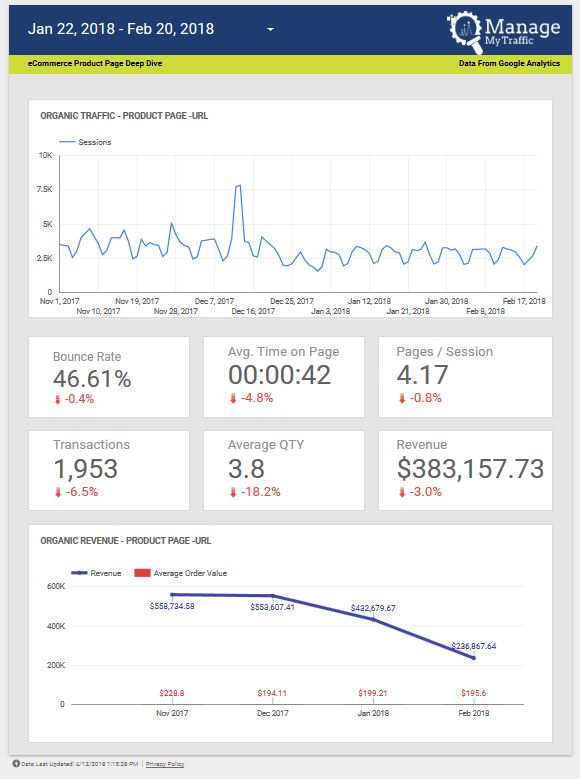
On this page, make sure you offer:
- Charts that show organic traffic on product pages over time
- Bounce rate for specific pages
- Average time on page for specific pages
- Revenue generated from products
- Organic revenue vs average order value
More resources:
7. Conversion Analysis and Lead Generation
If lead generation is a goal for your clients, then this will be a crucial page to include in your monthly SEO report. This segment focuses specifically on the goal conversions that are
achieved through organic search and helps your clients to get a deeper understanding of the pages that drive conversions for your website.

On this page, include insights into:
- Non-organic traffic vs organic traffic goal conversion rates
- Total number of goal conversions
- Top organic landing pages according to goal conversions
More resources:
8. Local SEO Reporting Page
Sometimes, SEO isn’t just about drawing attention from customers all over the globe, it’s about attracting the right connections from local customers. On your local SEO report page, you can offer insights into how your efforts are translating into attention from the local market.
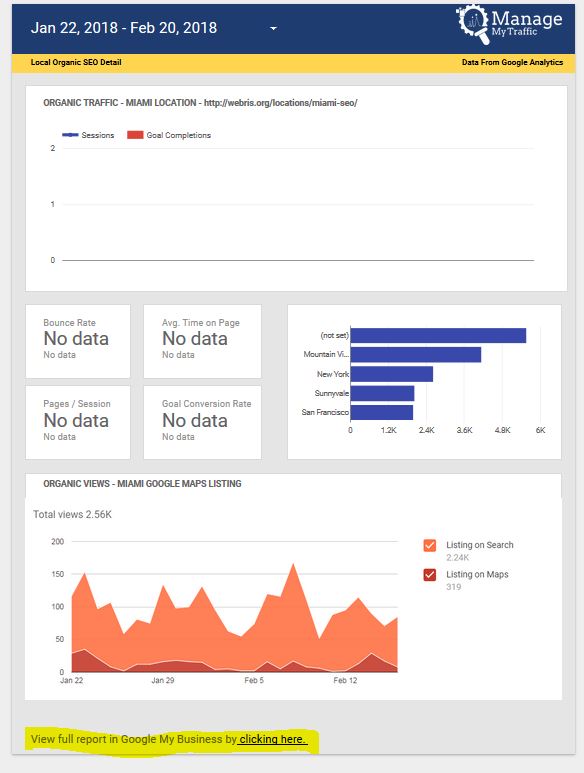
With this page, provide information on:
- Organic traffic according to location
- Bounce rate for local pages
- Average time per page on local pages
- Goal conversion rate for local pages
- Pages per session for local pages
- Organic views on Google Maps
More resources:
- How to verity your business in google
- Local SEO case study
9. List of Organic Queries and Click through Rate
Another important page to include in your monthly SEO report, this section will provide an overview of the exact search queries that lead the most customers to your website. It should also offer information about how many clicks each search receives.

With this page, look at:
- The click through rate of each keyword
- The average ranking for specific keywords
- The number of impressions for each query
- Number of clicks for each query.
More resources:
10. Keyword Rankings Report
Keywords are one of the most important things you can look at in any SEO report. Your clients will want to know what their exact SEO visibility looks like for each phrase or term, and you can find this out by looking at Ahrefs or SEM Rush. Remember, even if your customer’s traffic isn’t going up, you can still show them that you’re on the right track.
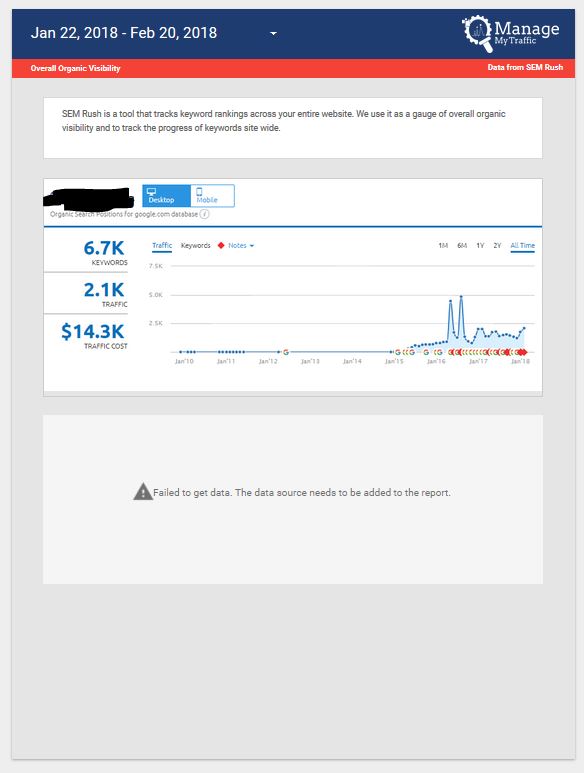
For this page:
- Look at total number of ranking keywords
- Amount of traffic generated by keywords
- The value of that traffic calculated by customer lifetime value
11. Important Page Insights
For some clients, not all the pages on their website will be as important as others. When it comes to SEO, some parts of a website will need to be tracked more carefully than others. For instance, this can be the case with landing pages and product pages.

On your important pages section, look at:
- The organic traffic of your target pages per month.
- The keyword rankings of each page
- The conversion rate of each page
12. Content and Back-Linking
Finally, you can’t have an effective SEO strategy without backlinks and a strong content strategy. A customised page that includes information about how many links you’re generating and how much content you publish is a great way to show your clients how you’re contributing to their value. Data Studio can make it easier to create this page with graphs and visuals.

On your content and links page, cover:
- How many links you’ve landed this month
- How many links you’ve built so far
- How many articles you’ve published this month
- The number of articles you have so far
Creating the Ultimate Monthly SEO Report
Every month, we send a powerful SEO report to our clients. We went through dozens of tools before deciding to build our own template using Google Data Studio. We use this system for 3 simple reasons:
- Connection to Google properties: Google pulls information from Adwords, YouTube, Analytics, and other sources to give you the key information you need for any report.
- Connection to other properties: You can also export data from third parties into Google Data Studio for a more comprehensive SEO rundown.
At the end of the day, a powerful SEO report issued to your clients each month is an essential way to demonstrate your value as a SEO expert. It can convince your customers that they’re making the right decision by spending their money with you and remind them of how you’re making progress towards your goal.
Of course, the trick with designing the perfect SEO report is learning how to present information to your client in such a way that you earn their attention, delight them, and showcase your worth at the same time.
The monthly SEO report is a crucial part of keeping your clients happy, and showing them that you’re a valuable addition to their team. I’m giving you this guidance because I know it can help you stay in business and win more clients. In fact, here’s an outstanding report template from Ahrefs to get you started: “Steal Our SEO Report Templat ”
With the guidance above, you should have everything you need to design the ultimate SEO monthly report for your customers. I’d recommend that you start your journey with Google Data Studio, as it’s the simplest tool to give your customers the in-depth analytics they need.



