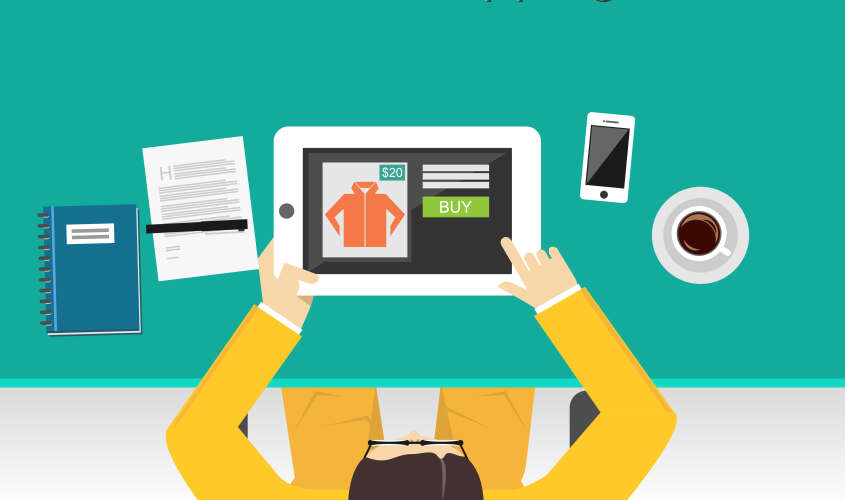When it comes to CMS (Content Management Systems), WordPress is the most commonly used platform in the world. Here are some of the reasons that make WordPress so convenient for most users:
- It has a huge community of users
- It is easy to use
- It is FREE!
From the image of the pie chart below we can see how WordPress compares to other content management systems in the world.
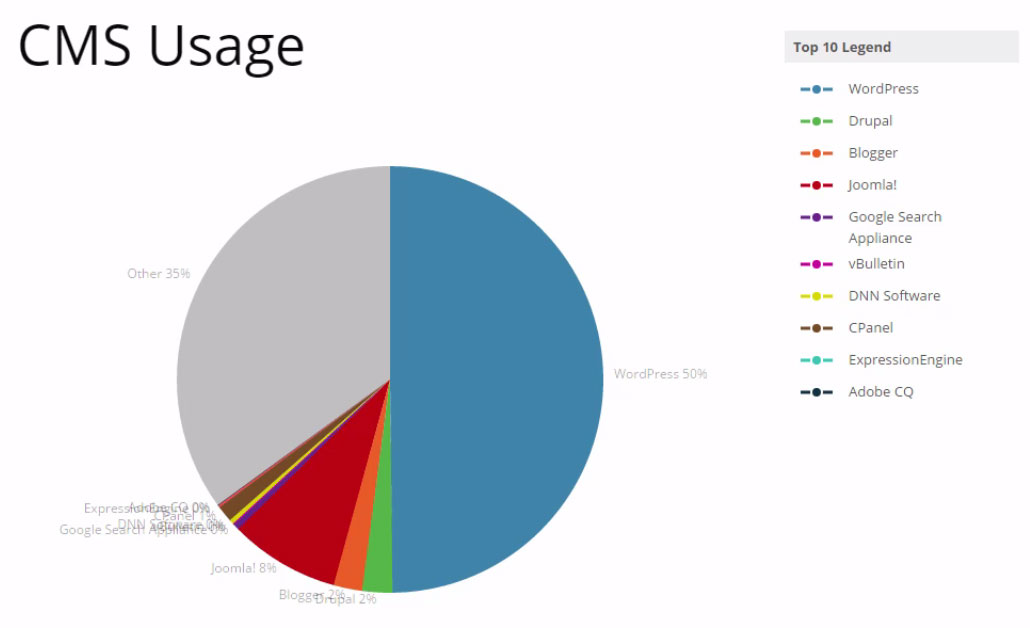
Even back in 2012, nine years after the release of WordPress, it was already running in approximately 60 million websites. It is one of the biggest things that have happened to the internet industry over the last decade.
However, WordPress just like many content management systems isn’t perfect. It has its limitations. It is important to note that WordPress was not designed by SEO experts. Hence, right from the start there were several SEO issues.
In this article we will focus on one widely used and commonly misunderstood WordPress feature, that is the WordPress Media Library. (Here second part 7 way to Image Web Optimization )
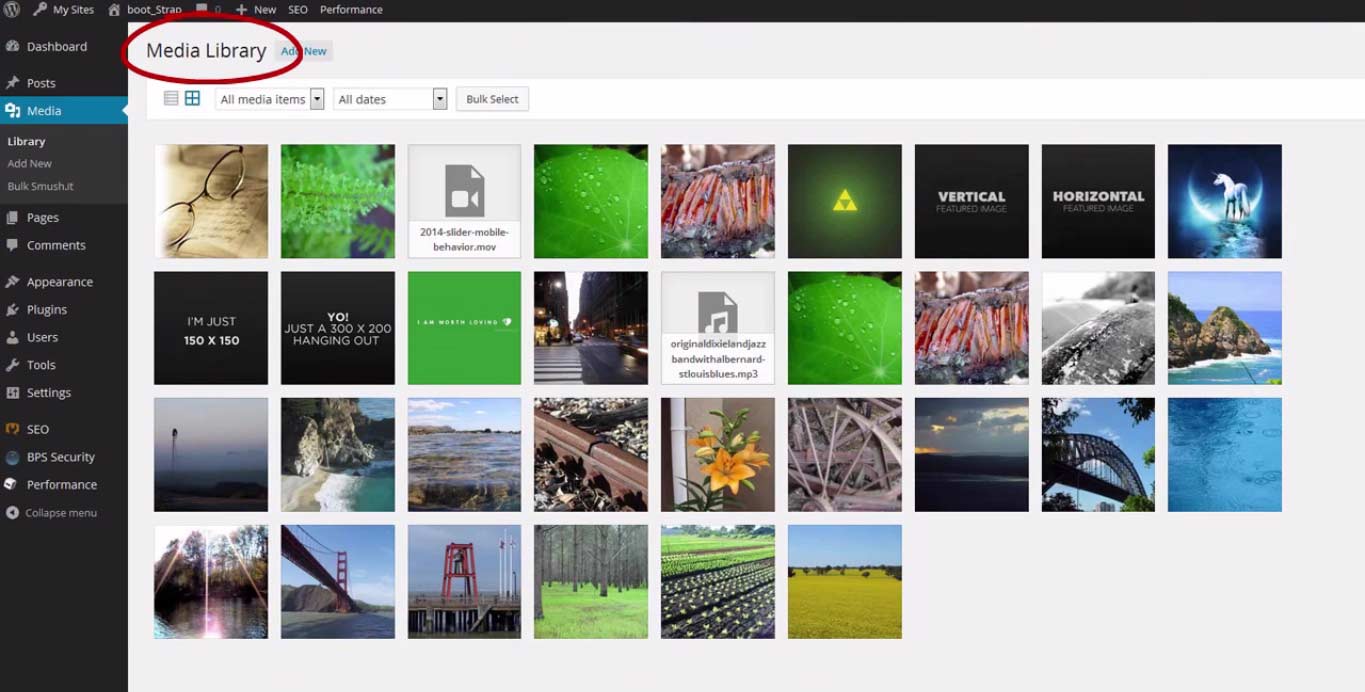
It is the set of forms and functions that WordPress uses to handle your images or other media that you upload to your website. If you do anything at all with WordPress or web images, it is important to learn about the media library because whenever you insert any sort of image into WordPress you will be interacting with the media library. The good news is that the media library is powerful and flexible, but it is also extremely confusing even to professionals, there is a lot of misinformation out there.
In this article we are going to learn exactly how to properly handle WordPress images both in terms of its usability and SEO perspective. After uploading images to WordPress, usually in the section illustrated by the following image, many WordPress users have a problem understanding what the information on right side of the Attachment Details section means.
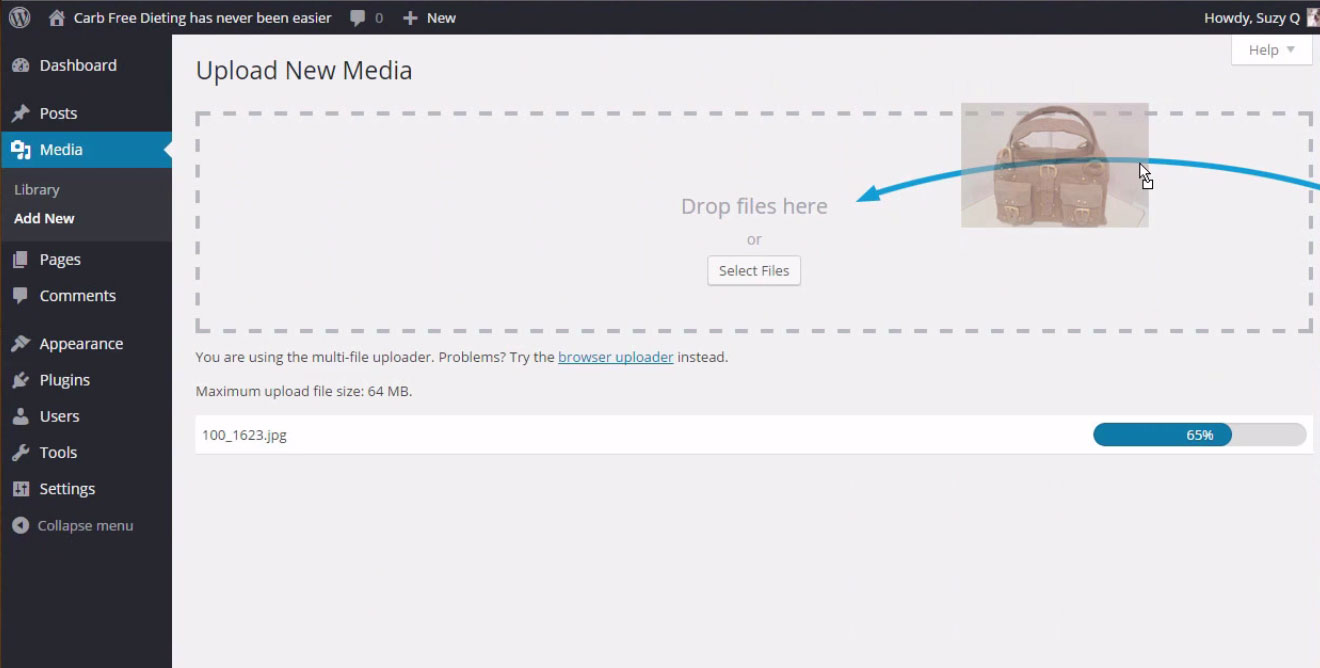
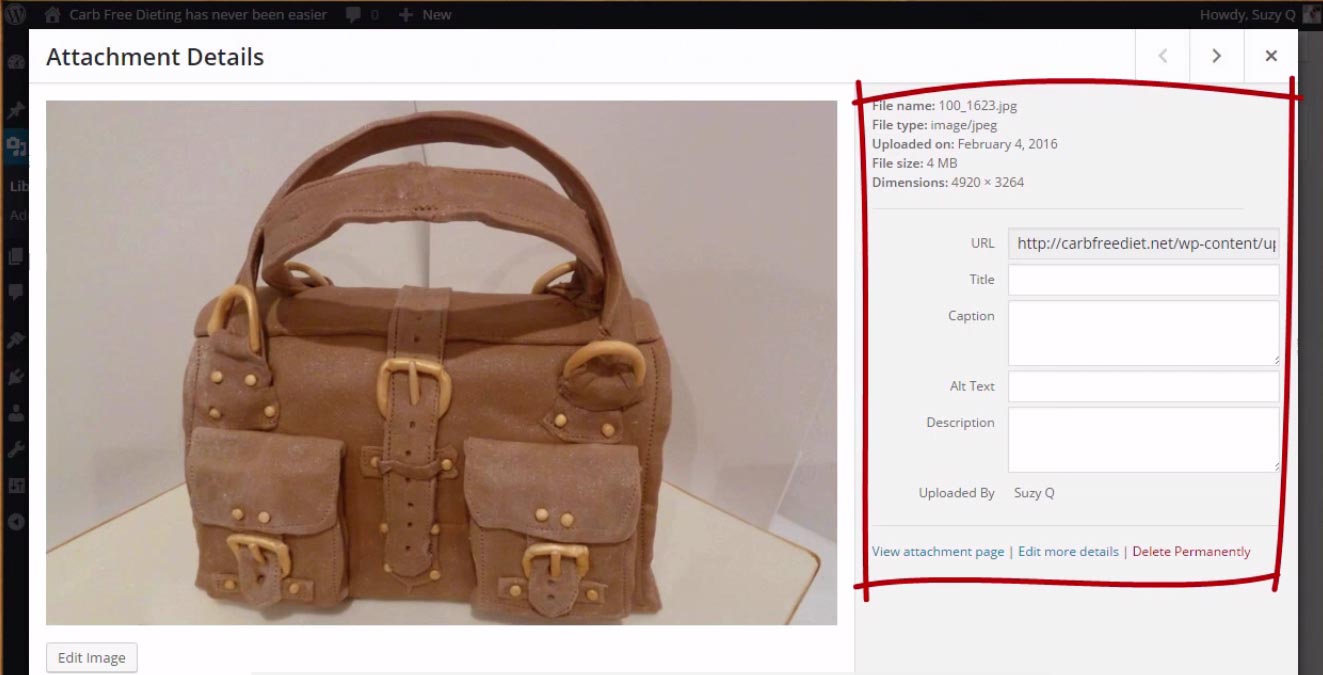
A lot of people are familiar with a couple of fields but not many people understand them all. Therefore, what you will often find is that usually the website owner learns a little bit of SEO and then fills all the fields with some optimized text. After doing this, they think that they are in some way increasing the SEO liability of their web page.
Let us take a look at what all this information means, and exactly how to prepare SEO optimized images in WordPress. This is important because adding images to a post is probably the most commonly used WordPress feature.
To identify and fix the problems, we will use a before and after approach, using images. The ‘before section’ will show a users first attempt to fill the fields while the ‘after section’ will show how the problem can be fixed.
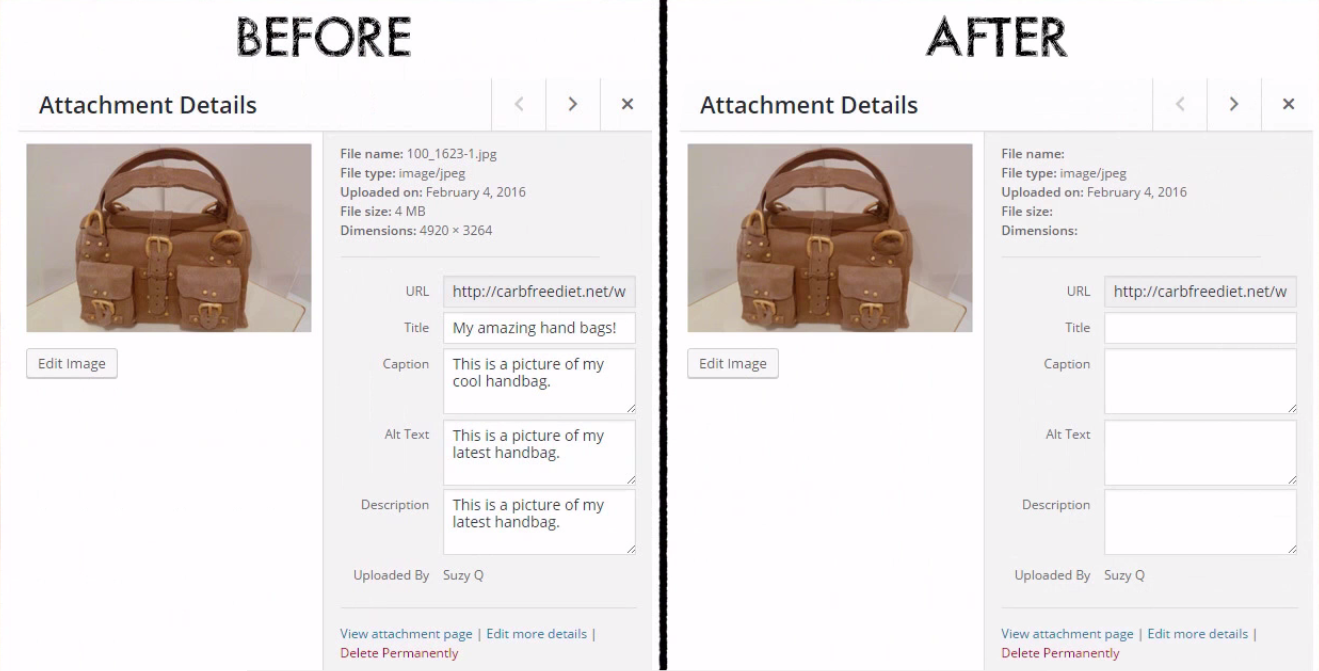
Table of Contents
Problem 1: File name
In our example above our user actually started off with a common mistake which is the file name. The file name, 100_1623-1.jpg, is a standard digital camera numbering convention for naming a picture’s file name.
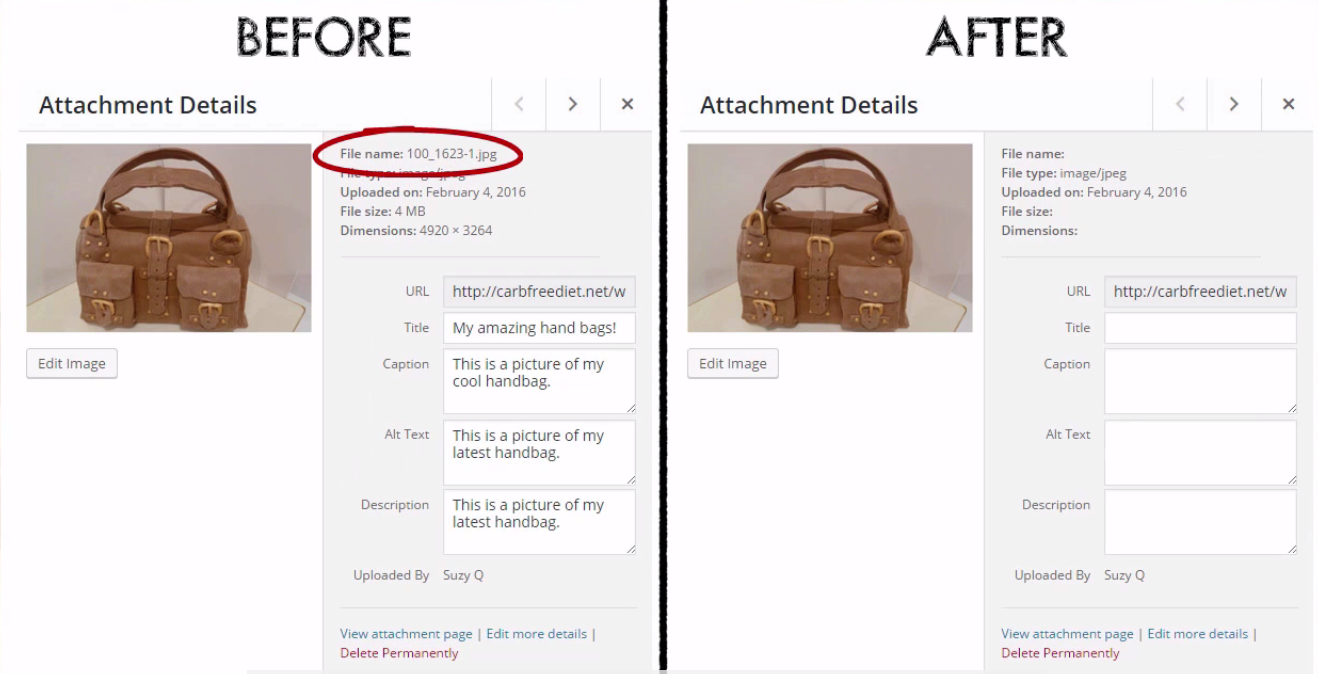
This means, that whenever you take a picture, your camera usually just gives the picture a numerical name like this one (100_1623-1.jpg). This is usually not helpful since these numbers are meaningless in terms of SEO.
Solution: To fix this issue, the website owner should have renamed the image to a name that has meaning for example; beige designer handbag.jpg.
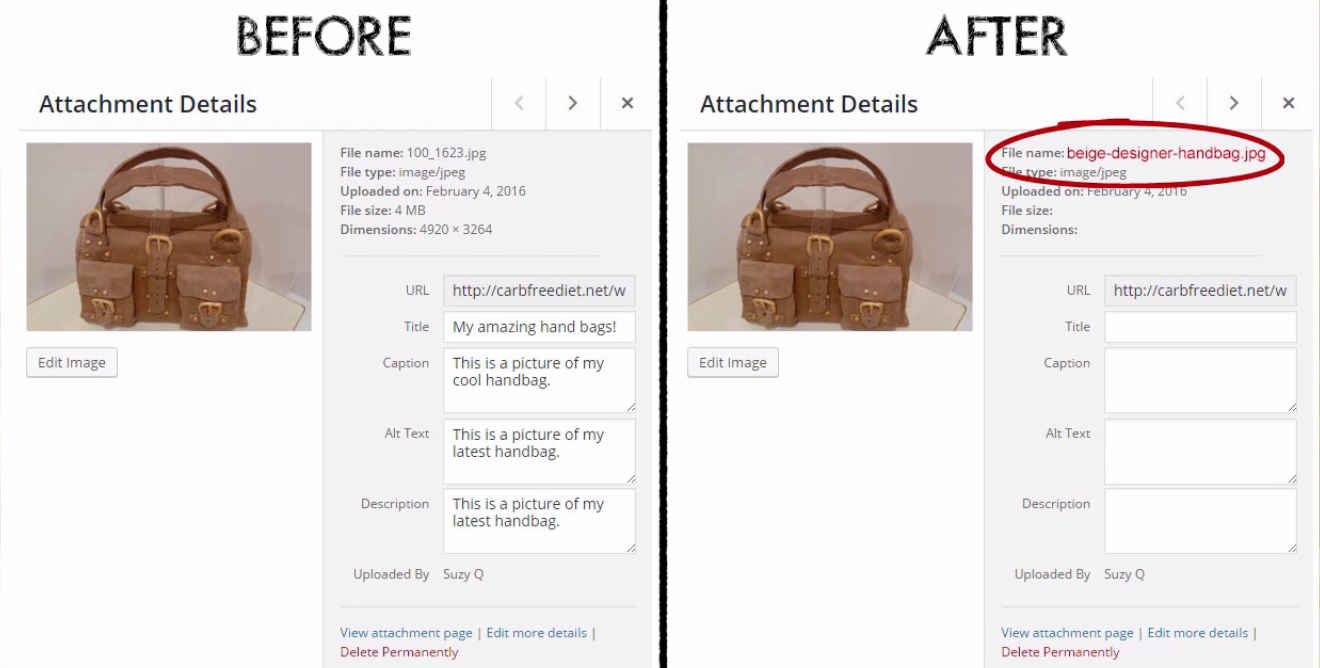
Proper image SEO starts with optimizing the image file name first before you even upload the image file to your website.
Problem 2. Image File Size and Dimensions
Next, we look at the image file size and dimensions of the image.
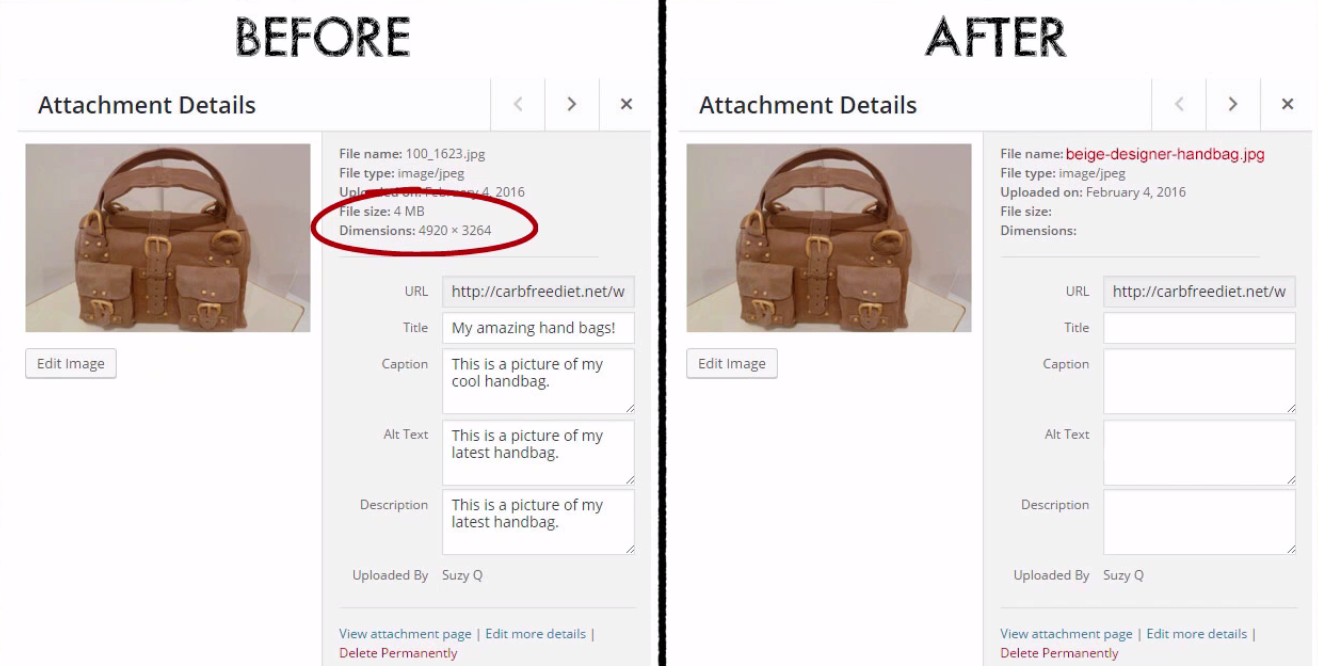
The image has a file size of 4MB and dimensions of 4920 x 3264 pixels. This image file is huge, but it is what we expect from a quality digital camera. The problem is that it is not advisable to upload an image of this size to the internet because it causes a delay in the time taken to load a website. This means you could lose potential customers.
Solution: To fix this, the website owner should have used an image editor like PhotoShop to reduce the size of the image and optimized the image for the web
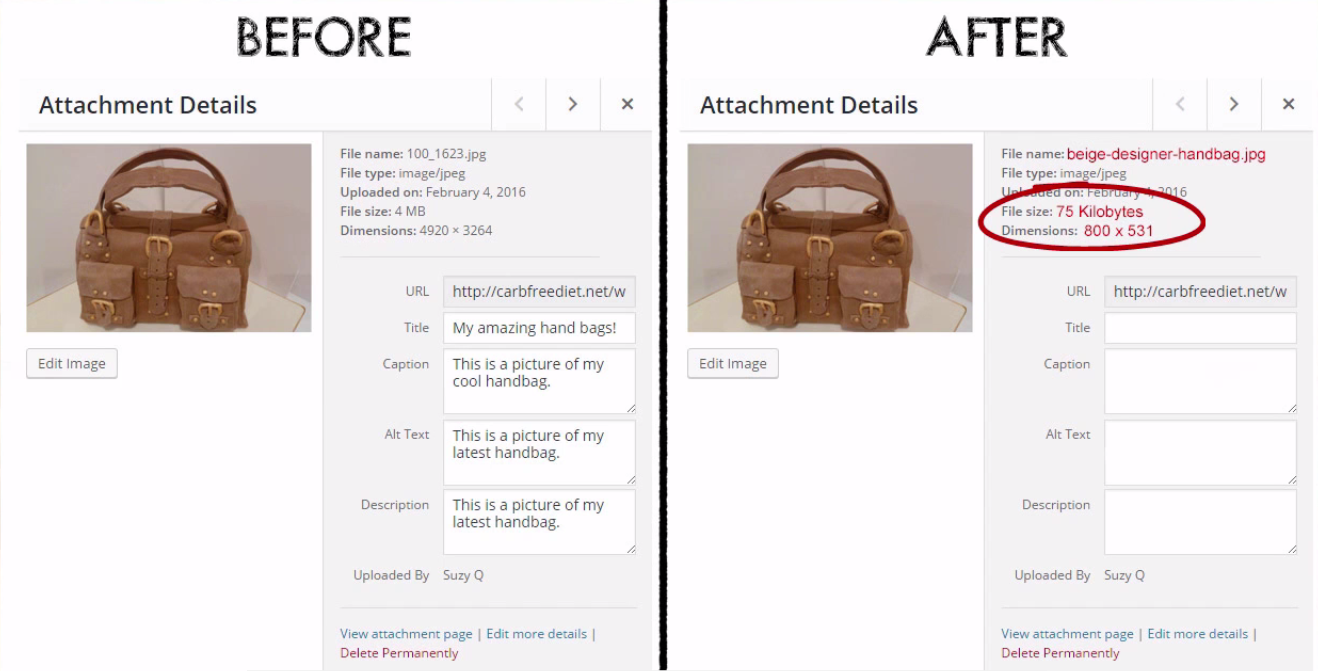
By using an image editor, the image can be down sized to 800 x 531 pixels and its size can also be reduced to 75KB which is about 1/140 the size of its previous size. This means that the image will load a lot faster for website users, and this is important because many studies have shown that you lose customers for every second your customers have to wait for your content to load.
Problem 3. Title and Description Fields
Let us now look at two other fields that need fixing, the title page and the description field.
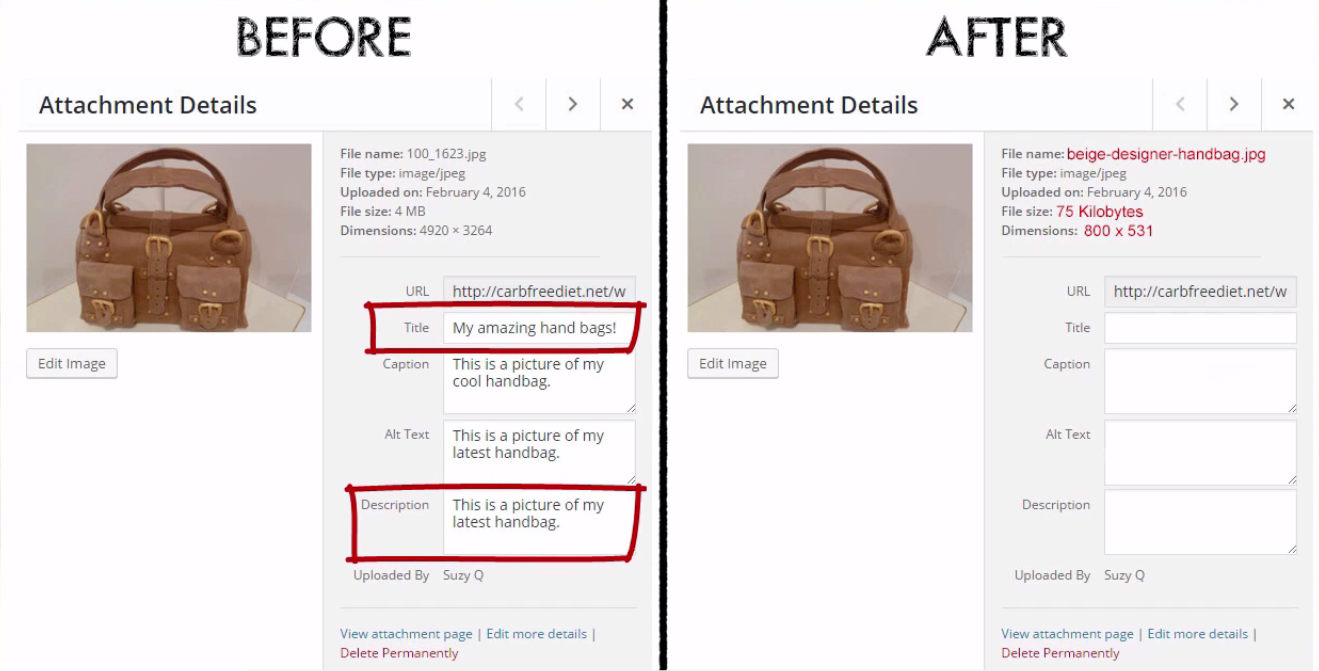
These fields confuse a lot of people because when you go to insert this image into your post, whatever text you type here doesn’t actually show up on your post. That makes you wonder, what is the purpose of these fields?
The content from these two fields is used in a very specific location in WordPress called the WordPress attachment page. A lot of WordPress users are not familiar with this page because it is not usually very useful for the majority of websites. To get a look at this page you can click the bottom link titled ‘View attachment page’
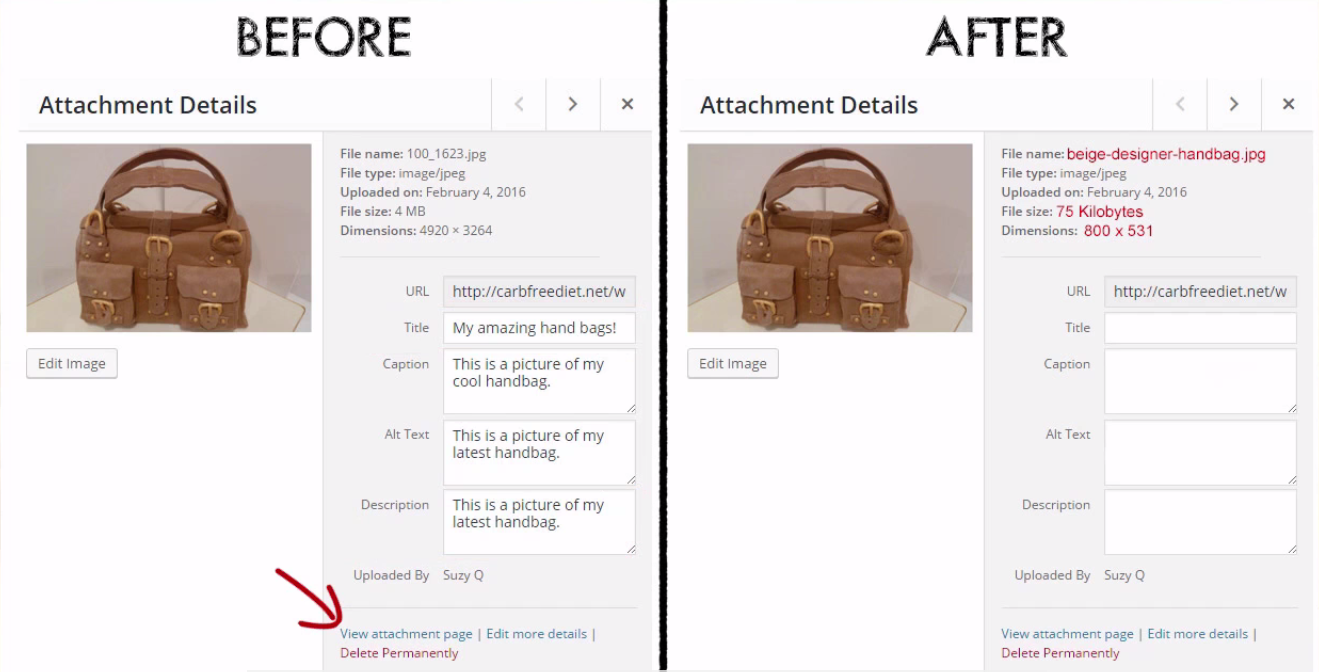
This link usually opens the URL of your WordPress attachment page. Below is an image of how it looks like in the WordPress default theme.
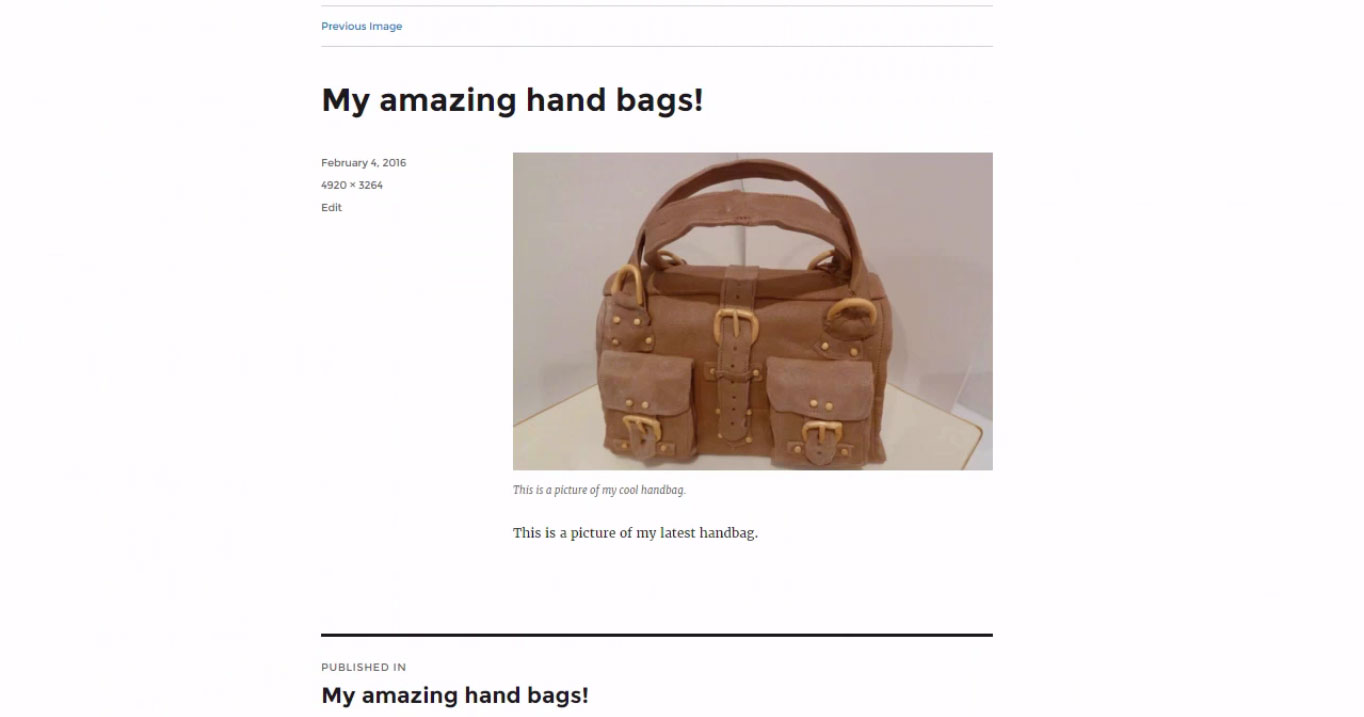
Scattered around the page is the title and description text as well as some other data. The question to ask yourself is, what is this page good for? The answer is… Nothing!
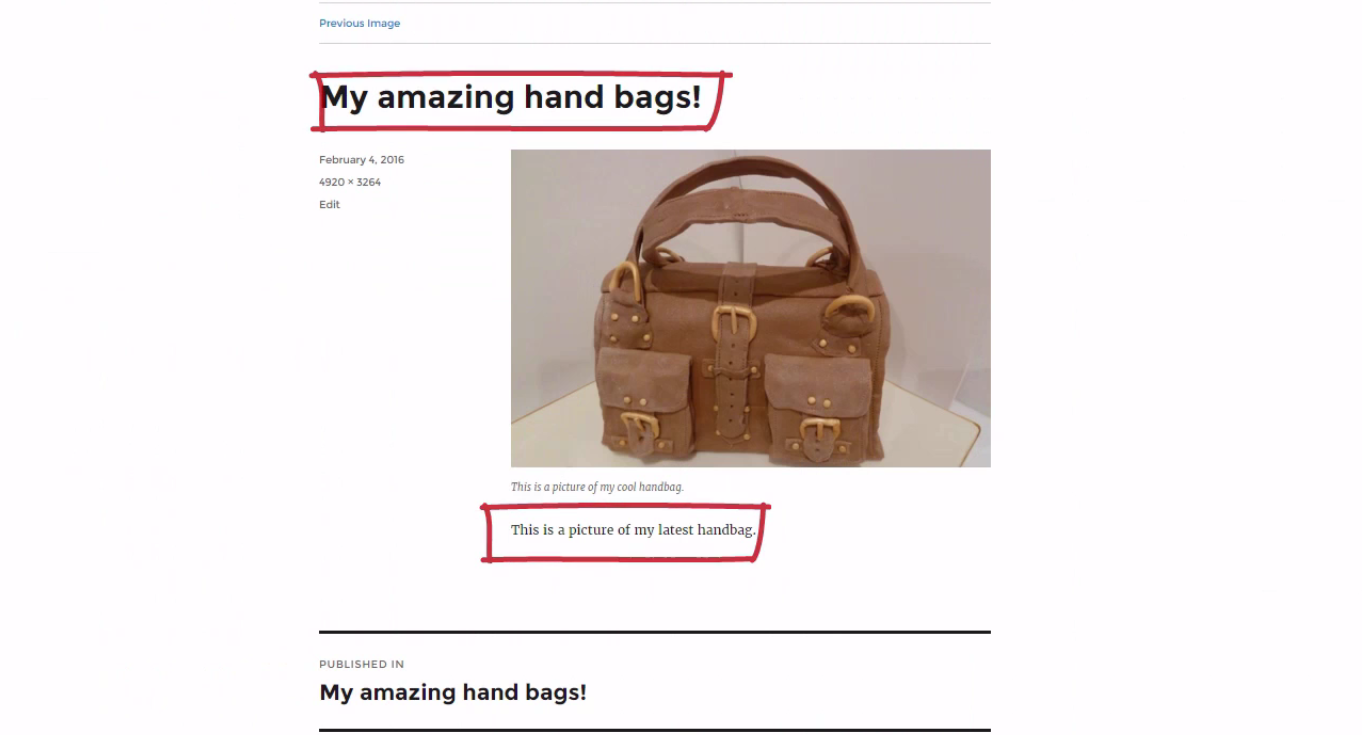
Many WordPress theme designers do not even bother to code this page. The reason is because in the vast majority of web business models, you typically never want a user to land on the attachment page. This is because the page has no navigation, no post content and most importantly there is no ‘BUY button’ on this page.
We want Google to be sending traffic to our actual product post page not our attachment page. We do not want potential customers to land on a page with no action steps on it. For most web business models the attachment page is useless at best, and at worst by utilizing it we are losing money. It is therefore considerable to set WordPress attachment page to no index.
Solution: With this in mind, what do we type in our title and description fields? The answer is… Absolutely Nothing! The website owner doesn’t want a user landing on the attachment page, so there is no reason to type anything into these fields.
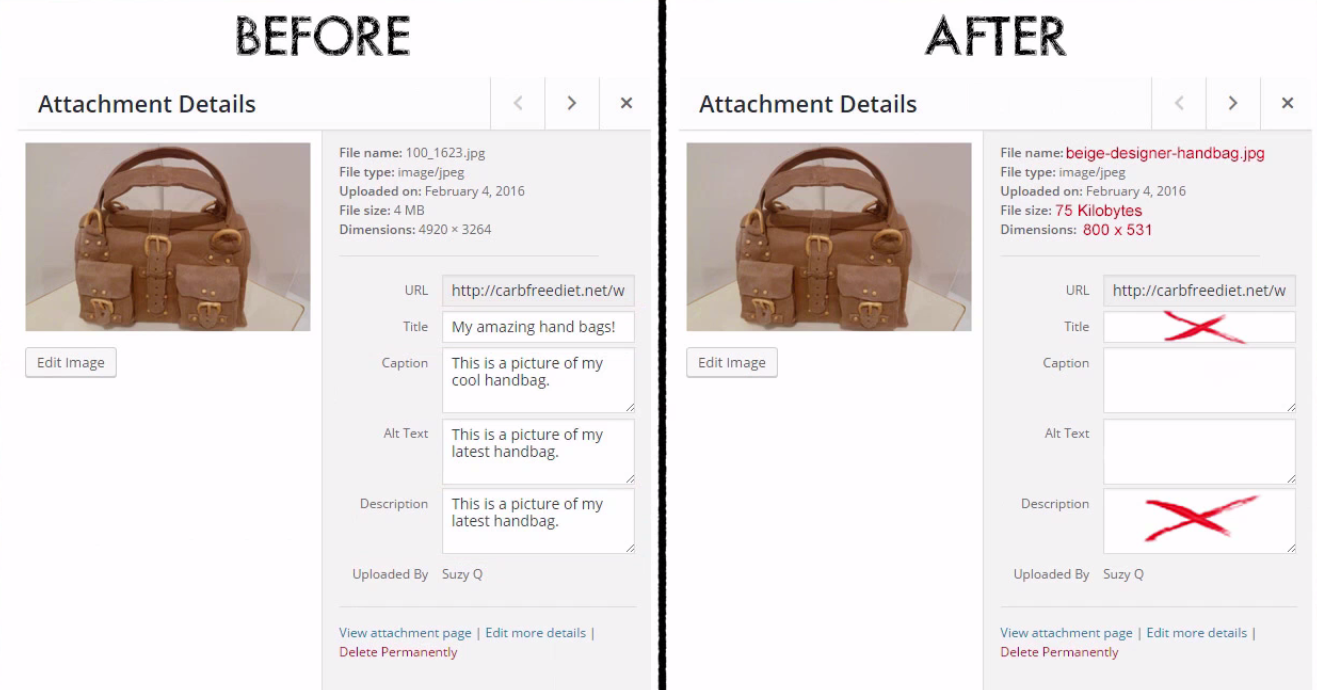
Problem 4: Caption Field
The other field is the caption field.
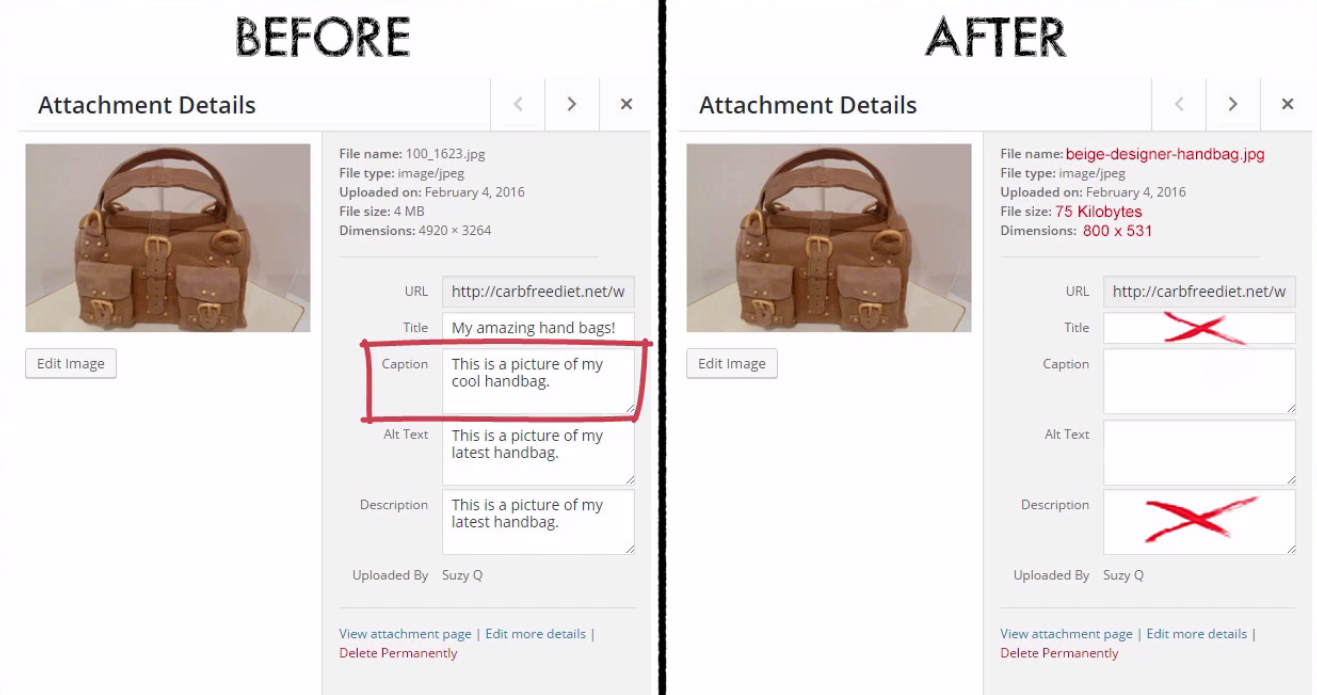
The text in this field is typically rendered directly below the image on your post.
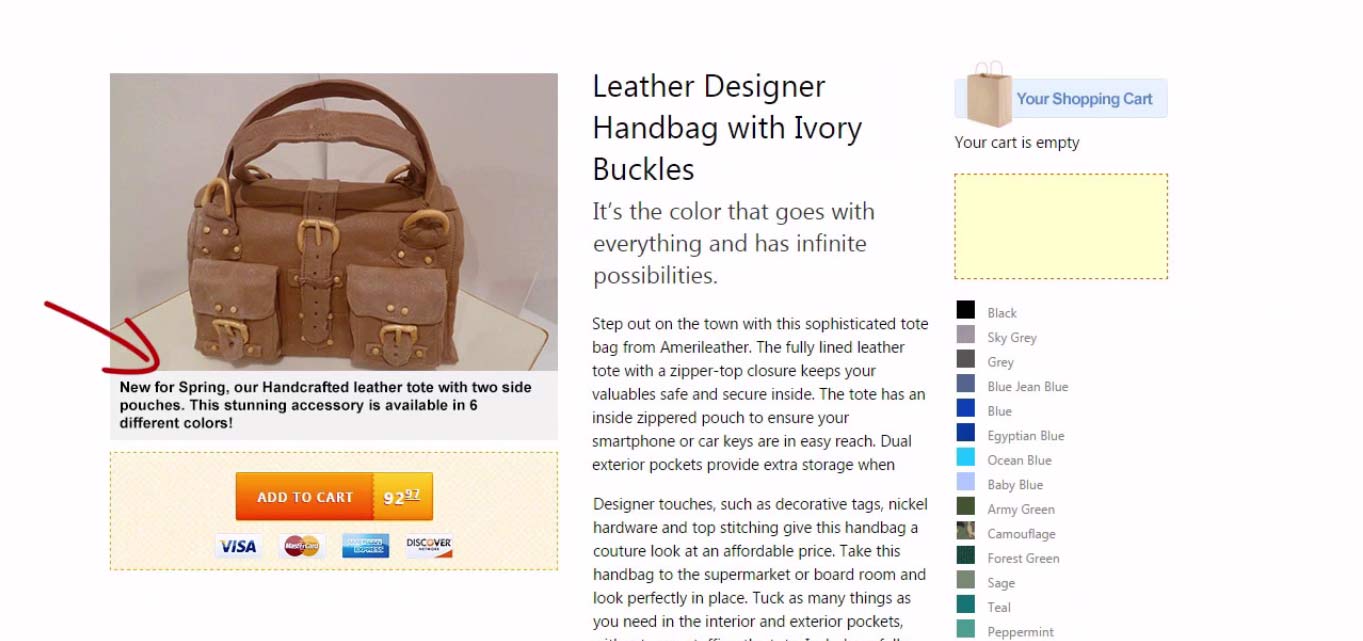
From a SEO perspective, this is important because the search engines will tend to associate the image with any text that is approximate to it, giving special emphasis to the nearest text and page title. From a site user’s perspective, readers have a tendency to read the text that is directly located below an image.
It is commonly stated that image captions are read 300% more than your article body content. You should be aware that what you write in the caption field has a very high probability of being read by your potential customers. Your web visitor might ignore everything else apart from your image caption.
Solution: Use this box to create an appealing and easily digestible descriptive sentence or two.
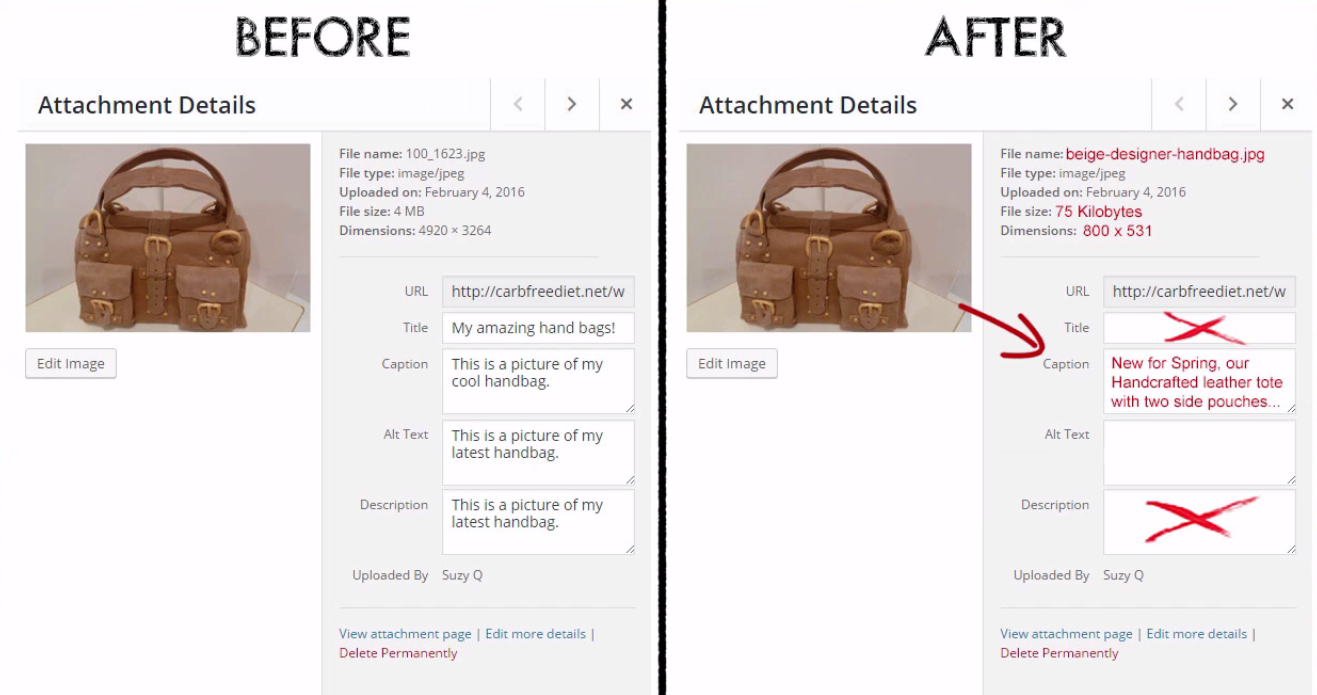
Problem 5: The Image Alt text Field
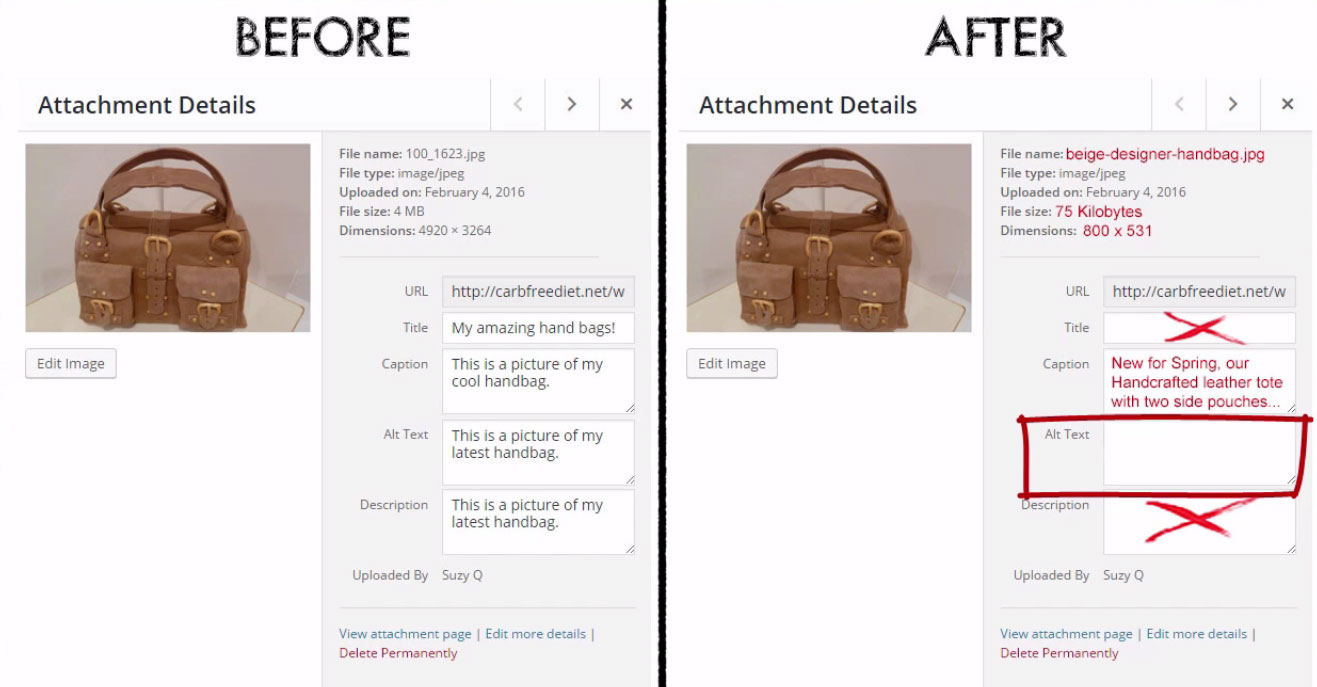
When it comes to the image Alt text field, whatever you type here will be used in the infamous, all attribute of the image html tag. Historically, the all attribute has been used to describe the image content to people with vision disability, people who cannot see the image for whatever reason. Since search engines are basically ‘blind’ as well, at least up until the quite recent A.I (Artificial Intelligence) advances, they use this attribute to get an idea of the image content too.
Solution: In this field, it is best to type in a keyword with a phrase that precisely describes the image using about five to ten words or so. As in the example illustrated by the image below, note that the text in this box, might be the kind of phrase that someone might type directly in into Google’s search box. We use a descriptive keyword optimized phrase to let both the search engine robots and the human users know what sort of product we are selling and where to find it on our website.